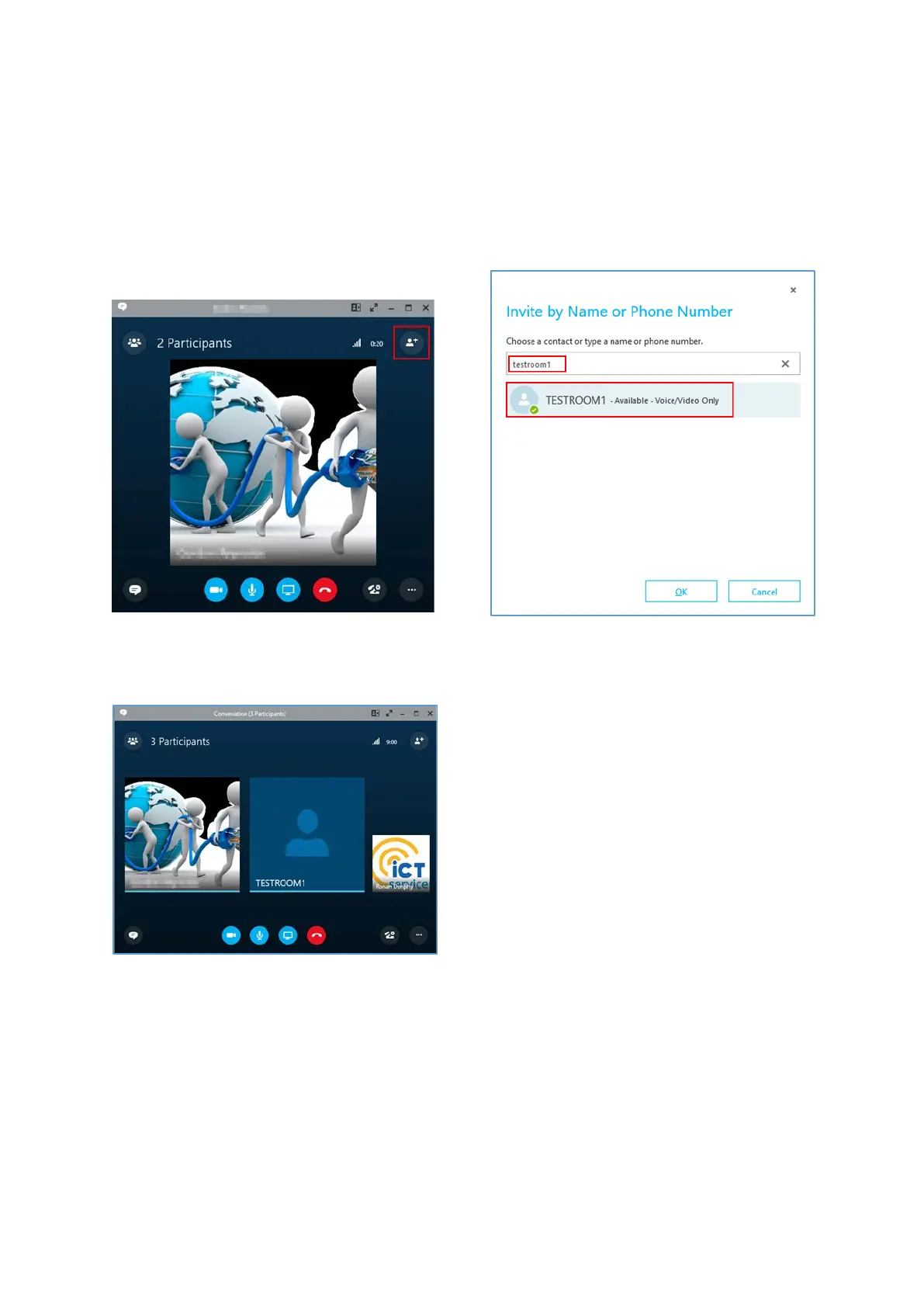22
Adding a Meeting Room to an Active
Call
Step 1: If a call has already been initiated a
Meeting Room can be added during the call.
In the active call window press the “Add
Participant” button.
Step 3: The meeting room will be added to
the conference call.
Step 2: Enter the name of the room you wish
to add to the call in the search box. Double
click the name once located.
