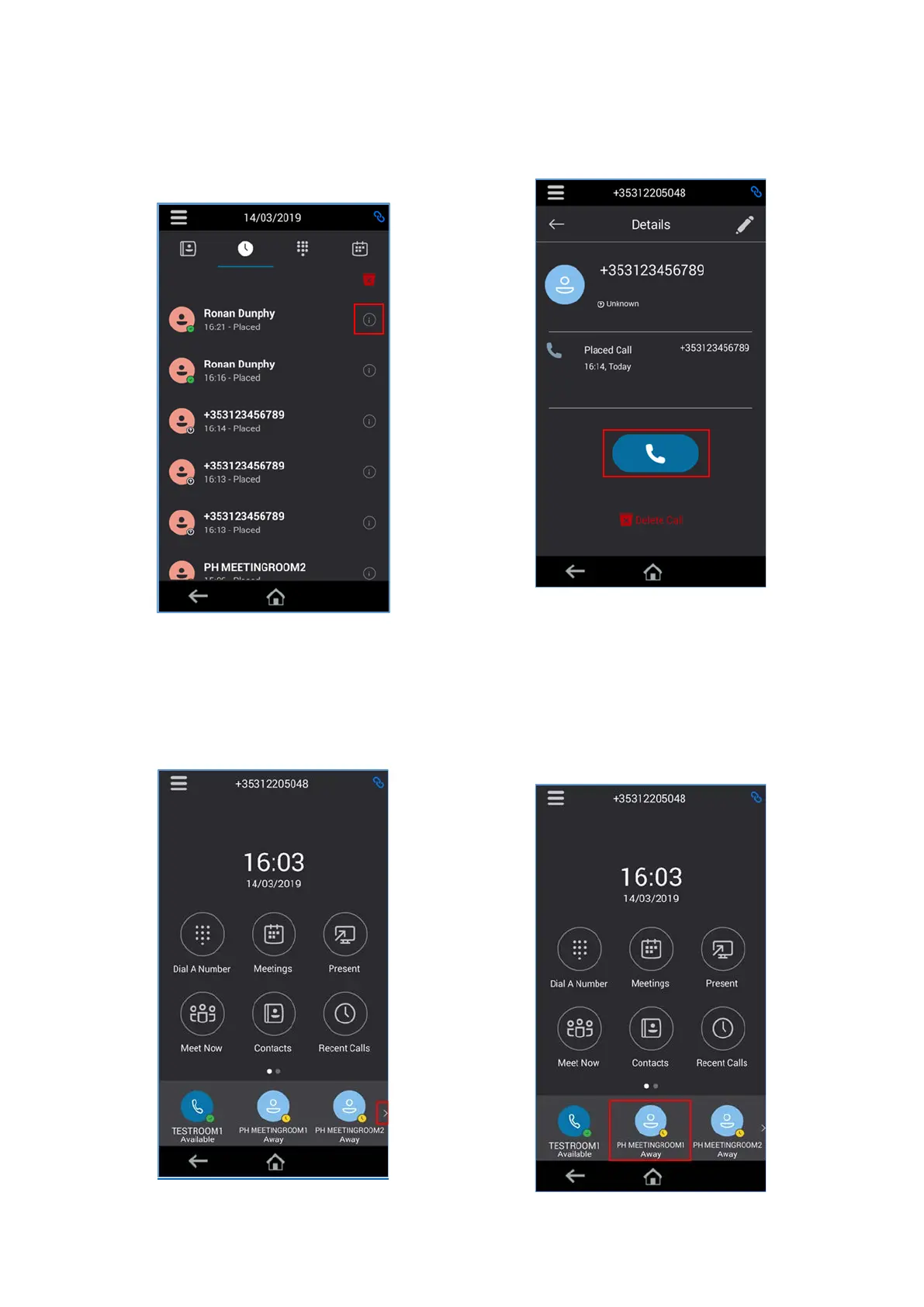8
Step 3: To view more information about
contacts in the “Recent Calls” list press the “i”
button beside the contact.
Step 4: To call the contact press the “Dial”
button.
Placing a call using “Favourites”
Step 1: Scroll left or right on the Favourite
contacts list by pressing the arrows.
Step 2: Once you have found the correct
favourite contact press the icon to dial the
number.
