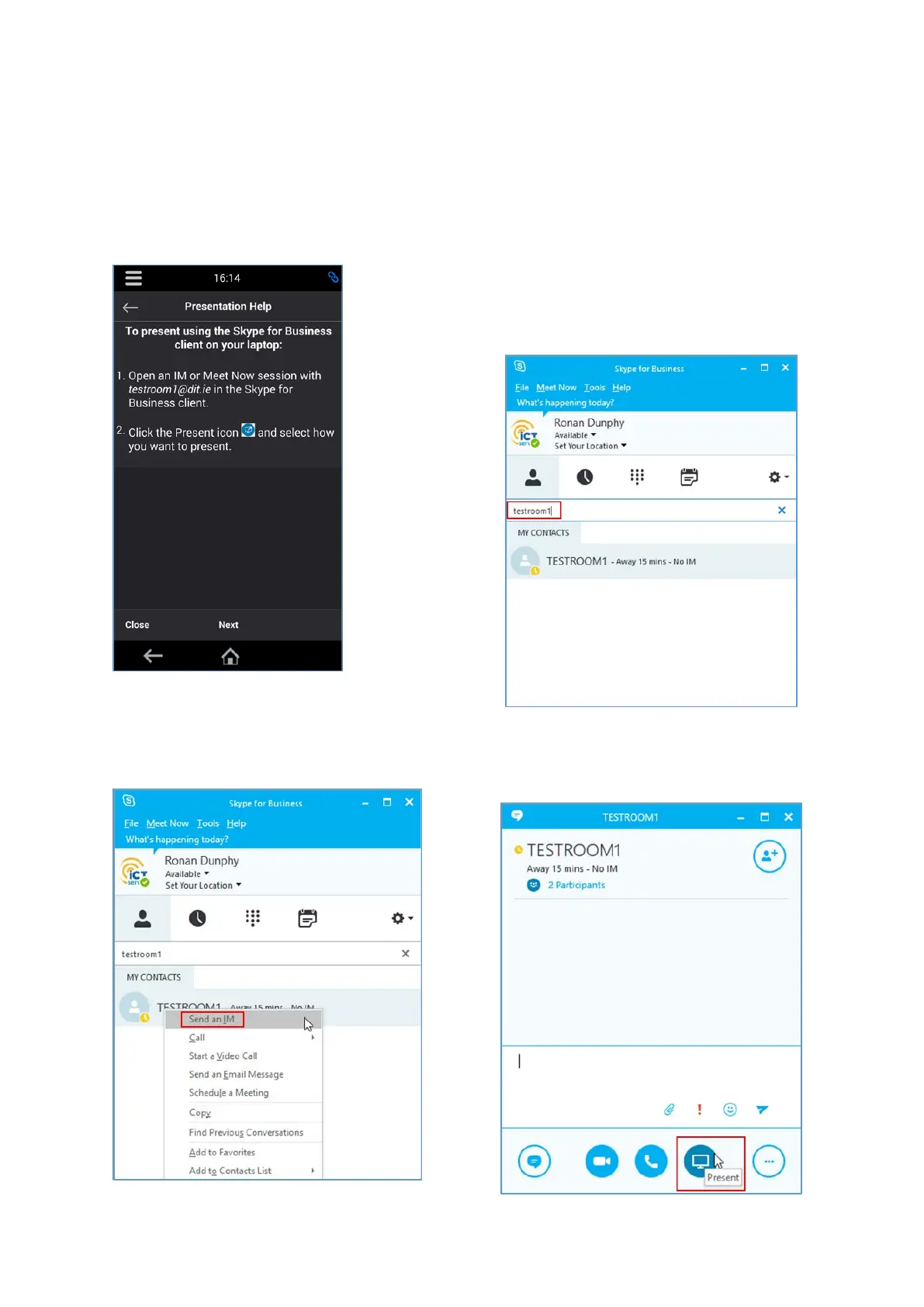15
Presenting to the Screen outside of a Call
The Polycom Trio 8800 can be used to display a computer application, document or desktop to the
display in a meeting room from a TU Dublin City Campus computer through the Skype for Business
client without the need for initiating a conference call. Pressing the “Present” button the Home
screen of the Polycom Trio 8800 will tell a user how to present using this method.
Step 2: Right click on the Meeting Room and
select “Send an IM”.
Step 1: On the device you wish to present
from search for the Meeting Room account in
the Skype directory.
Step 3: On the IM windows press the
“Present” icon.
