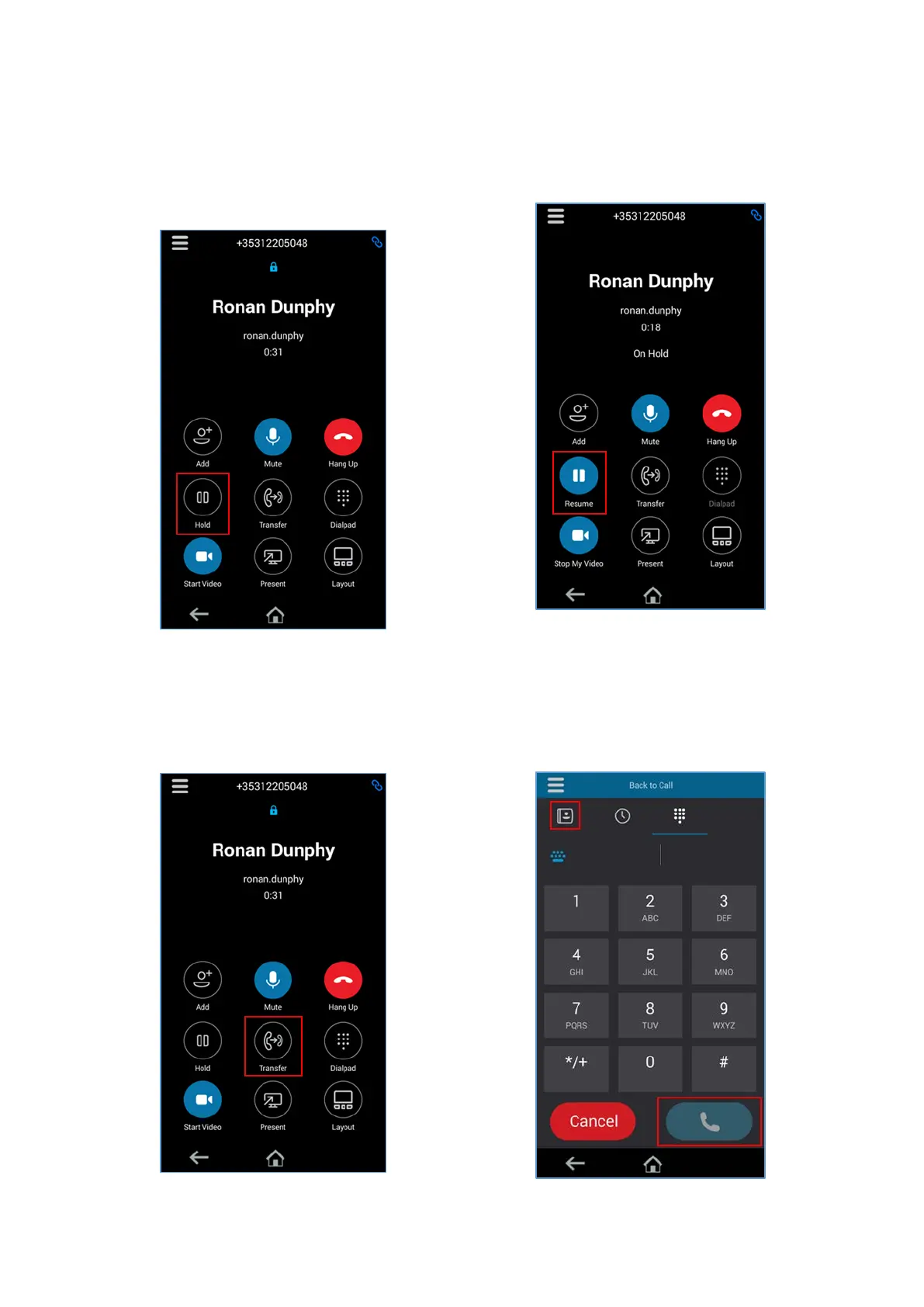12
Placing a call on Hold
Step 1: To place an active call on hold press
the “Hold” button.
Transferring an Active call
Step 1: To transfer an active call press the
“Transfer” button.
Step 2: To take a call off hold press the
“Resume” button.
Step 2: Type the number you wish to transfer
to and press the dial button. Alternatively
select the user from the contacts directory.
The call will then transfer automatically.
