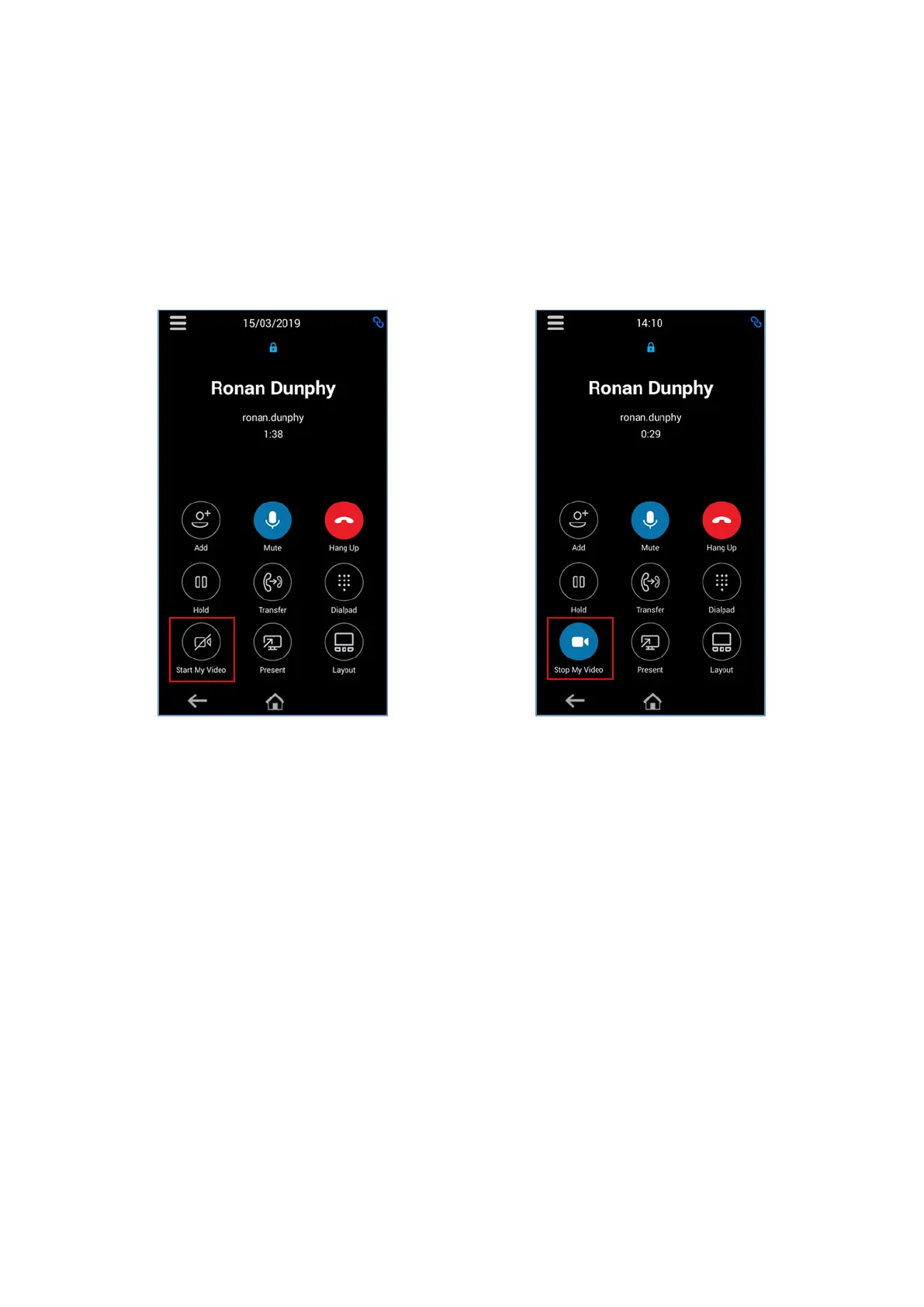14
Video Calling on the Polycom Trio 8800
When placing a call using one of the methods highlighted in the previous section video will not be
automatically activated. If the end user device is capable of receiving video i.e. a computer, laptop or
mobile device running Skype for Business or the Skype for Business Web App the following process
can be used to enable video during an active call.
Step 1: If you wish to start sending video press
the “Start My Video” button.
Step 2: if you wish to stop sending video press
the “Stop My Video” button.
