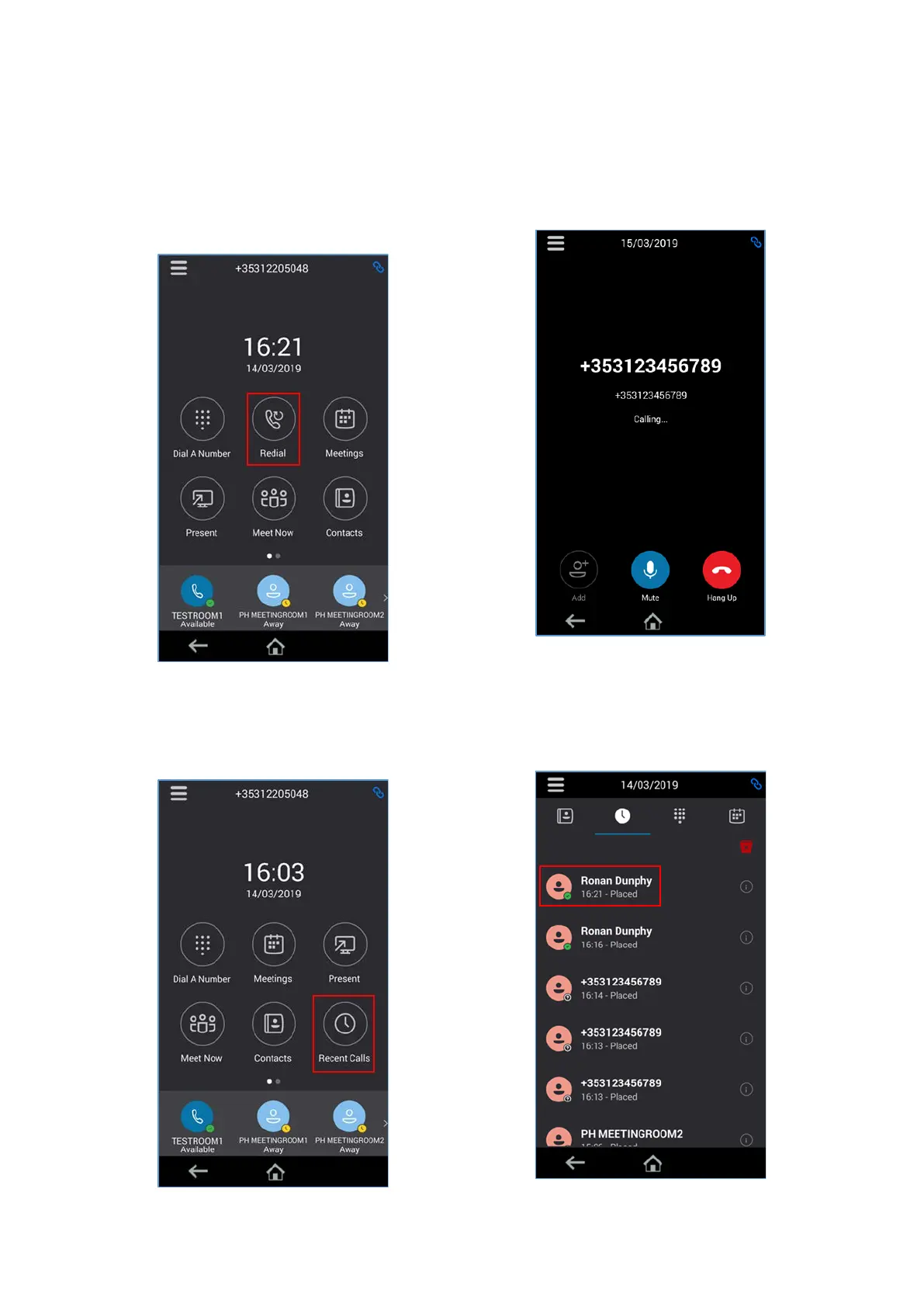7
Placing a call using “Redial”
Step 1: The “Redial” option will appear on the
Home Screen once a call has been placed
using the phone.
Placing a call using “Recent Calls”
Step 1: Press the “Recent Calls” button.
Step 2: To place a call to the last dialled
number simply press the “Redial” button.
Step 2: Press the contact or number on the
list you wish to call.
