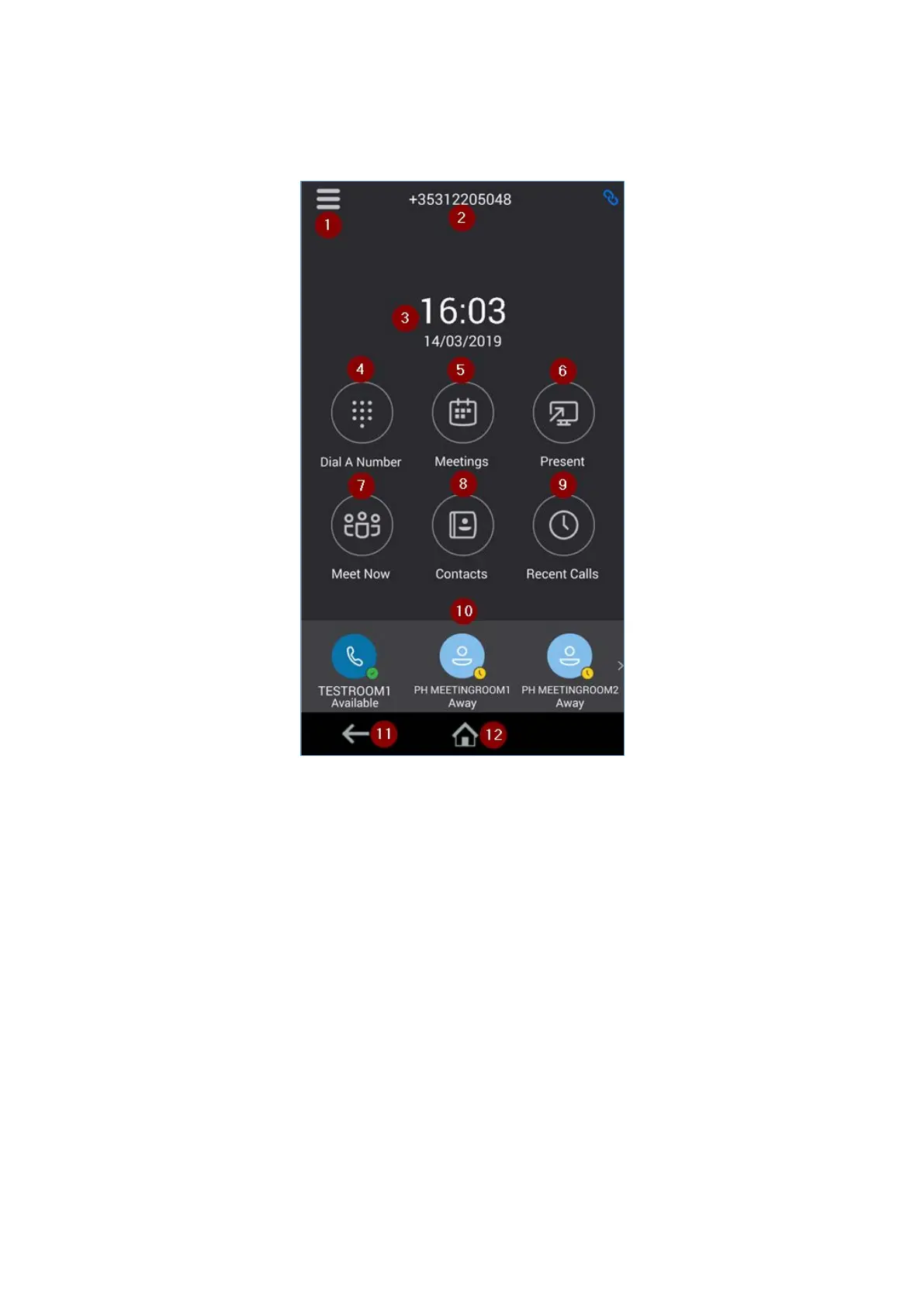4
Polycom Trio 8800 Home Screen
1. Quick Access Menu. This menu can be used to access phone features at any stage.
2. Phone Number. This is the direct dial phone number or DDI associated with the conference
phone.
3. Date and Time. Displays the current date and time.
4. Dial A Number. Used to initiate and audio call, either to a 4 digit internal extension or an
external phone number.
5. Meetings. Displays a list of scheduled meetings. Scheduled Skype for Business meetings can
be joined from the Meetings app.
6. Present. Provides information on how to present documents or desktops from a computer
to the Polycom Trio 8800 video display.
7. Meet Now. Used to initiate an Ad Hoc Skype Meeting.
