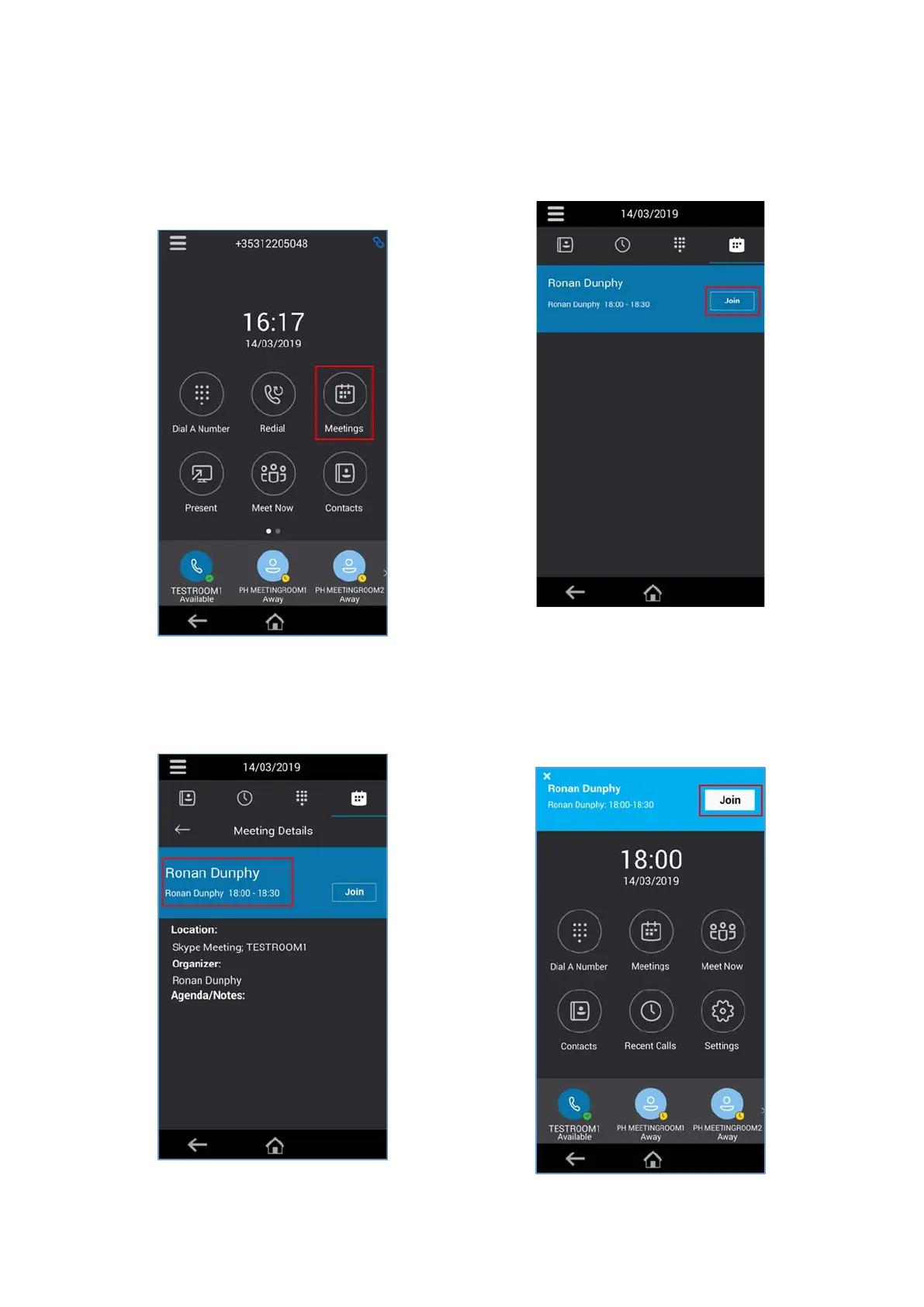31
Joining a Scheduled Conference Call
Step 1: To join a Scheduled Conference Call
press the “Meetings” button.
Step 3: To view the Scheduled Conference Call
details before joining press on the meeting
icon.
Step 2: A list of Scheduled Conference Calls
will appear. Click the “Join” button to join the
required call.
Note: Scheduled Conference Call notifications
will appear on the Home Screen 5 minutes
and 1 minute before the call is due to start.
The notification has a “Join” button that can
be used to join the conference call.
