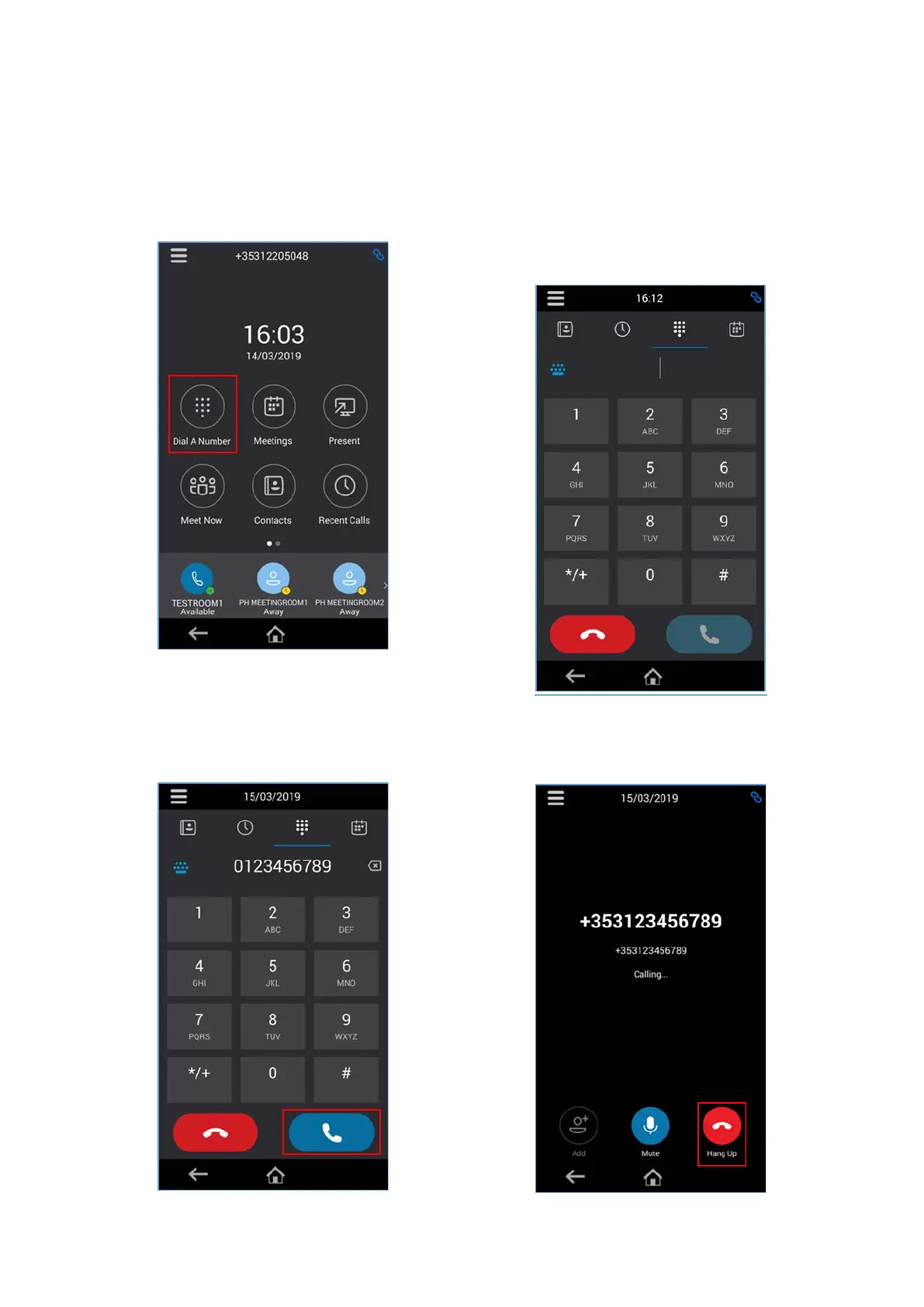6
Audio Calling on the Polycom Trio 8800
Placing a call using “Dial A Number”
Step 1: Press the “Dial A Number” button.
Step 3: Once the number is entered press the
“Dial” button, alternatively the number will
dial automatically after key input stops.
Step 2: Enter the phone number using the
keypad. Note: This can be a full external DDI
or a 4 digit internal extension.
Step 4: The call will begin ringing. To stop
calling press the “Hang Up” button.
