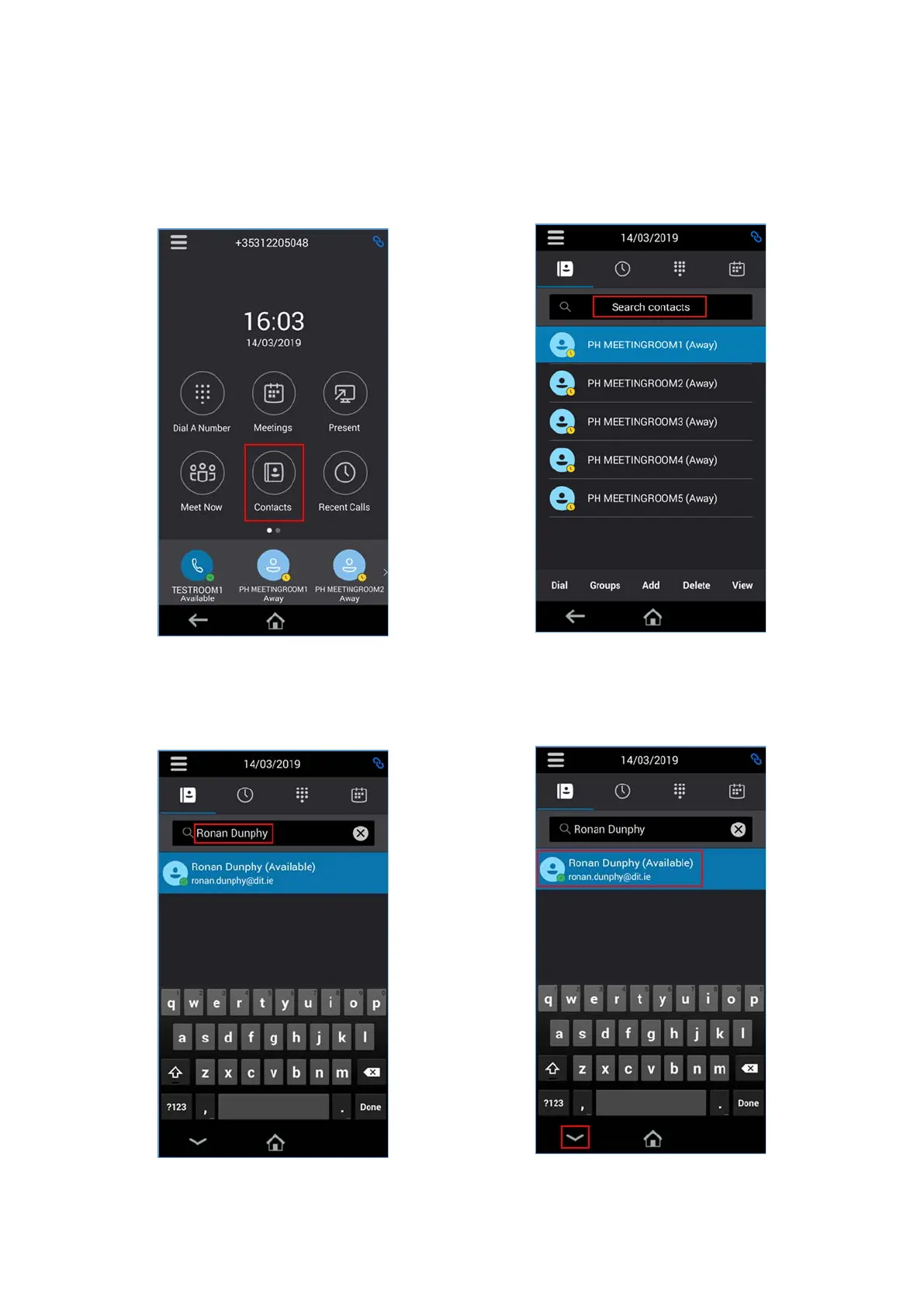9
Placing a call using “Contacts”
Step 1: To search for a user in TU Dublin City
Campus press the “Contacts” button.
Step 3: Type the name of the user you are
searching for. All matching contacts will
automatically appear.
Step 2: Press the “Search Contacts” box.
Step 4: Press the down arrow or on the
contact to show the available options.
