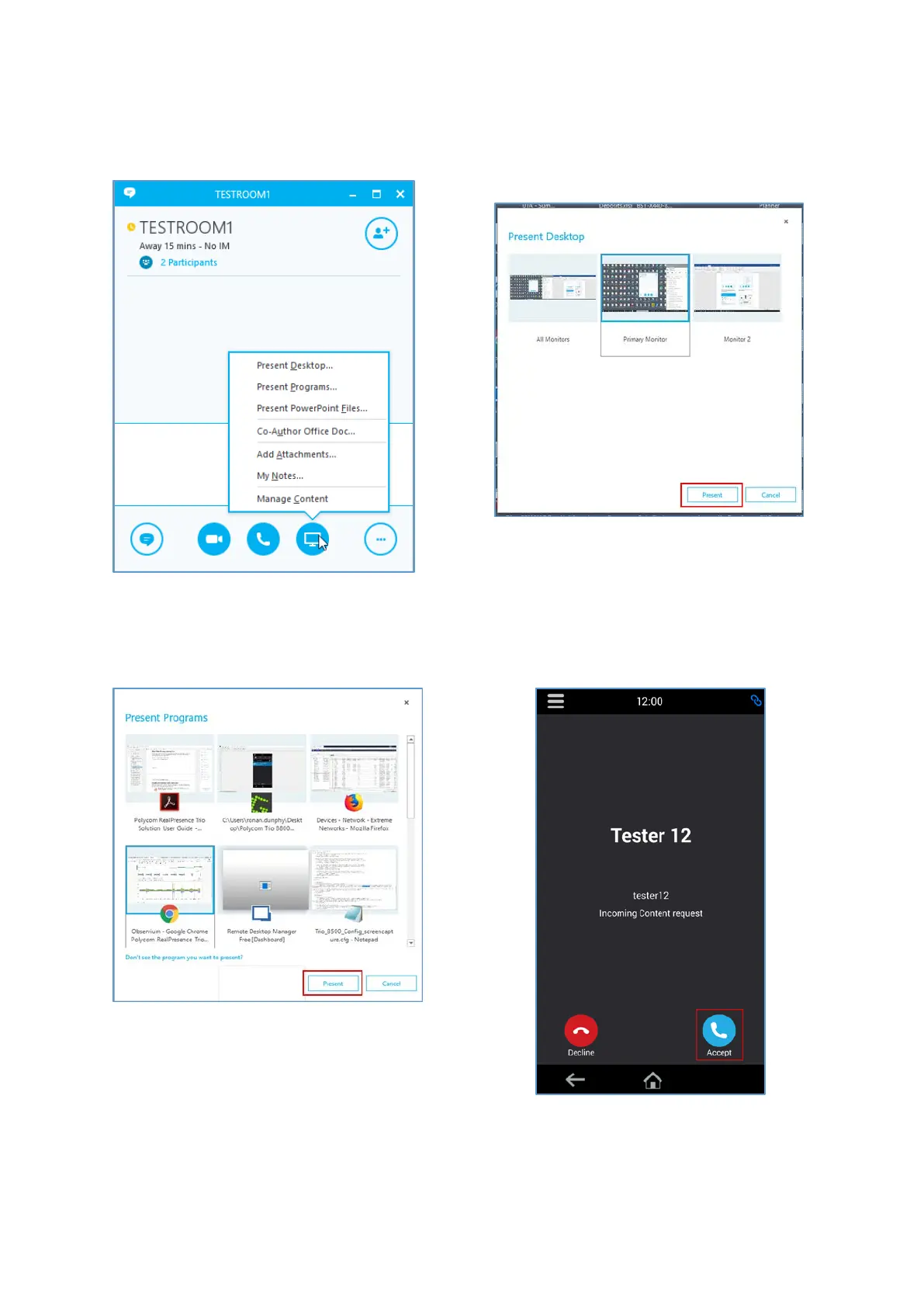16
Step 4: From the pop up menu select the
option you would like to present.
Step 5: If you select “Present Desktop”
highlight the desktop you would like to display
and press “Present”.
Step 6: If you select “Present Programs”
highlight the application you would like to
display and press “Present”.
Step 7: On the conference phone screen press
the “Accept” button to allow the content to
be displayed on the screen.
