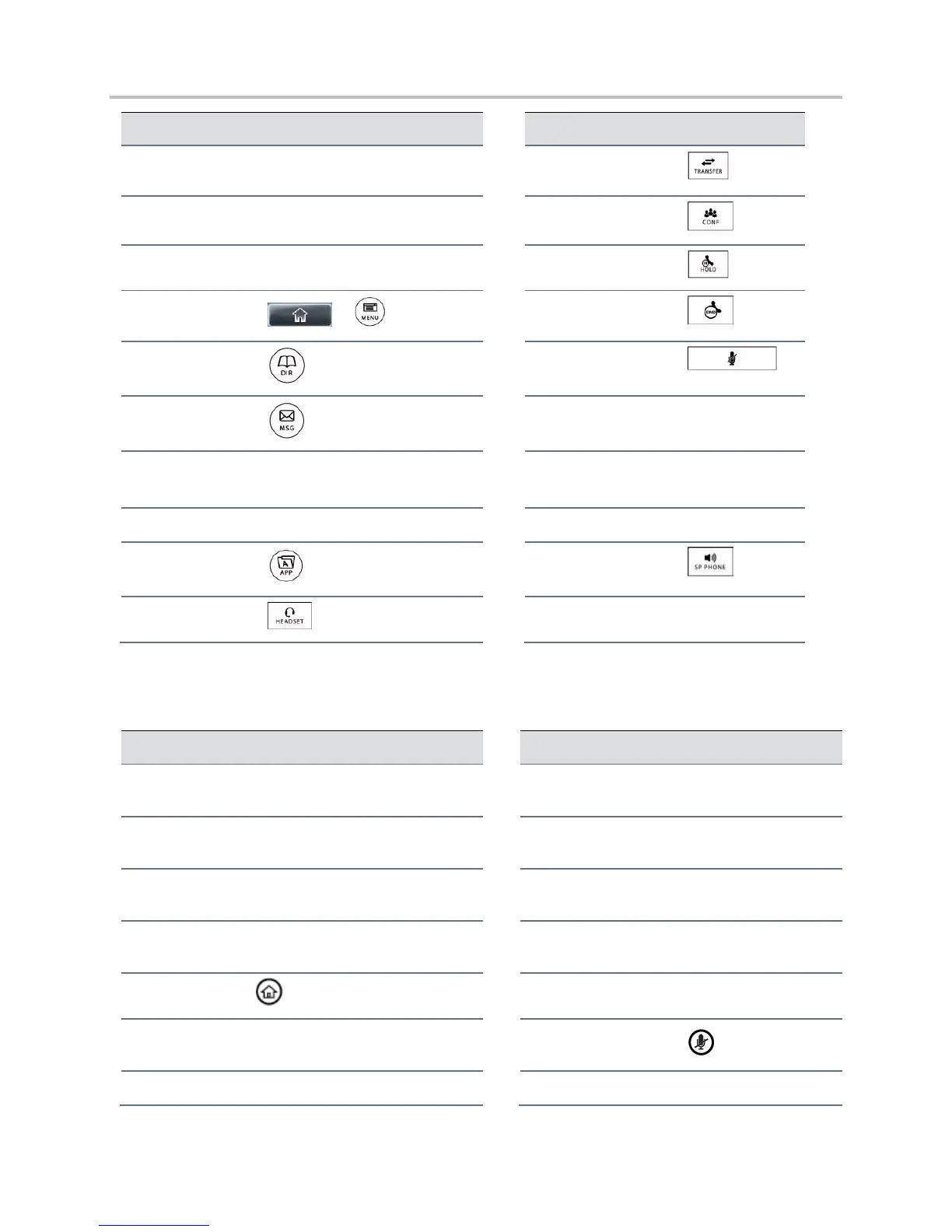Polycom VVX Business Media Phones User Guide UC Software 5.3.0
Polycom, Inc. 173
Third soft key from the left
Fourth soft key from the left
Function and Alt Key Mappings for VVX Phones
First soft key from the left on your
phone’s current screen
Second soft key from the left on
your phone’s current screen
Third soft key from the left on your
phone’s current screen
Fourth soft key from the left on
your phone’s current screen