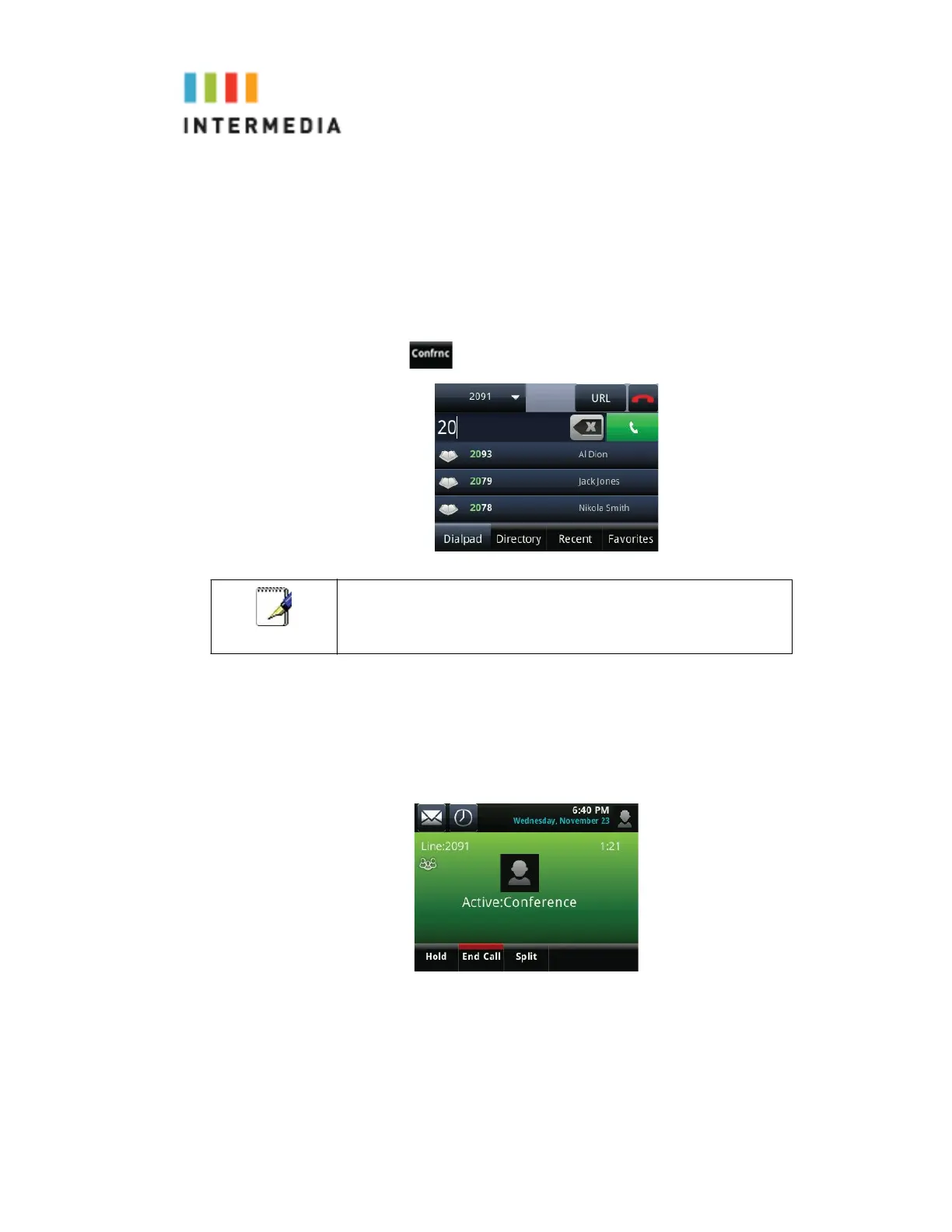All calls are split into individual calls and put on hold
Setting Up Conference Calls
You may conference up to two calls plus yourself (a 3-way call).
To set up a conference call:
1.
Call the first party.
2.
Press
to create a new call.
3.
Call the second party. The new party will be automatically joined to your
call.
Splitting Conference Calls
After you have created a conference call, you may split those calls back
to their individual calls.
Note
All conference participants hear the dial tone and ring back when
the conference host places a call to a new party.
22