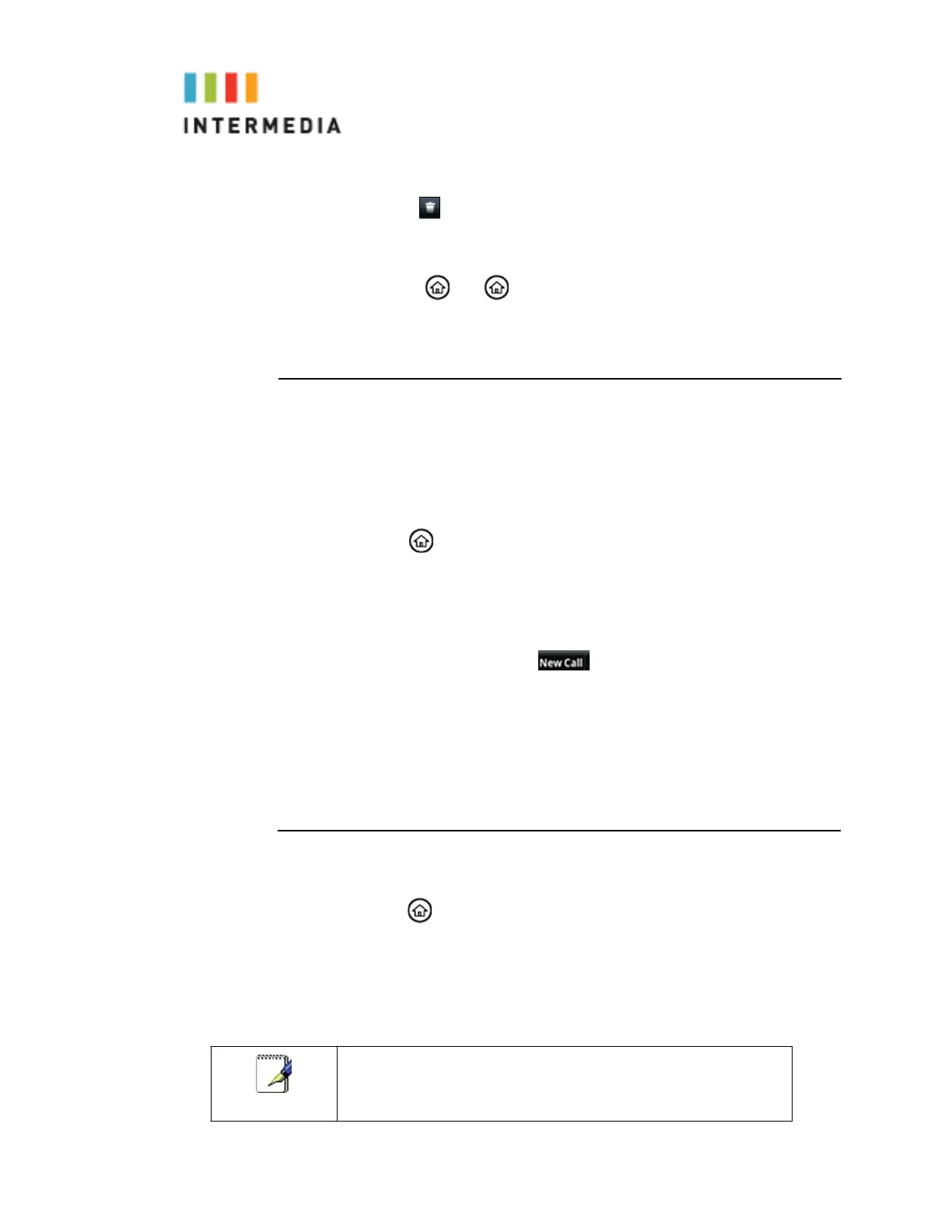4.
Tap
5.
Tap Yes to accept changes.
6.
Press and
again to return to the idle screen.
Placing Calls to Contacts
To place a call to a contact in the local contact directory use one of the two
methods below:
1. Press
2.
Tap Directories
3.
Select the contact
4.
Tap the Green button with the phone number.
Or
1.
From the idle screen tap
2.
Tap Directory
3.
Select the Contact
4.
Tap the Green button with the phone number.
Searching for Contacts
To search for a contact in the local contact directory:
1. Press
2.
Tap Directories
3.
Tap Search
4.
Choose your desired search field and enter the information.
5.
Tap Search again.
Note
Information on Diverting and Rejecting calls using your
phone book are located on page 23 of this guide.
41