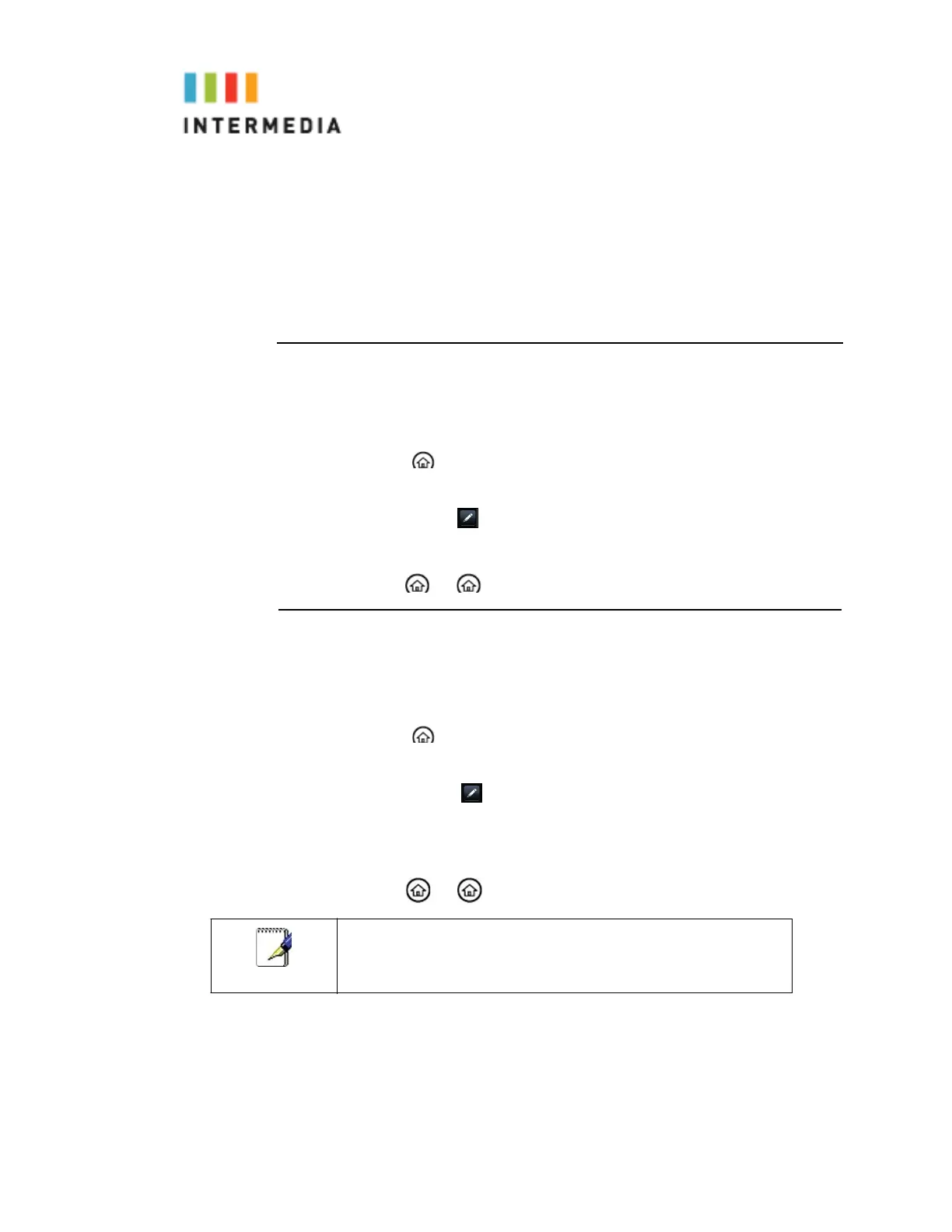4 Managing Incoming Calls
You can distinguish incoming calls by setting distinctive rings for contacts in
your contact directory, sending particular calls directly to your voice mail, or
transferring particular calls to another party.
Rejecting Calls
You can customize your phone so that incoming calls from a particular party
are immediately sent to your voice mail.
1.
Press
.
2.
Tap Directories.
3.
Tap to select the contact
4.
Choose Edit .
5.
Scroll to tap auto reject and choose enable.
6.
When prompted choose save.
7.
Press and
again to return to the idle screen.
Diverting Calls
You can customize your phone so that incoming calls from a particular contact are
transferred directly to a third party.
To divert incoming calls from a particular contact:
1.
Press
.
2.
Tap Directories.
3.
Tap to select the contact.
4.
Choose Edit .
5.
Scroll to tap Divert and enter the telephone number, or extension
number, to divert the
contact to.
6.
Scroll to select Auto Divert and choose Enable.
7.
When prompted choose Save.
8.
Press and
again to return to the idle screen.
Note
For more information on adding contacts see page 33 of this
guide.
28
