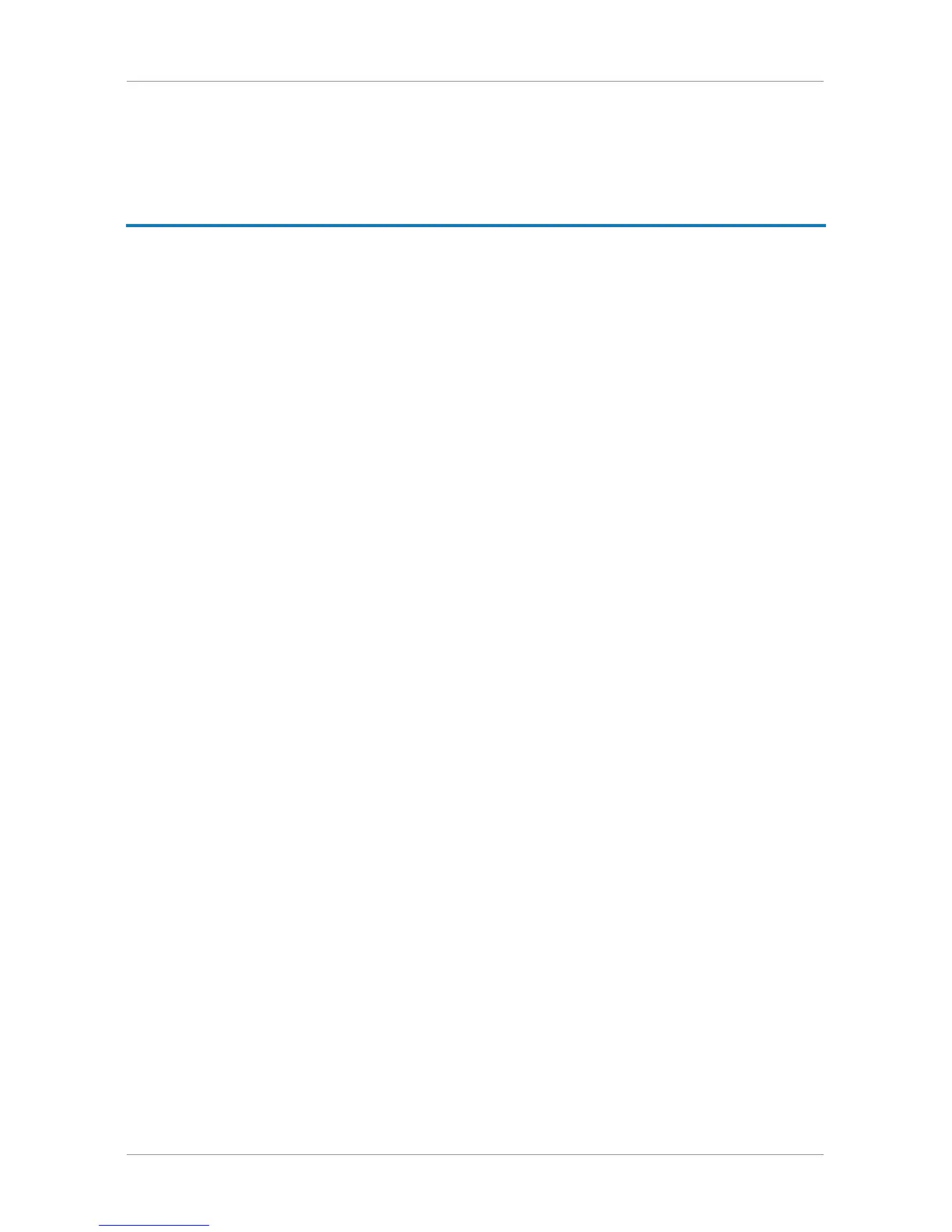User Guide for Polycom VVX201
2
TABLE OF CONTENTS
Before You Begin ............................................................................................................................... 6
Who Should Read this Guide? ............................................................................................................. 6
Typographic Conventions ....................................................................................................................6
Get Started ........................................................................................................................................ 7
View Your Phone Keys and Hardware .................................................................................................7
VVX 201 Phones Hardware ...........................................................................................................8
Secure Your Phone with the Security Slot ..................................................................................10
Navigating Your Phone Interface ......................................................................................................10
Understanding Phone Screens ..................................................................................................10
Understanding Phone Icons and Status Indicators ...................................................................12
Entering Information in Data Fields .................................................................................................13
Enter Information Using the Dial Pad ........................................................................................ 14
Audio Calls ....................................................................................................................................... 16
Placing and Answering Audio Calls .................................................................................................. 16
Placing Audio Calls.....................................................................................................................16
Redial a Number ........................................................................................................................19
Answer Audio Calls ....................................................................................................................20
Switch among the Handset, Headset, and Speakerphone ........................................................21
Mute and Unmute Audio .............................................................................................................21
End Audio Calls ..........................................................................................................................22
Holding and Resuming Calls ............................................................................................................22
Hold Calls ...................................................................................................................................22
Resume Calls .............................................................................................................................22
Transferring Calls .............................................................................................................................23
Choose a Default Transfer Type ................................................................................................. 23
Transfer a Call ............................................................................................................................23
Parking and Retrieving Calls ............................................................................................................24
Parking and Retrieving Calls .....................................................................................................24
Ignoring or Rejecting Incoming Calls ...............................................................................................25
Ignore Incoming Calls ................................................................................................................25