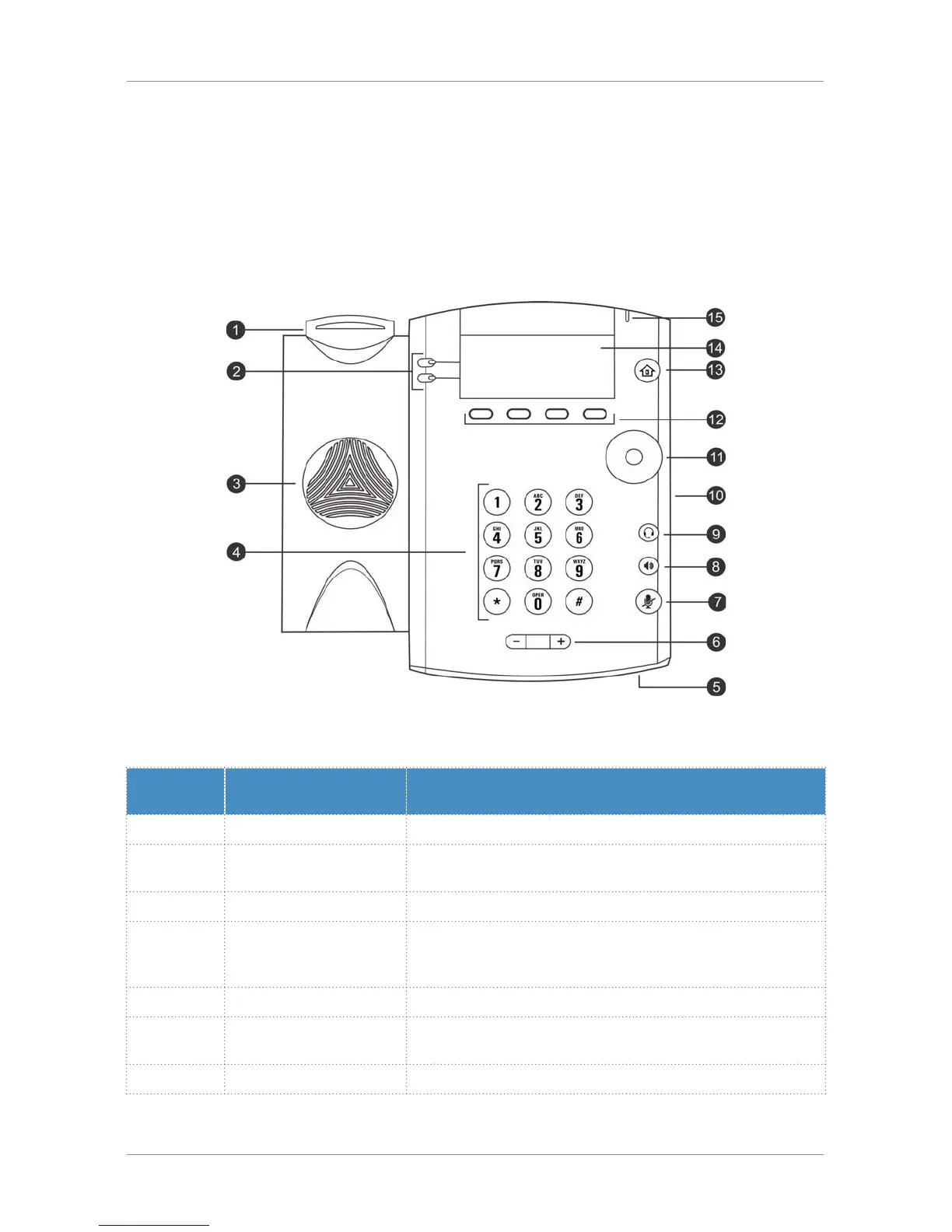User Guide for Polycom VVX201
8
VVX 201 Phones Hardware
The following figure displays the hardware features on the VVX 201 business media phones. The table
lists each numbered feature shown in this figure.
VVX 201 hardware features
VVX 201 Hardware Feature Descriptions
Reference
Number
Feature Feature Description
1 Hookswitch Cradles the handset and end calls.
2 Line keys Enable you to select a phone line, view calls on a line, or
quickly call a favorite contact.
3 Speaker Provides ringer and speakerphone audio output.
4 Dial pad keys Enable you to enter numbers, letters, and special
characters. You can also use the dial pad keys to select
menu items that have index numbers.
5 Microphone Transmits audio to other phones.
6 Volume keys Adjust the volume of the handset, headset, speaker, and
ringer.
7 Mute key Mutes local audio during calls and conferences.