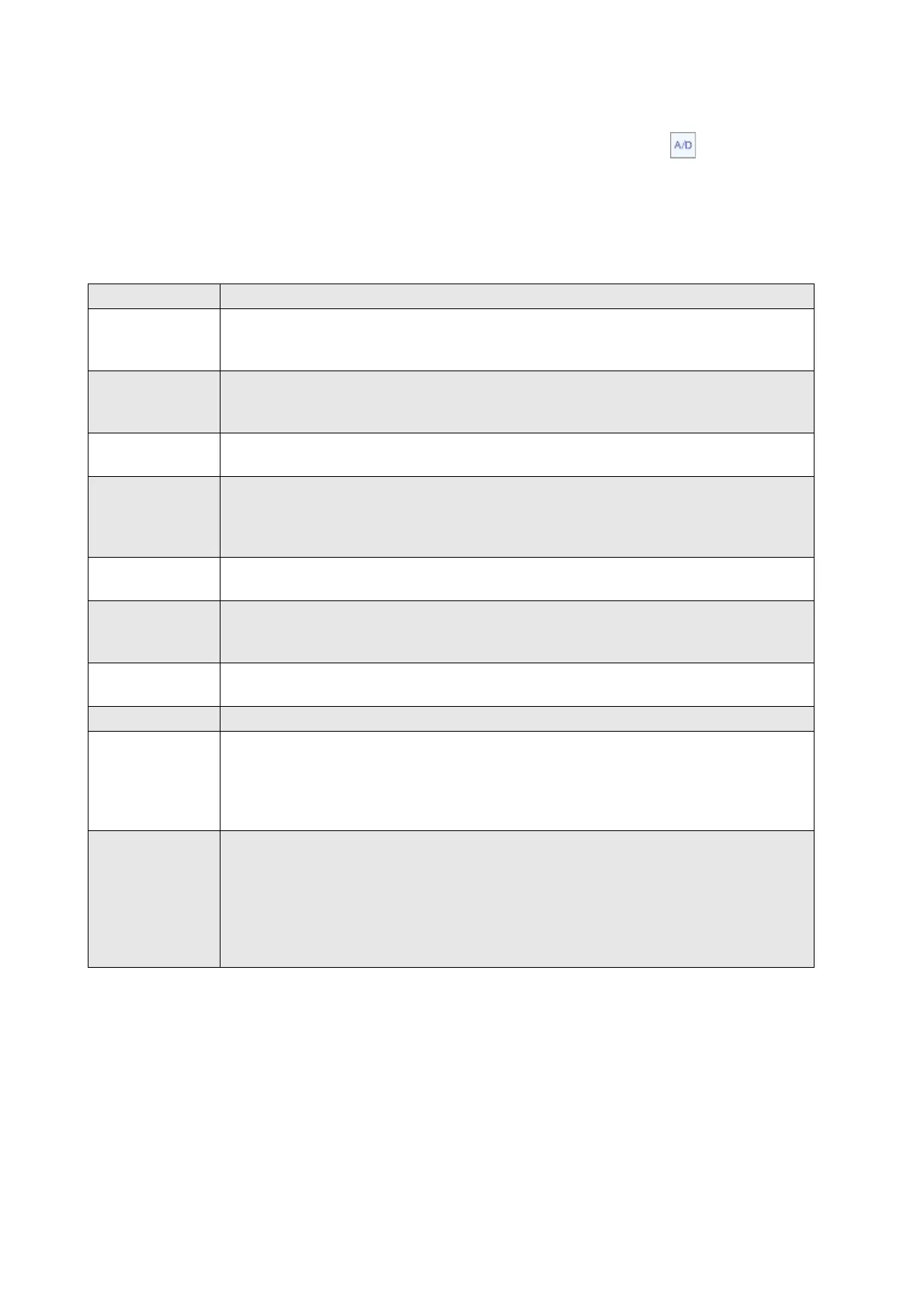3-36
3 First Steps
12. In the menu bar, select Acquisition > Settings (toolbar: ).
The
Acquisition Settings
dialog appears.
13. The dialog consists of several pages. Use the parameters from the table
below:
Table 3.1: Parameters for an example measurement
14. Connect the BNC cable of the SAW filter to the signal generator.
15. To switch on the laser, tick the Laser check box in the Optics
field and
drag the Intensi
ty slider all the way to the right with the mouse.
16. Focus the laser beam on the SAW filter. Make sure that the signal le
vel
received i
s sufficient.
Page Settings
General
Measurement Mode: FFT
Averaging: Complex (8)
Remeasure: Active
Channels
1
1
The other parameters for the Vibrometer channel are fixed.
Vibrometer: Active, Direction +Z
Reference 1: Active, Direction +Z, Range 0.5 V, Coupling DC, Impedance 50 Ohm,
Quantity Voltage, Factor 1
Filter
Vibrometer Channel: Filter Type No Filter, Int/Diff Quantity Displacement (0)
Reference 1 Channel: Filter Type No Filter
Frequency
Bandwidth: 200 MHz
From: 100 MHz
To: 130 MHz
FFT Lines: 1600
Window
Vibrometer Channel: Function Rectangle
Reference 1 Channel: Function Rectangle
Trigger
Source: Off
Determine phase of the response channels from the frequency response function to
the first reference channel: Active
SE
Vibrometer Channel: Off
Reference 1 Channel: Off
Vibrometer Tracking Filter: Off
Generator
Product variant MSA-600-X
Active: Active
Waveform: Periodic Chirp
Amplitude: 1.778 V
Limit Signal: Not active
Generator
Product variant MSA-600-U
Active:
Active
Waveform: MultiCarrierCW
Amplitude: 1.778 V
Limit Signal: Not active
Start Frequency: 105 MHz
End Frequency: 125 MHz