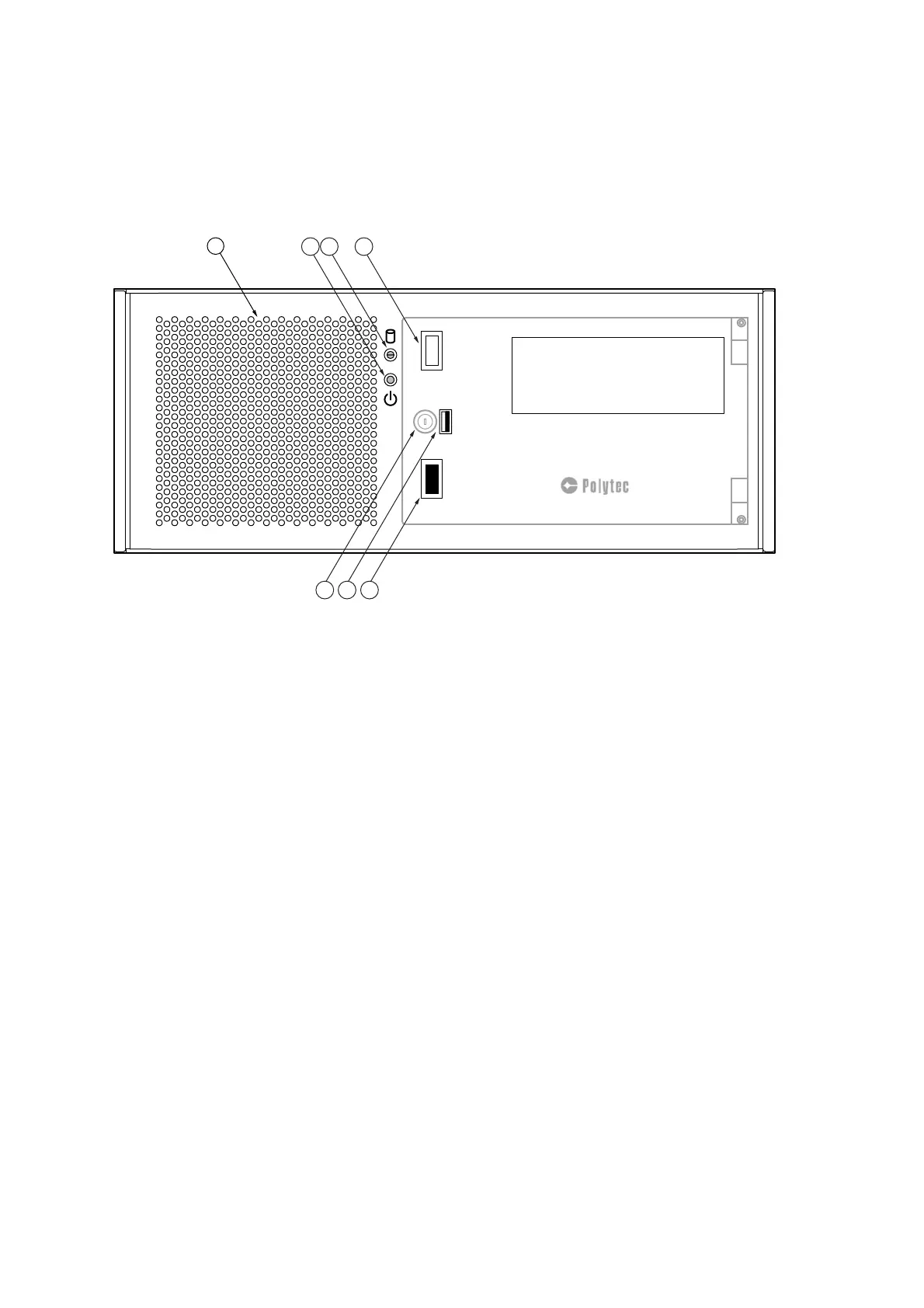3-8
3 First Steps
3.2.4 Data Management System
Front view
The front view of the industrial PC is shown in the following figure. The front
flap is shown as transparent.
Figure 3.5: Front view of the industrial PC
1
Cooling fan
2
Status display of the industrial PC
3
Status display of the hard disk drive
4 RESET
key
5POWER
key
6
USB interface (Universal Serial Bus, type A)
7
Lock with key in the front flap
32:(5
5(6(7
'06
'$7$0$1$*(0(176<67(0