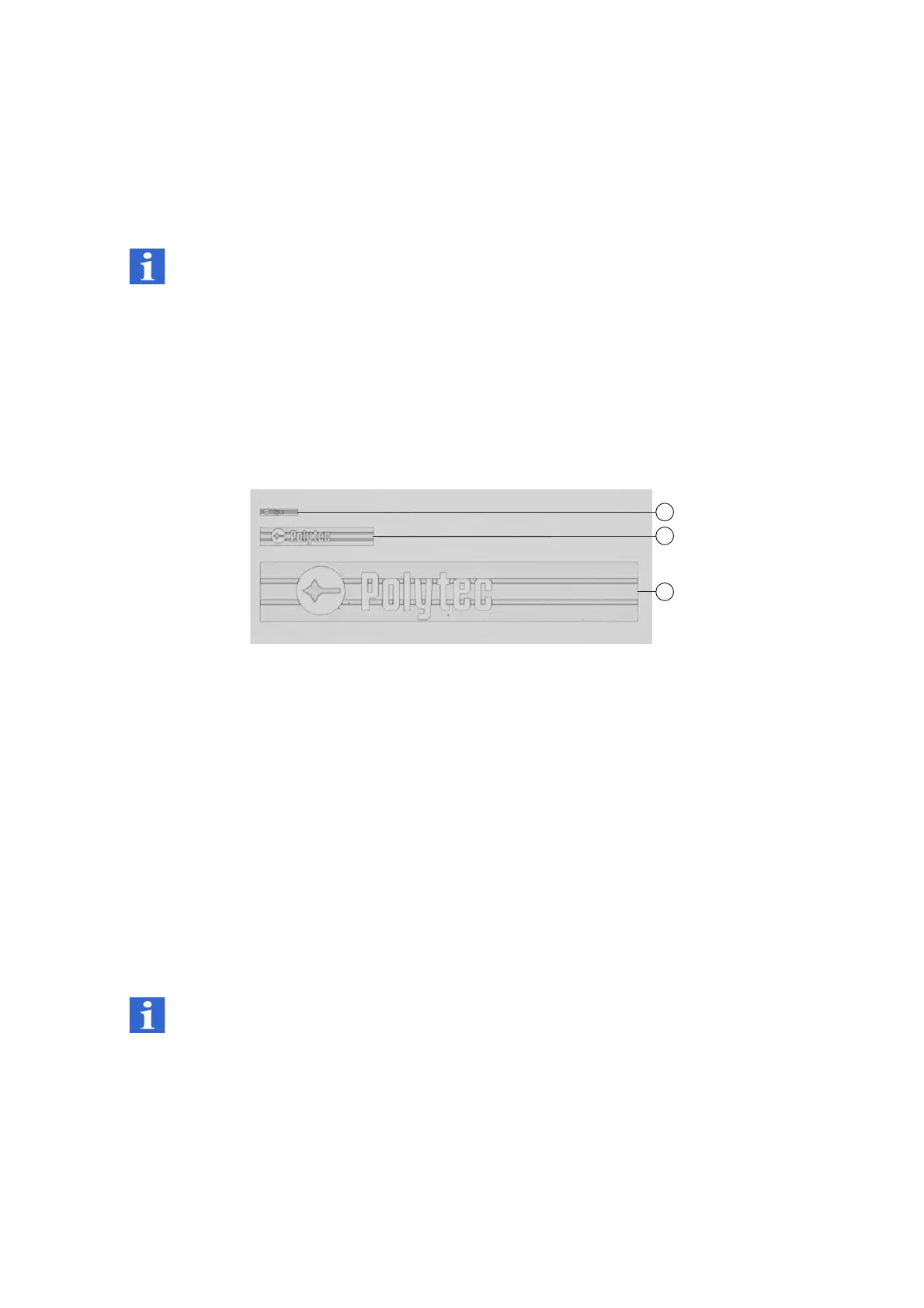3-44
3 First Steps
3.5.3 Topography Measurement
Use the MSA-A-TOP Depth Measurement Structure, which is available as an
option, for a functional test of a topography measurement. Alternatively, you
can use a different measurement object with a topography structure.
INFORMATION
For further information, refer to your TMS software manual.
To test a topography measurement with your measurement system, proceed
as follows:
Prerequisites
1. Mount the system as described in S
ECTION
3.3. Use the 10x interference
objective for the measurement.
2. Connect up the system as described in S
ECTION
3.4.
Set up depth
measurement
structure
3. Place the depth measurement structure under the sensor head and align
it so that you can read the Polytec lettering on it.
Figure 3.32: Depth measurement structure
Switch on
4. Switch on the data management system and the front-end.
5. To switch on the front-end, turn the key switch on the front of the front-end
to position
I
.
The sensor head and the controller switch on with the front-end as the
mains cable of the front-end is plugged into the master socket, the
mains cable of the controller into the slave socket.
If the controller does not automatically switch on, refer to S
ECTION
5.1
for troubleshooting.
INFORMATION
The instrument does not reach its optimal metrological properties until a
warm-up period of approx. 30 to 60 minutes.
A
For 50x interference objective
B
For 10x and 20x interference objective
C
For 2.5x, 4x and 5x interference objective