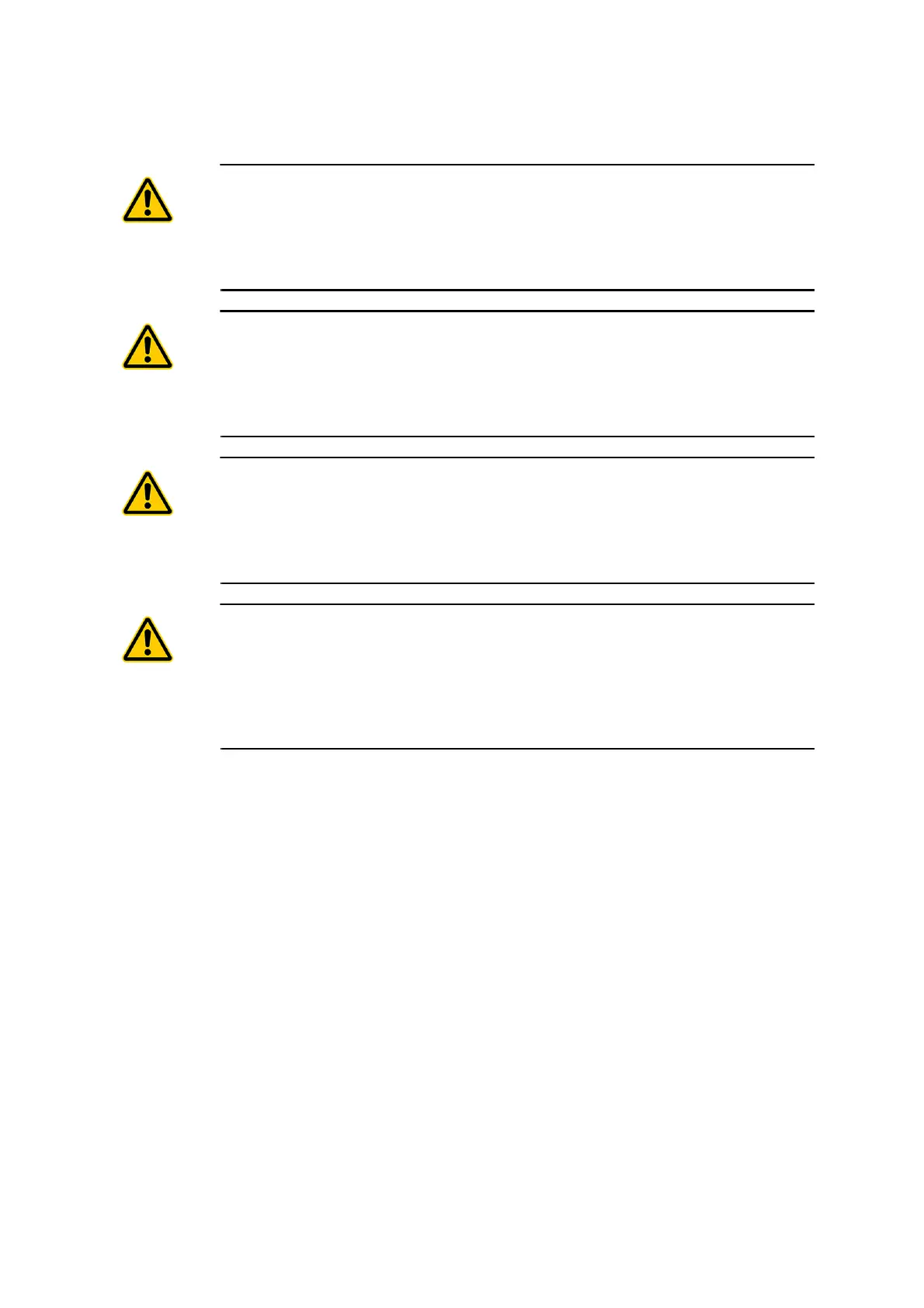3-12
3 First Steps
3.3 Assembly
ATTENTION!
Damage to the optics caused by vibration!
The optical components are highly sensitive. Shocks or vibrations can cause
damage to the components or impair its function.
» Protect the unpacked device from being shaken.
ATTENTION!
Damage or measurement inaccuracy of the system caused by assembly
errors!
» Always tighten all screws on the device securely.
» Check all locking mechanisms for safety.
ATTENTION!
Damage of the devices caused by wrong combination of devices!
The individual devices are synchronized. The serial number is printed on the
name plate and is mentioned in the test protocol, if there is one.
» Always combine only synchronized devices.
ATTENTION!
Damage to the system components caused by lack of diligence!
» If the components were delivered with a transportation protection, use this
transportation protection to transport the components. If the components do
not have a transportation protection, use the original packaging.
» Always use the original packaging to store the components.
3.3.1 Sensor Head
Do not provisionally set up the device. Use the mounting thread to mount the
instrument as vibration-free as possible on a stable tripod or an alternative
stable frame. For measurements of vibration amplitudes smaller than 1 µm,
assemble the sensor head on a vibration-isolated table.