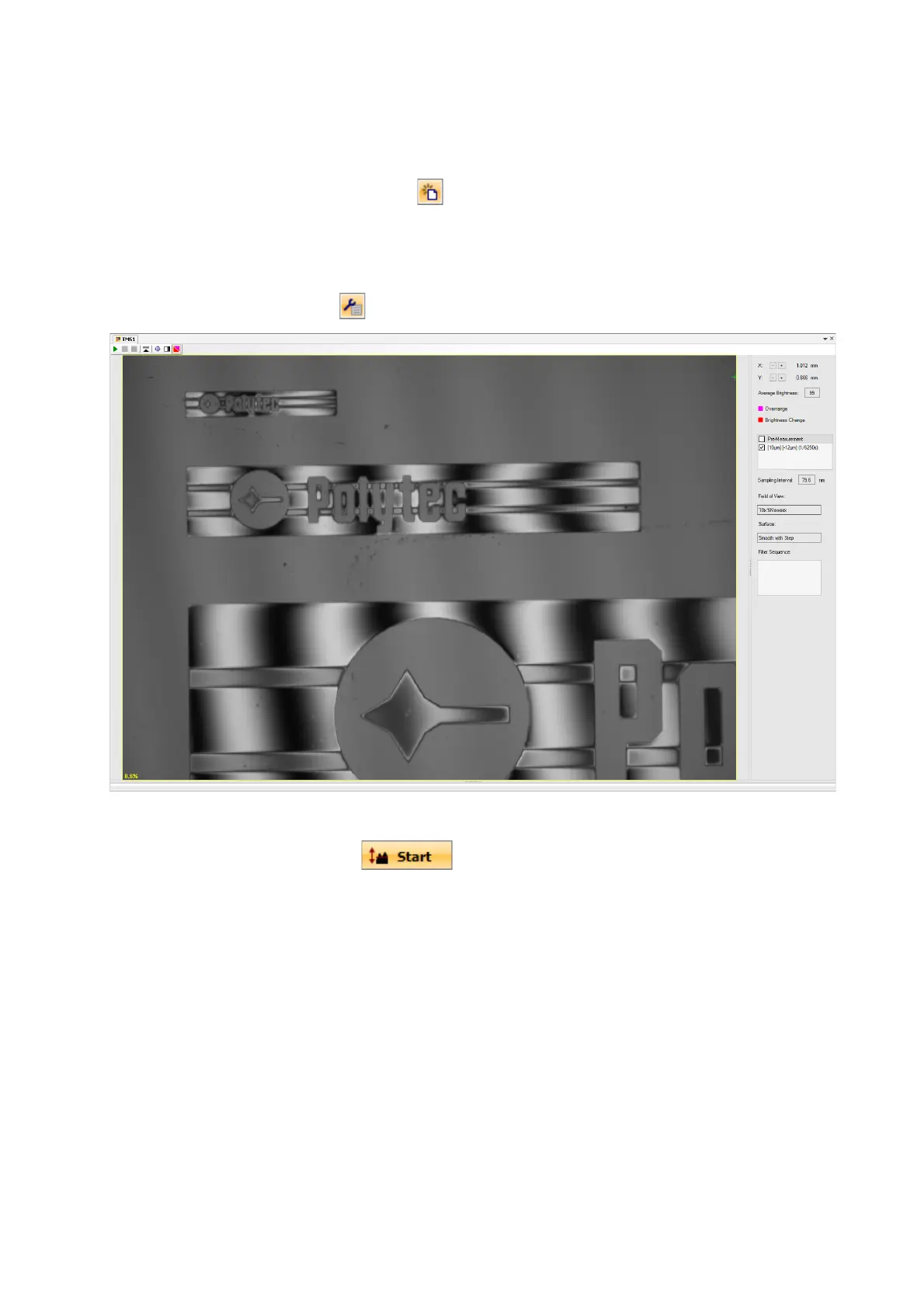3-45
3 First Steps
Set up
measurement
6. Start the TMS software.
7. To open the measurement window, select File > New Document in the
menu bar (toolbar: ).
The live video image is displayed in the measurement window.
8. Set up a measurement as described in your TMS software manual.
9. Display the Properties. In the menu bar, select View > Properties
(toolbar: ).
Figure 3.33: Interference on the depth measurement structure
10. Display the page.
11. From the Field of View/Filter list, select the 10x interference objective.