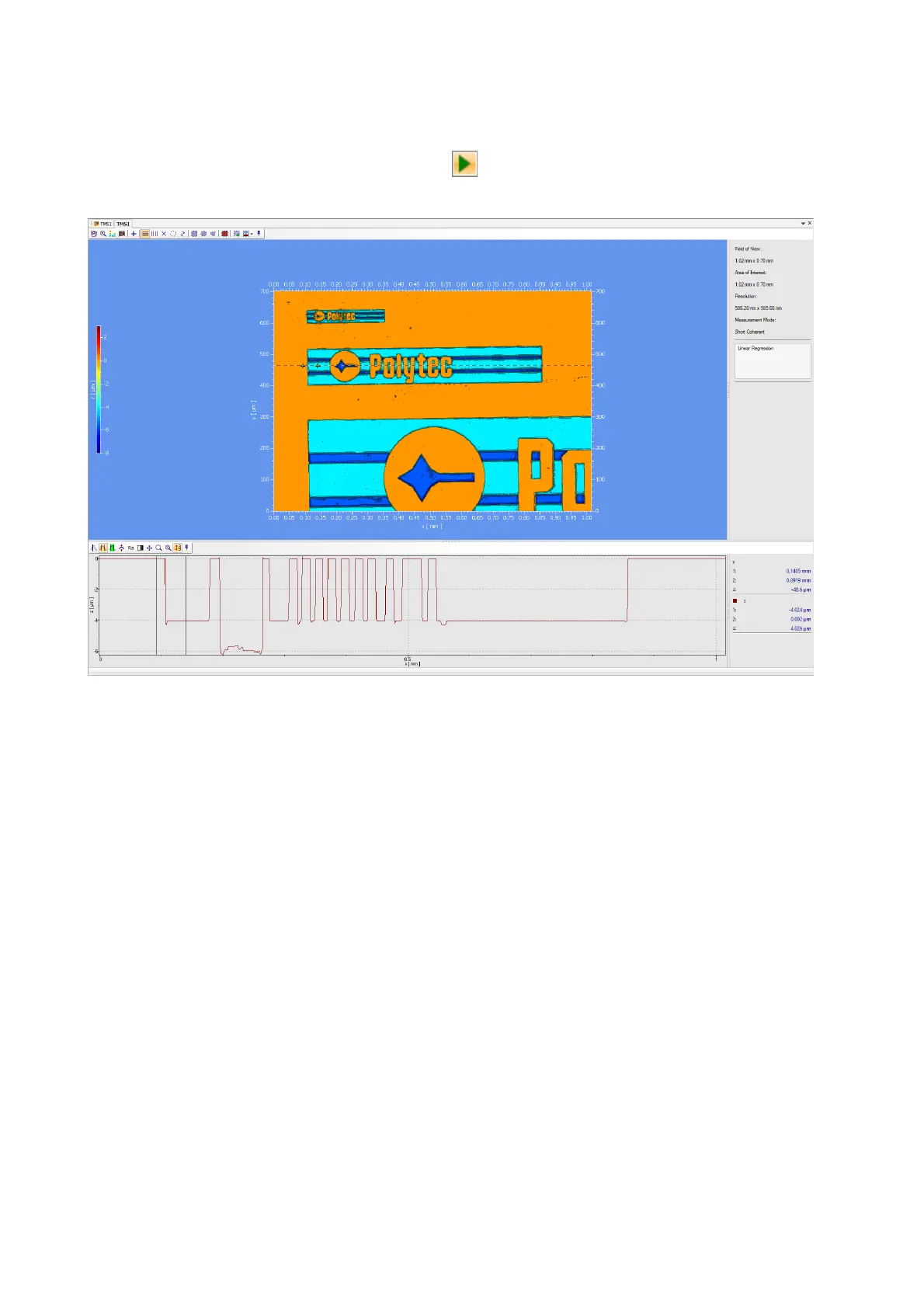3-46
3 First Steps
Start
measurement
12. To start the measurement, select Measurement > Start in the menu bar
(toolbar of the video view: ).
After the measurement, the software changes to the analysis window.
Figure 3.34: Analysis of measuring the depth measurement structure
13. Set a horizontal line as described in your TMS software manual. You can
move the profile line by shifting it in the required direction with the mouse.
14. To read the differences between the z-data along the profile line, set a
differential cursor as described in your TMS software manual. The height
from the upper surface (three horizontal stripes) to the middle surface
(Polytec writing) is about 4 µm. The height from the upper surface (three
horizontal stripes) to the lower surface (surface between the three stripes
and in the Polytec logo) is about 6 µm. You will find detailed values in the
test protocol.