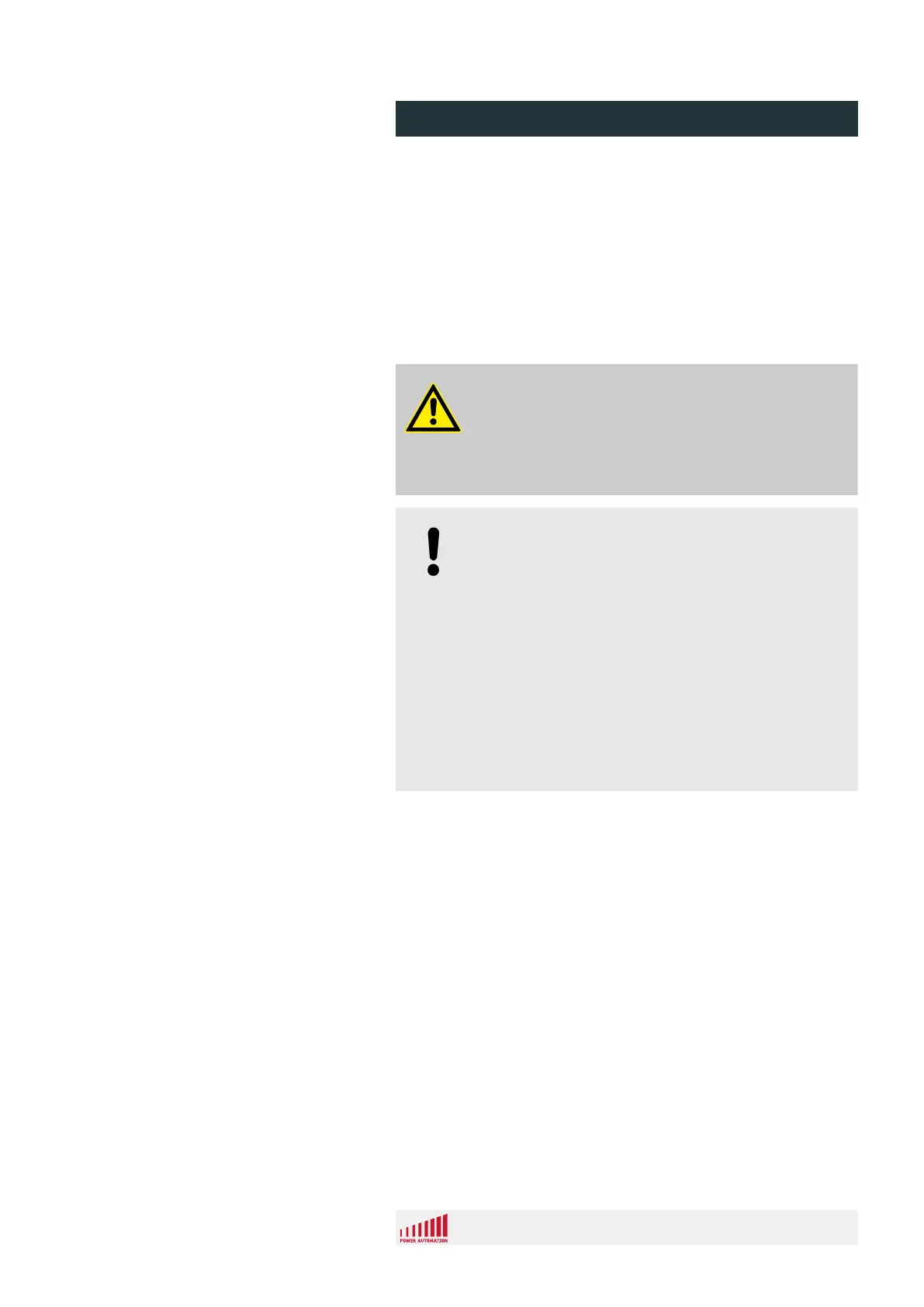7 Maintenance
7.1 Safety notes
Some maintenance tasks can only be executed by trained qualified
personnel, or only by Power Automation. In these cases this is
separately indicated in the description of the specific maintenance
tasks. All work on the electrical equipment shall only be executed
by a qualified electrician.
DANGER!
Danger to life caused by electric current!
Touching conductive parts causes a direct danger to
life. Damage to insulations or individual components
can cause danger to life.
NOTICE!
Property damage due to improperly executed
maintenance work!
Improper maintenance can cause property damage.
– Prior to starting work ensure that there is sufficient
assembly space.
– Ensure order and cleanliness at the assembly site!
Loose parts and tools or parts and tools placed on
top of each other are hazard sources.
– If components have been removed, ensure that
they are properly mounted; re-install all mounting
elements and comply with standard screw tight-
ening torque specifications.
7.2 Maintenance schedule
Maintenance tasks that are required for optimum and trouble-free
operation are described in the sections below. If increased dust
pollution is detected at regular inspections do the following:
n Shorten the required maintenance intervals to correspond with
the actual signs of pollution.
n Check, whether the cabinet still adheres to the requirements of
its protection class (IP).
For questions on maintenance work, contact Power Automation
Service (
Ä
Chapter 9.1 “Service” on page 95).
Personnel
Safety Messages
PA 8000 EL CNC control unit
Maintenance
24.09.2015 | 87
