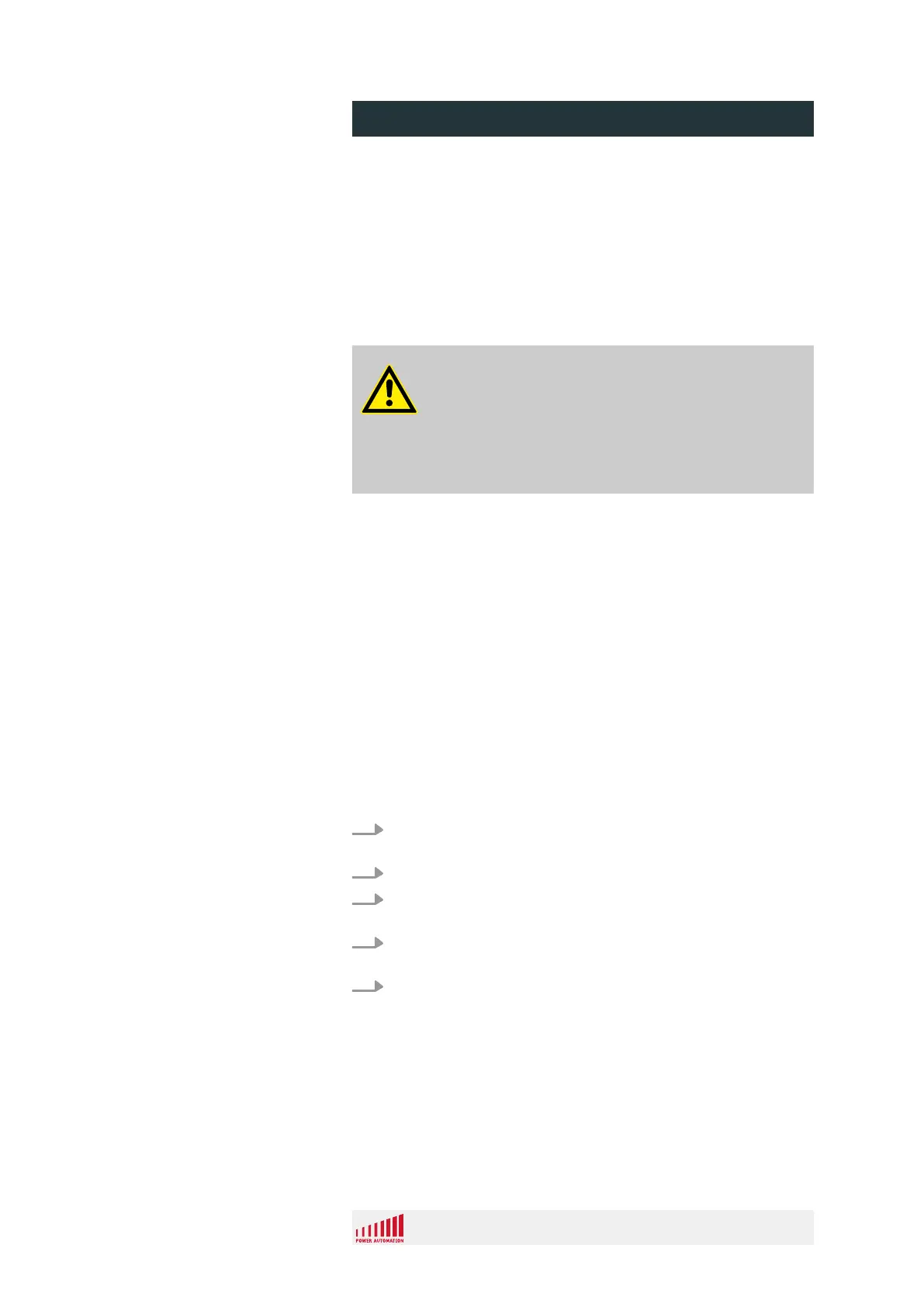2.10 Data safety
To ensure the ability to restore critical data in case of control unit or
storage malfunctions, internal and external (off-site) backup copies
of all files that are critical to proper machine function must be cre-
ated regularly and kept in a secure environment.
To minimize the chance of data loss, it is recommended to protect
the system patition (C:) with the File Based Write Filter (FBWF)
and use a second partition for user data.
CAUTION!
Extended system outage in case of data loss!
If backup copies of critical control unit data are not cre-
ated regularly and kept securely, the control unit con-
figuration would have to be set up from scratch in case
of data loss.
n Pay attention to all instructions regarding data safety as given
in this and the other installation manuals provided by Power
Automation.
2.10.1 File backup
A backup solution is preinstalled and configured.
It is neccessary to select and activate the backup-function inside
the CNC.
Personnel:
n
Qualified personnel
n
Instructed person
1. Follow the instructions to properly configure the control unit
for use with the intended machine.
2. Ensure that the configuration is functioning as intended.
3. Ensure that the machine data is saved regularly (see
Ä
Chapter 9 “Service and return process” on page 95).
4. Keep a record of all modifications to the configuration done
by the operator.
5. Ensure that backups are updated manually in case of modifi-
cations to the configuration.
2.10.2 System protection
Automated regular anti-virus scanning and manual scanning of
files copied to the control unit are advised by Power Automation as
needed.
General Information
Initial State
Instructions
Initial State
PA 8000 EL CNC control unit
Safety
24.09.2015 | 20
