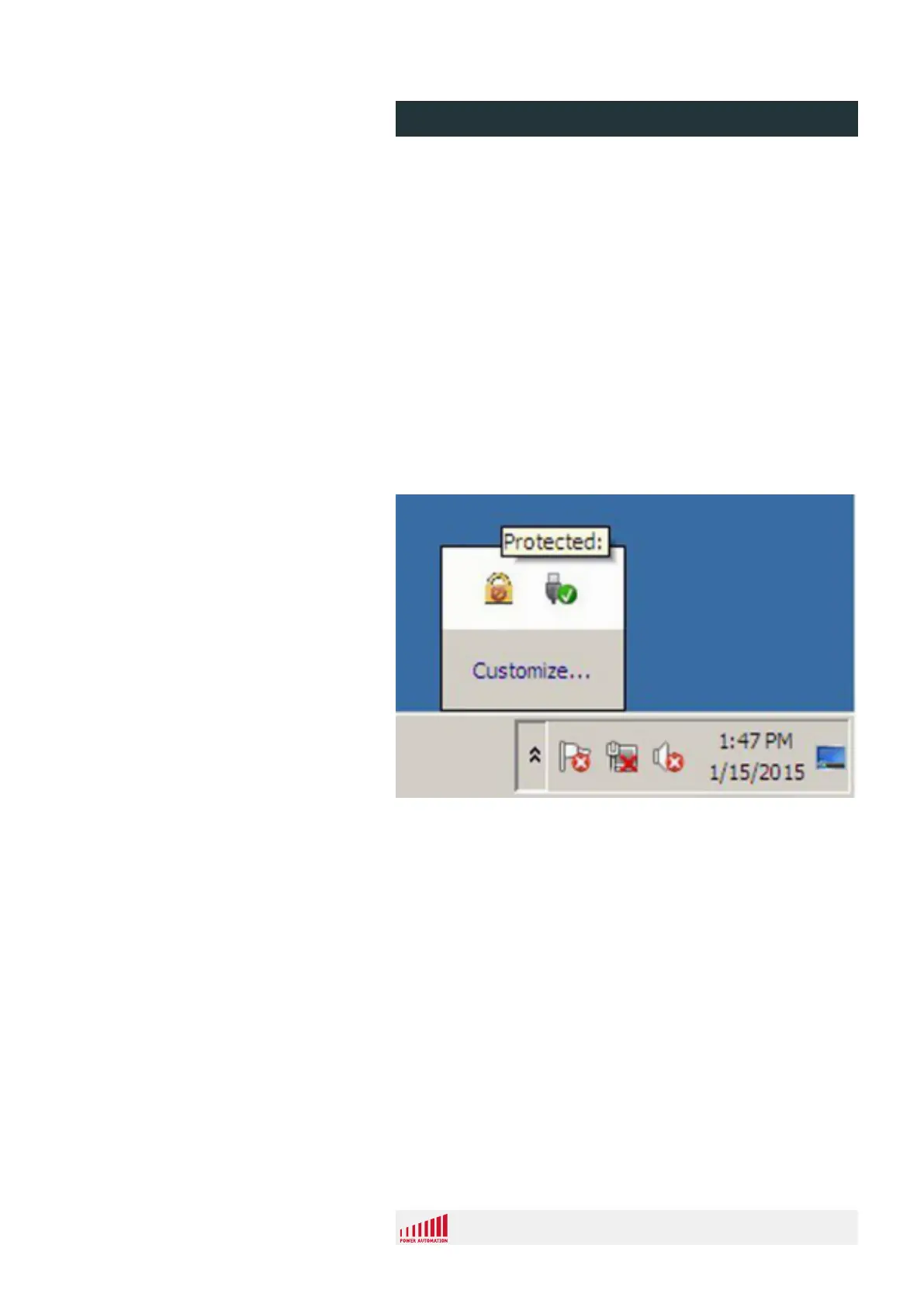To protect the system against virus attacs or other system failures,
it is recommended to take the following measures:
n Either work without the CNC without Internet connection or
assure it is connected via a managed firewall.
n Be sure that there is no virus software already behind the fire-
wall in your intranet. Only then, it is save to use the internal
ethernet connection for data transfer.
n Use only virus free and verified USB memory sticks for data
transfer to the CNC control. Don't allow users to transfer data
with unverified USB memory sticks. If you are not sure whether
you can guarantee this, please consider the usage of a USB-
Guardian software (see http://www.trinit-soft.de/usb-waechter/).
In Windows 7, the FBWF is already part of the system. There is no
special graphical user interface (GUI) necessary. The FBWF inter-
face can be started in the taskbar, see Fig. 1.
Fig. 1: Start of the FBWF interface
Click on the little lock and the FBWF interface shows up the folling
window (Fig. 2).
After delivery, the FBWF is in state "enabled". You must put it into
the state "disabled" if you want to install further software on the
system partition, or if you need to do other modifications there.
Filebased Write Filter (FBWF)
PA 8000 EL CNC control unit
Safety
24.09.2015 | 21
