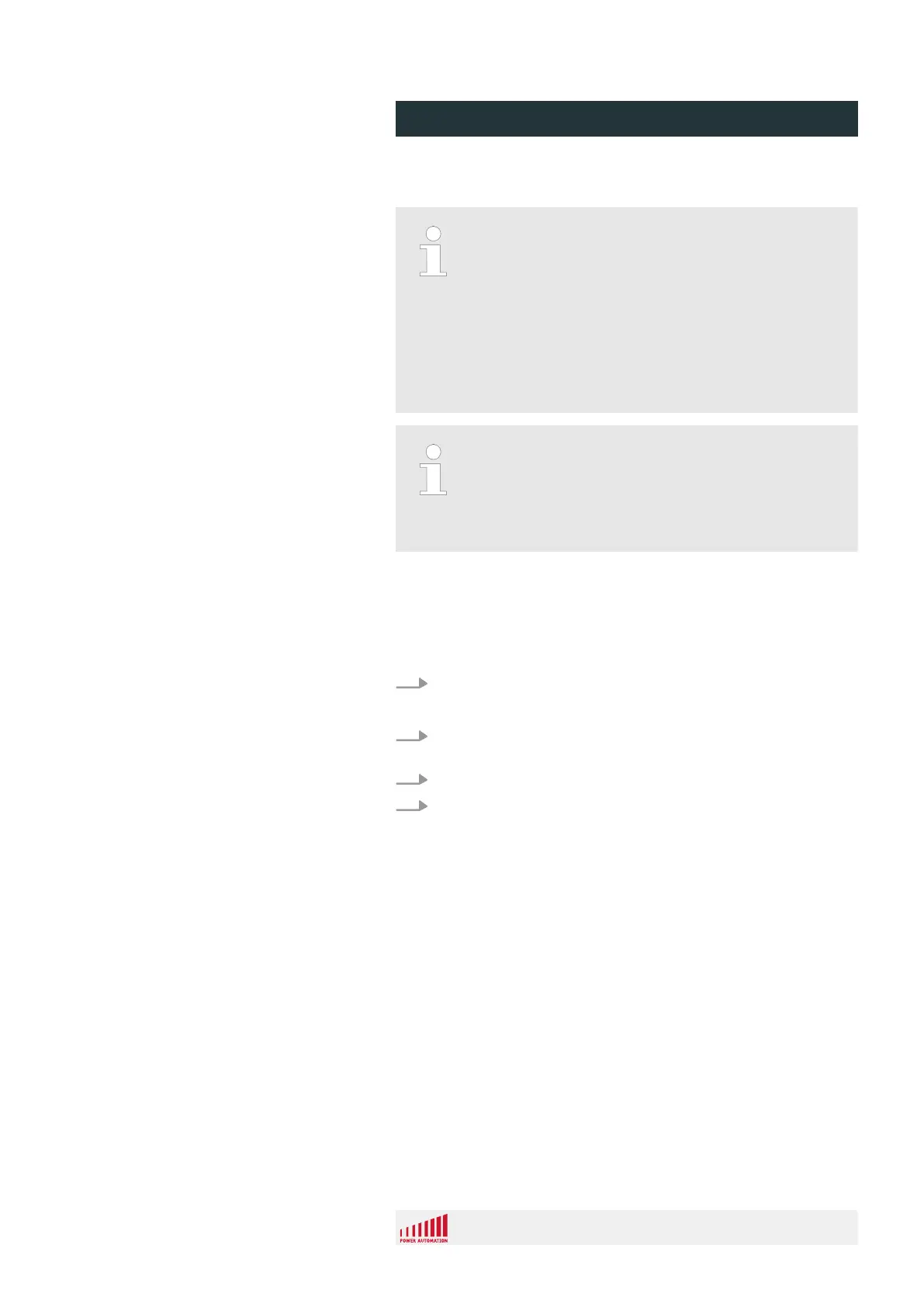8.3 Troubleshooting chart
Malfunctions or errors not listed in this chart require
Power Automation to be contacted (see
Ä
Chapter 9
“Service and return process” on page 95).
– Do not attempt repairs not described in the
troubleshooting chart or the following chapters.
Attempts at unauthorized repairs void the material
warranty.
– If in doubt regarding listed repairs, contact
Power Automation for help.
Return procedure
In the event of an error that requires the control unit to
be sent to Power Automation, follow the instructions
given in
Ä
Chapter 9.3 “Return policy and procedure”
on page 97.
Personnel:
n
Qualified personnel
n
Skilled electrician
1. Properly shut down the control unit and the tooling machine.
Ensure the tooling machine rests in a secured state.
2. Ensure the power supply is deactivated and secured against
inadvertent reactivation.
3. Follow the instructions given in the troubleshooting chart.
4. Restart the control unit and the tooling machine after termina-
tion of the work as described in the respective operating
manuals.
Notes
General Procedure
PA 8000 EL CNC control unit
Troubleshooting
24.09.2015 | 93
