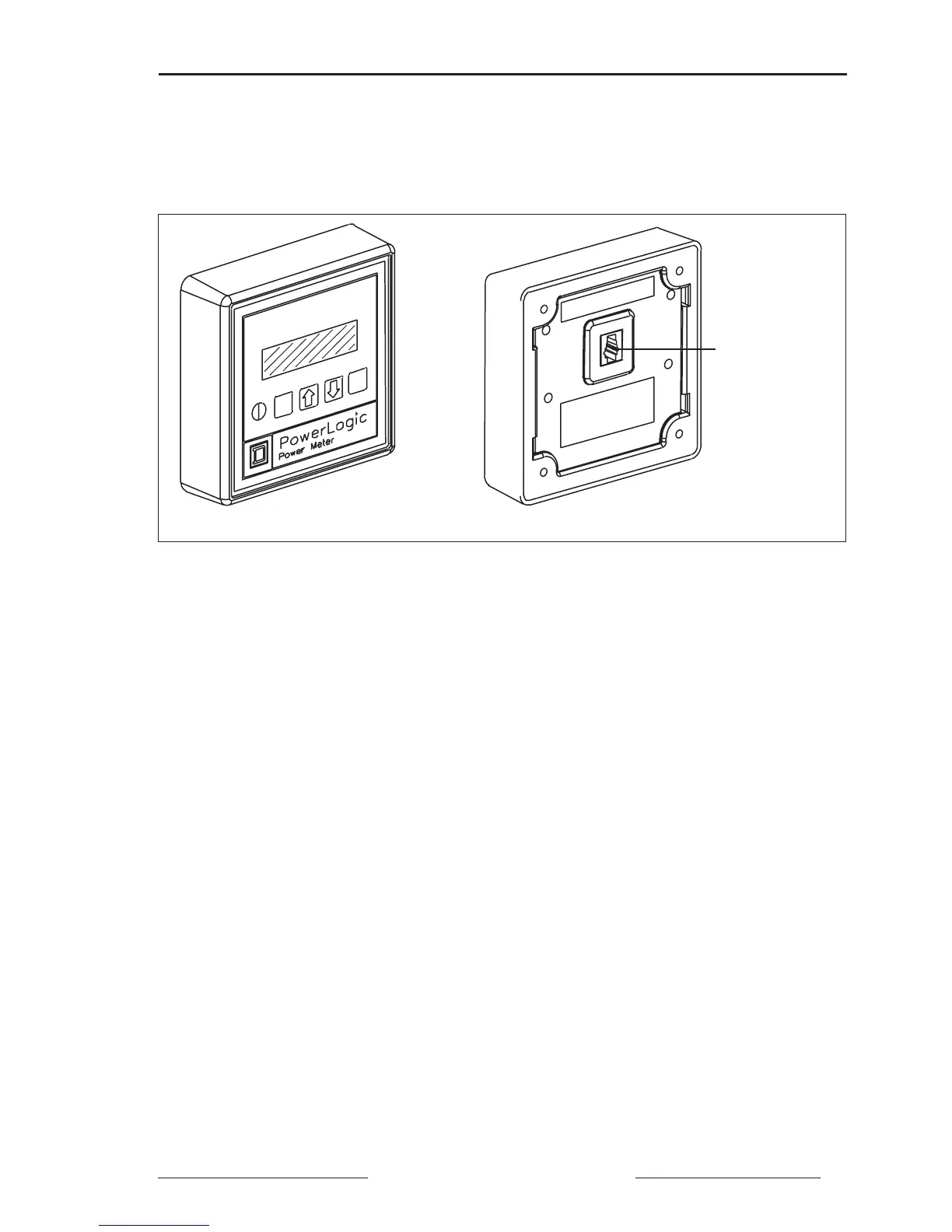Bulletin No. 3020IM9503R6/98 Power Meter
December 1998 Chapter 3—Hardware Description
1998 Square D All Rights Reserved 9
The display connects to the power meter via the display cable. One display
communications port is located on the back of the display (figure 3-2, below).
The other display communications port is located on the meter connections
end of the power meter (figure 3-3).
Figure 3-2: Power meter display, front and back
Display Front
Display Back
Display
Communications
Port (Terminal 23)