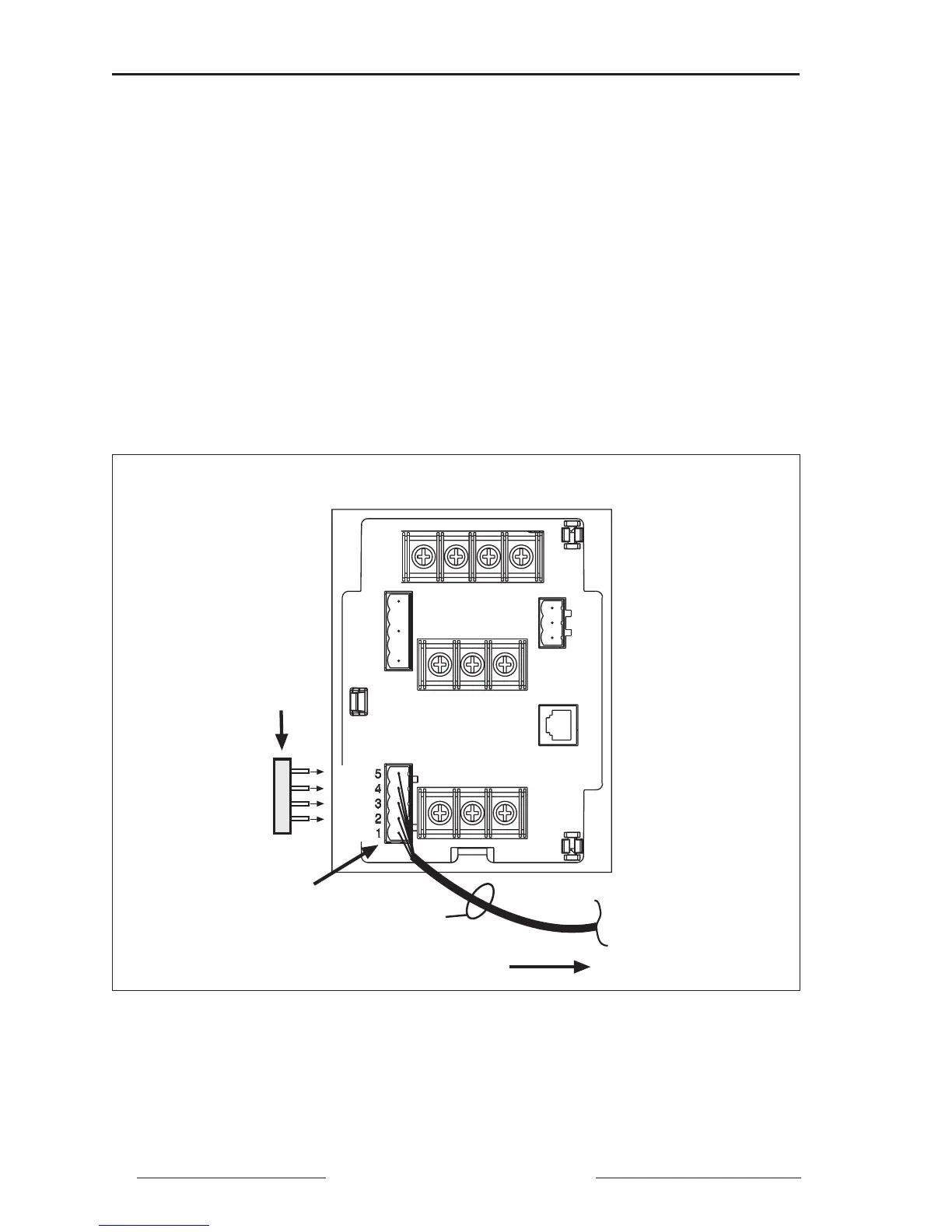Power Meter Bulletin No. 3020IM9503R6/98
Chapter 6—Communications December 1998
44 1998 Square D All Rights Reserved
Figure 6-7: Terminating power meter with MCTAS-485
Terminating the Communications Link (POWERLOGIC, Modbus, or Jbus)
For proper RS-485 communications performance, terminate the last device on
a PM&CS or Modbus communications link. To terminate the last device, use a
POWERLOGIC Multipoint Communications Terminator.
Terminate the power meter using one of the following methods:
• MCTAS-485. This terminator plugs directly into the power meter commu-
nications port (RS-485 terminals in figure 6-7 below).
• Terminal block and MCT-485. In this method, communications wires route
from the last power meter on a daisychain to a 5-position terminal block. A
terminator attaches to the terminal block. See figure 6-8.
Figures 6-1 to 6-4 show the terminator applied in typical systems.
In+
In–
Out+
Out–
Shield
Power Meter
(If Last Device in Daisychain)
MCTAS-485
To Next Device on Daisychain
Belden 8723
RS-485
Terminals
