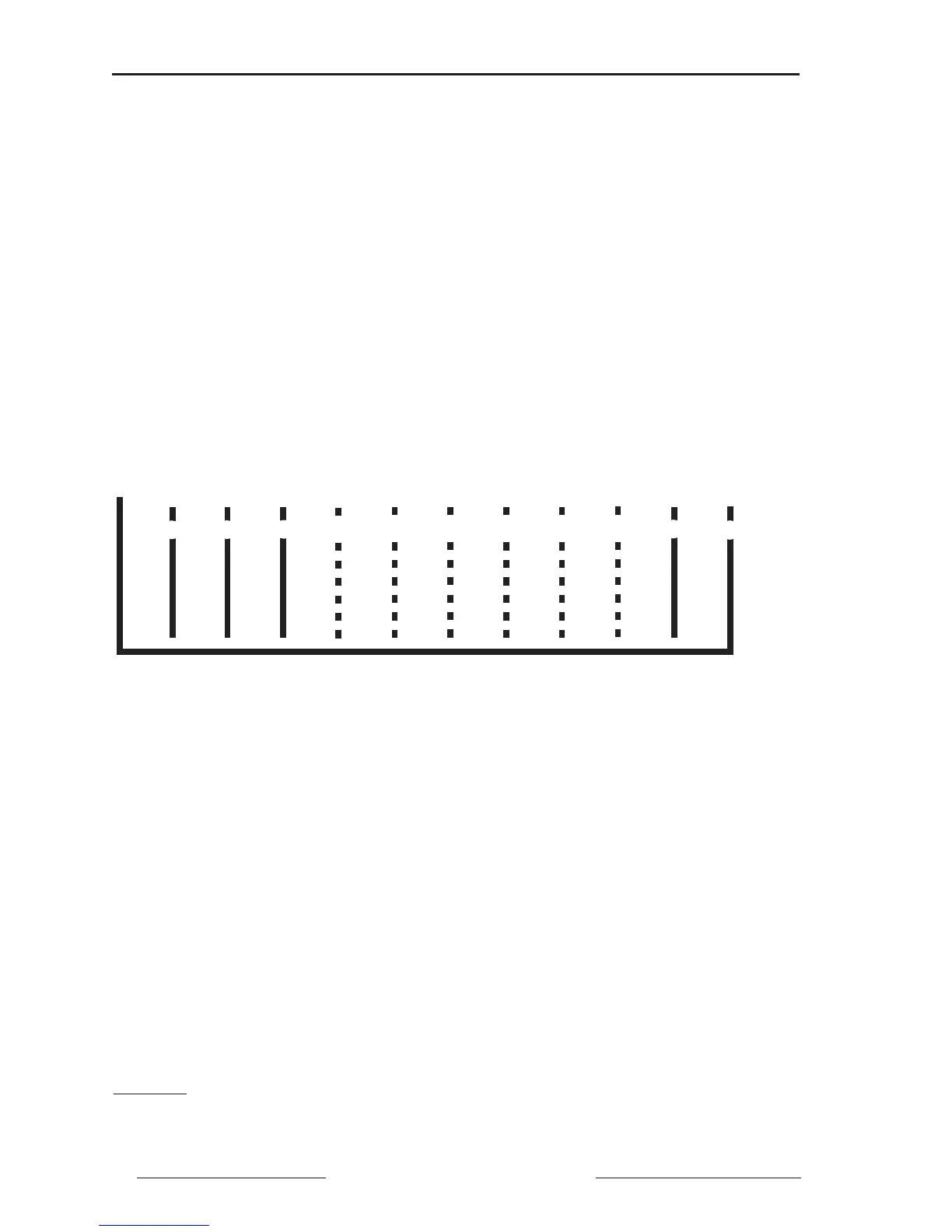Power Meter Bulletin No. 3020IM9503R6/98
Chapter 7—Display Operation December 1998
48 1998 Square D All Rights Reserved
Figure 7-1: Navigating power meter parameters
* PM-620 and PM-650.
** PM-650 only.
Accessing a Mode
To access a mode, refer to figure 7-1 while following these steps:
1. Press the Mode button until the desired mode appears (➀, figure 7-1).
2. Press Select to enter the desired mode.
3. For Setup, Resets, Diagnostics, Alarm Log**, or Alarm Setup** modes,
press the Select button to select a field (➁), and move through screens in
that mode.
For Summary, Power, Energy, Demand*, Power Quality* (PQ), and
Min/Max** modes, press Select to enter a display mode, then use the arrow
buttons to move through the display screens (➂).
Alarm Setup**
Min/Max**
Alarm Log**
➡
➀
➡
Summary
Power
Energy
Setup
Resets
Diagnostics
▼
➁
▼
➁
▼
➁
▼
➂
▼
➂
▼
➂
▼
➂ ➂
▼
▼
➂
▼
➁
➁
Demand
Power Quality*