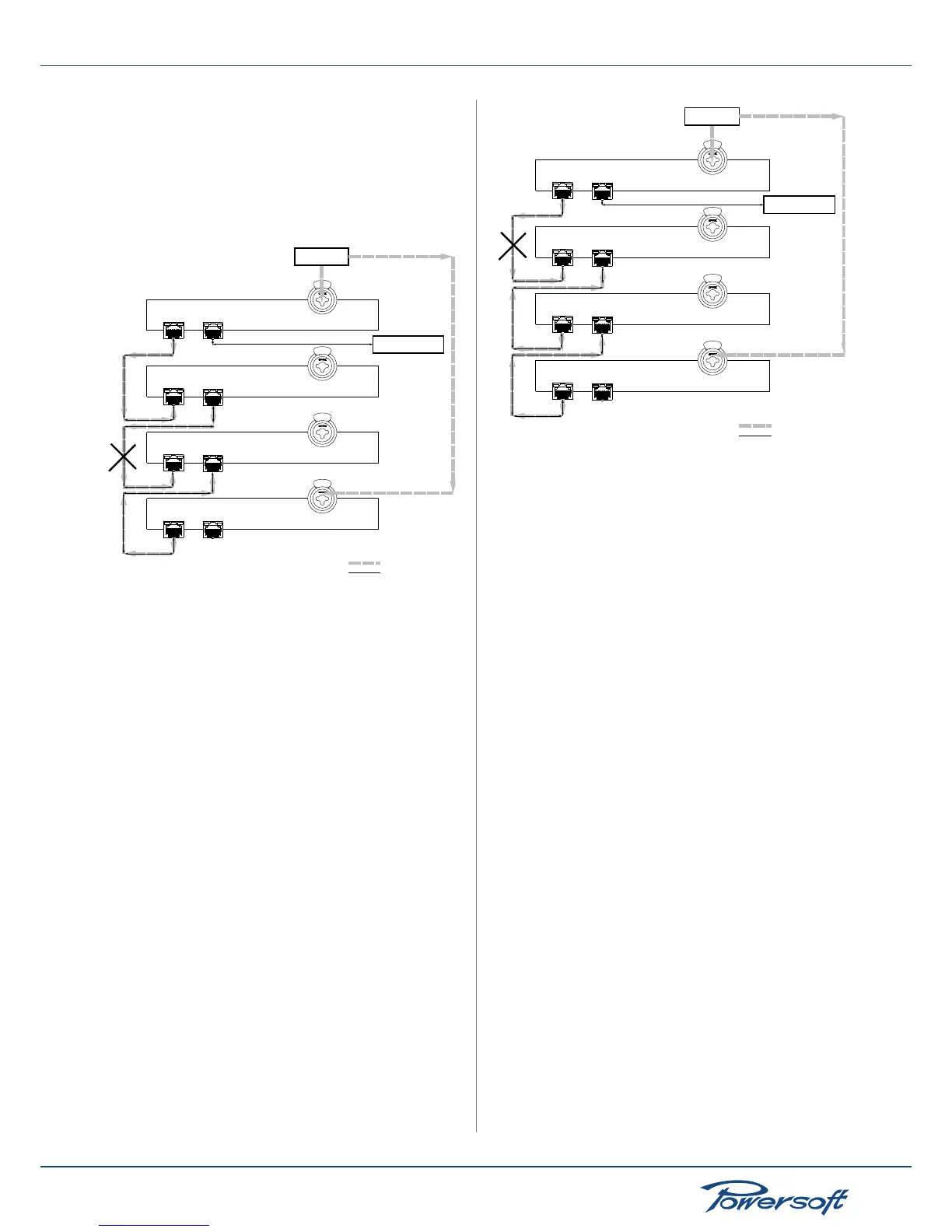If the connection between ampliers 2 and 3 should fail, the
Ethernet network connection would be interrupted but not
the audio stream. As a result of the interruption of the amplier
2-amplier 3 link, amplier number 3 would stop receiving an
incoming AES3 stream from amplier number 2; amplier number
4, however, would continue forwarding the AES3 stream into
amplier 3. This means that amplier 3 would automatically sense
a backup AES3 feed coming from amplier 4.
Ethernet network
AES3 source
Port 1
(master)
Port 2
(master)
Device mode: forward to AES3-A
Port 1
(master)
Port 2
(master)
Device mode: repeat
Port 1
(master)
Port 2
(master)
Device mode: repeat
Port 1
(master)
Port 2
(master)
Device mode: forward to AES3-A
#1
#2
#3
#4
AES3-A
Ethernet
FIGURE 57: If the connection between ampliers number 2 and
3 should fail, amplier number 4 forwards a backup AES3 stream
towards amplier number 3 so no audio interruption can be heard.
If the connection between ampliers 1 and 2 should fail, no
sound interruption would be heard. In this case, amplier number
4 would still forward its AES3 stream direction to amplier 3.
Ampliers 3 would invert its repeater stream and feed the
AES3 stream to amplier number 2. Amplier number 2 would
therefore be able to continue to reproduce the AES3 stream this
time coming from amplier number 3 instead of amplier number
1. Amplier number 1 reproduces sound from the XLR rear panel
AES3 source.
Ethernet network
AES3 source
Port 1
(master)
Port 2
(master)
Device mode: forward to AES3-A
Port 1
(master)
Port 2
(master)
Device mode: repeat
Port 1
(master)
Port 2
(master)
Device mode: repeat
Port 1
(master)
Port 2
(master)
Device mode: forward to AES3-A
#1
#2
#3
#4
AES3-A
Ethernet
FIGURE 58: If the connection between ampliers number 1 and 2
should fail, ampliers number 4 and 3 would automatically act as a
backup AES3 stream that can reach amplier number 2 so no audio
interruption can be heard.
The Ethernet network, however, would still be compromised.
If the connection between amplier number 3 and 4 should fail, no
audio interruption would be heard. Amplier number 3 receives
its incoming AES3 stream from amplier number 2. The fourth
amplier reproduces sound coming directly from the AES3 source
fed in its rear panel XLR connector.
The robustness of this network is guaranteed for AES3 signals only,
and for a single cable failure at a time. If two or more connections
should fail, one or more ampliers (depending on where the
interruption occurs) would be muted.
▶
Intermediate data robust chain
The audio signal robustness of the previous intermediate chain
example is guaranteed by the double AES3 forward mode of the
top and bottom ampliers in the chain. The same cane be done for
the Ethernet data connection, using an external switch capable of
managing two (and more) Ethernet streams. The diagram below
shows this conguration for both 4 and 2 -RJ45 ports ampliers.