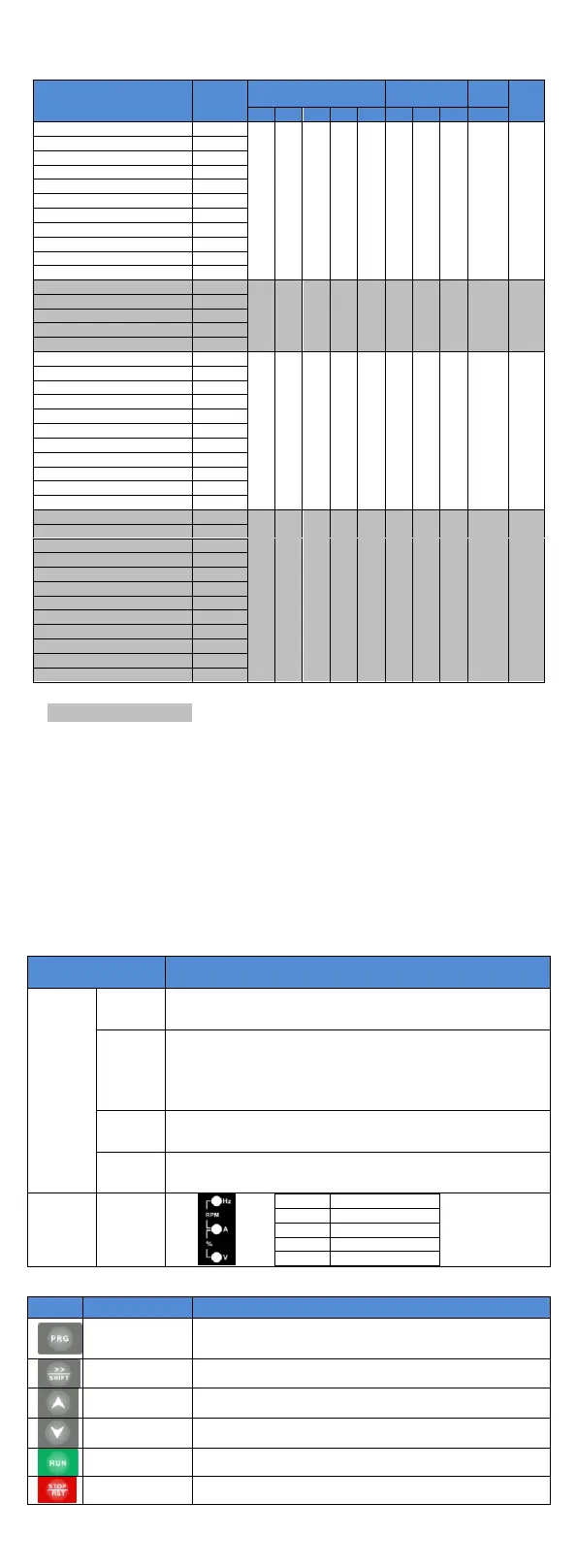2 / 16
4. Keyboard description
Operation panel display
4.1 Keyboard Indicators
Running indicator light
*ON:the inverter is working
*OFF:the inverter stops
Command indicator light
That is the indicator for keyboard operation, terminal operation and remote
operation(Communication contral)
*ON:terminal control working status
*OFF:keyboard control working status
*Flashing:remote control working status
Forward/reverse running light
*ON:in forward status
*OFF:in reversal status
Motor self-learning/Torque control/Fault indicator
*Slow flashing:in the motor tunning status
*Quick flashing:in the fault status
Units
combination
indicator
4.2 Description of operation panel keys
Parameter
Setting/Esc Key
* Enter into the modified status of main menu
* Esc from functional parameter modification
* Esc submenu or functional menu to status menu
* Choose displayed parameter circularly under running or stop
interface;choose parameter’s modified position when modify parameter
* Parameter or function number increasing, set by parameter F6.18.
* Parameter or function number increasing, set by parameter F6.19.
* For starting running in the mode of keyboard control status
* For stopping running in the running status;for resettingthe operation
in the fault alarm status .The function of the key is subject to F6.00
