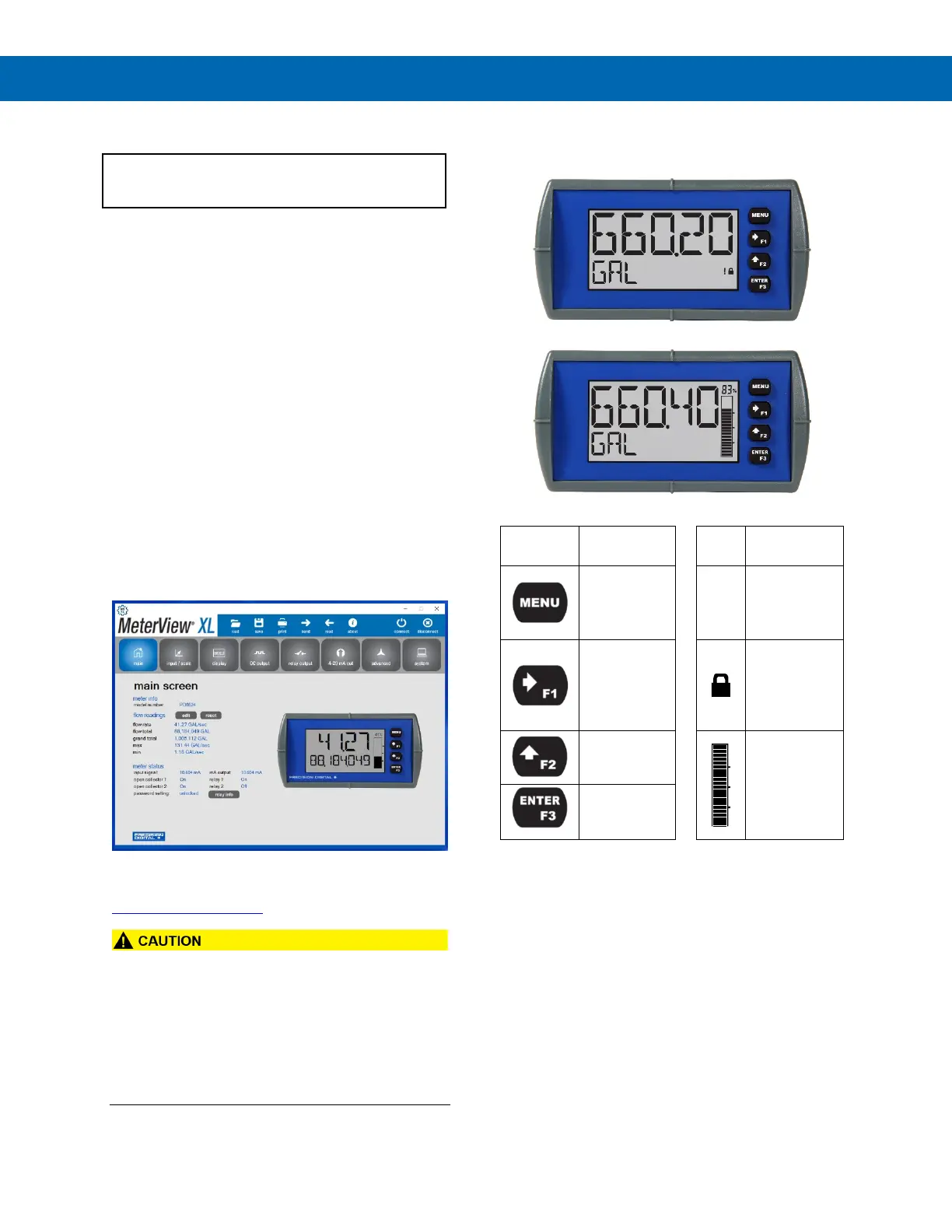Loop Leader PD6600 Series Loop-Powered Meters Instruction Manual
14
Setup and Programming
The meter is factory calibrated prior to shipment to display
0.00 to 100.00, which corresponds to the 4-20 mA input.
The calibration equipment is traceable to NIST standards.
Overview
There are no jumpers to set; setup and programming
is done through the front panel buttons or PC-based
software.
The meter may be powered via the micro-USB
connection located on the right side of the meter for
the purposes of programming only. The backlight will
not work while the meter is powered via the USB
connection.
MeterView XL Programming
Software
The fastest and easiest way to program the meter is
using the free Meterview XL programming software.
This software greatly simplifies the programming pro-
cess and also allows the user to save configuration
files for later use.
The meter connects to the PC via a provided micro-
USB cable and is powered by the USB connection, so
no additional power is needed during programming.
For detailed programming software instructions
or to download MeterView XL software, visit
predig.com/meterviewxl.
• Care should be exercised to avoid ground loops
when connecting the USB to an active loop (e.g.
power supply, transmitter, loop-powered meter,
etc.). It is recommended to connect the (mA+)
terminal of the meter to the (-) terminal of a two-
wire transmitter and the (mA-) to the (+) of the
next device in the loop or to the (-) terminal of the
power supply.
Front Panel Buttons and Status
Indicators
PD6602/PD6606
PD6604/PD6608
Button
Symbol
Description LED Status
Menu
!
Alarm
Indicator
(PD6602/6
Only)
Right-
Arrow/F1
Password
Protection
Indicator
(PD6602/6
Only)
Up-
Arrow/F2
PV Bargraph
(PD6604/8
Only)
Enter/F3
Press the Menu button to enter or exit the Program-
ming Mode at any time.
Press or hold the Right Arrow button to scroll forward
through the menus, select digits during numeric pro-
gramming, select characters during text programming,
or decrement the value of a digit or character selected
with the Up-Arrow button.
Press and hold the Right-Arrow button to zero or
clear digits/characters while in data-entry mode.
Press or hold the Up-Arrow button to scroll back-
wards through the menus or to increment the value of
a digit or character.
Press the Enter button to access a menu or to accept
a setting or programmed digit/character value.