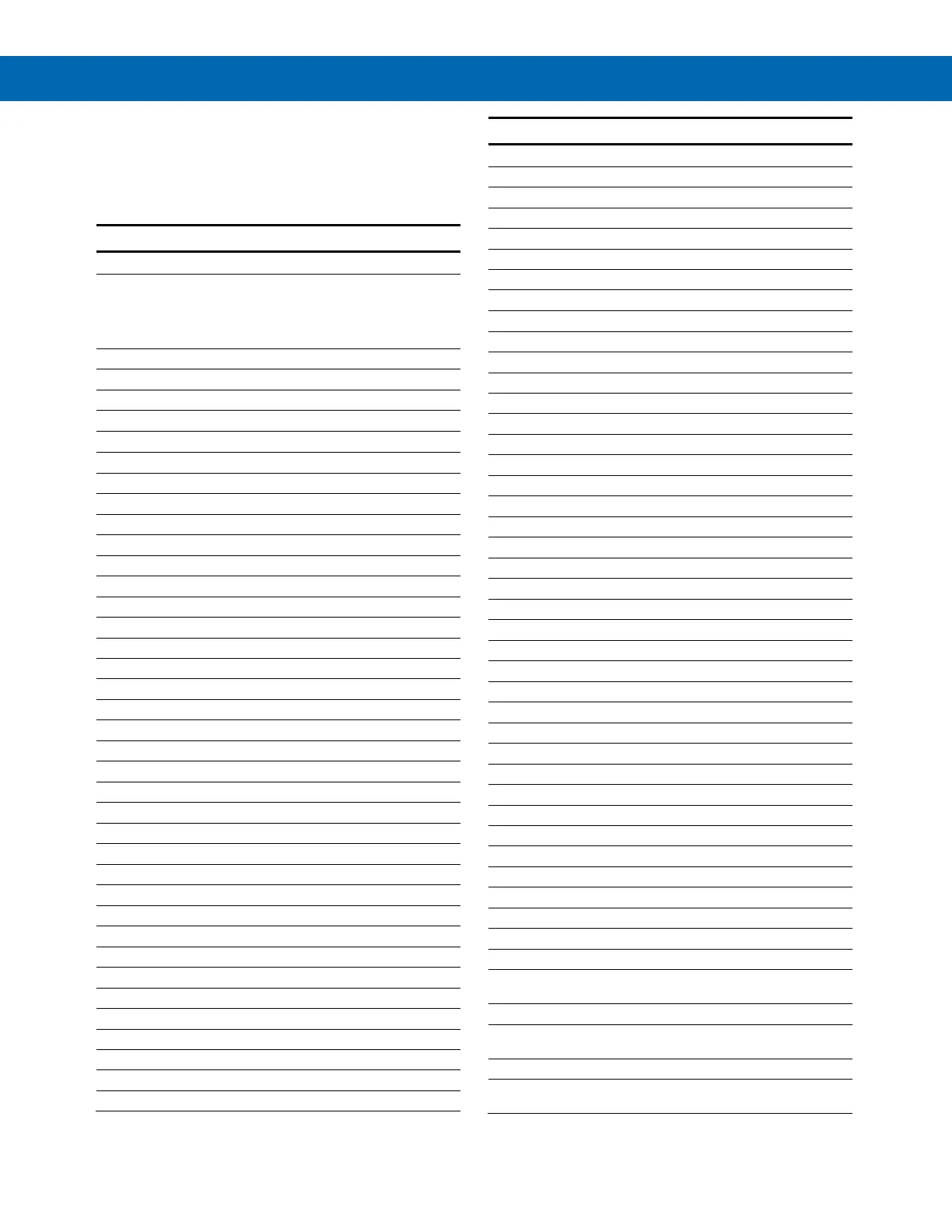Loop Leader PD6600 Series Loop-Powered Meters Instruction Manual
15
Display Functions & Messages
The meter displays various functions and messages during
setup, programming, and operation. The following table
shows the main menu functions and messages in the order
they appear in the menu.
Display Functions & Messages
Action/Setting Description
INPUT (PV 1 & PV2) Program the meter 4-20 mA input
(two menus, PV 1 and PV 2, are
available if in dual scale mode; see
PV 2 under advanced features
menu)
SCALE PV (1 or 2) Scale the selected PV
UNITS
Select the display units
VOLUME
Volume unit class
GAL
L
Liters
IGAL
M3
Cubic Meters
BBL
Barrels
BUSH
Bushels
cuYD
cuFt
cuIn
Cubic Inches
LiBBL
Liquid barrels
BBBL
Beer barrels
HECtL
AF
Acre-Foot
CUSTM
Custom Unit
HEIGHT
INCH
FEET
Feet
YARD
Yards
CM
Centimeters
M
CUSTOM
Custom unit
TEMP
Temperature unit class
~F
Degrees Fahrenheit
~C
K
Kelvin
~RA
Degrees Rankine
PRESSURE
Pressure unit class
PSI
InHg
InH2O
Inches of water
mmHg
Millimeters of mercury
Kg/CM2
Kilograms per square centimeter
Kg/M2
Kilograms per square meter
mBAr
Millibar
Display Functions & Messages
Action/Setting Description
Bar
Bar
PA
Pascal
hPA
Hectopascal
KPA
MPA
Megapascal
CUSTM
Custom unit
WEIGHT
Weight unit class
gm
Kg
tonnE
Tonnes (metric)
oz
Ounces
1b
Pounds
ton
CUSTOM
Custom unit
RATE
Rate unit class
/SECOND
Units per second
/MINUTE
/HOUR
Units per hour
/DAY
Units per day
GAL/(T) Gallons per time unit (T)
L/
IGAL/(T) Imperial gallons per time unit (T)
M3/(T) Cubic meters per time unit (T)
BBL/(T) Barrels per time unit (T)
BUSH/
Bushels per time unit (T)
cuYD/(T) Cubic Yards per time unit (T)
cuFt/(T) Cubic Feet per time unit (T)
cuIn/(T) Cubic Inches per time unit (T)
LiBBL/
Liquid barrels per time unit (T)
BBBL/
Beer barrels per time unit (T)
HECtL/(T) Hectoliter per time unit (T)
AF/(T) Acre-Foot per time unit (T)
CUSTOM/
Custom unit per time unit (T)
CUSTOM
C.UNIT
Custom unit
INPUT 1
Program input 1 value
INP 1
Enter the input 1 value
DISP 1
DSP 1
Enter the display 1 value
INPUT 2
Program input 2 value
(up to 32 points)
INP 2
Enter the input 2 value
DISP 2
Program display 2 value
(up to 32 points)
DSP 2
Enter the display 2 value
SAVE?
Save programmed units, input,
and display values