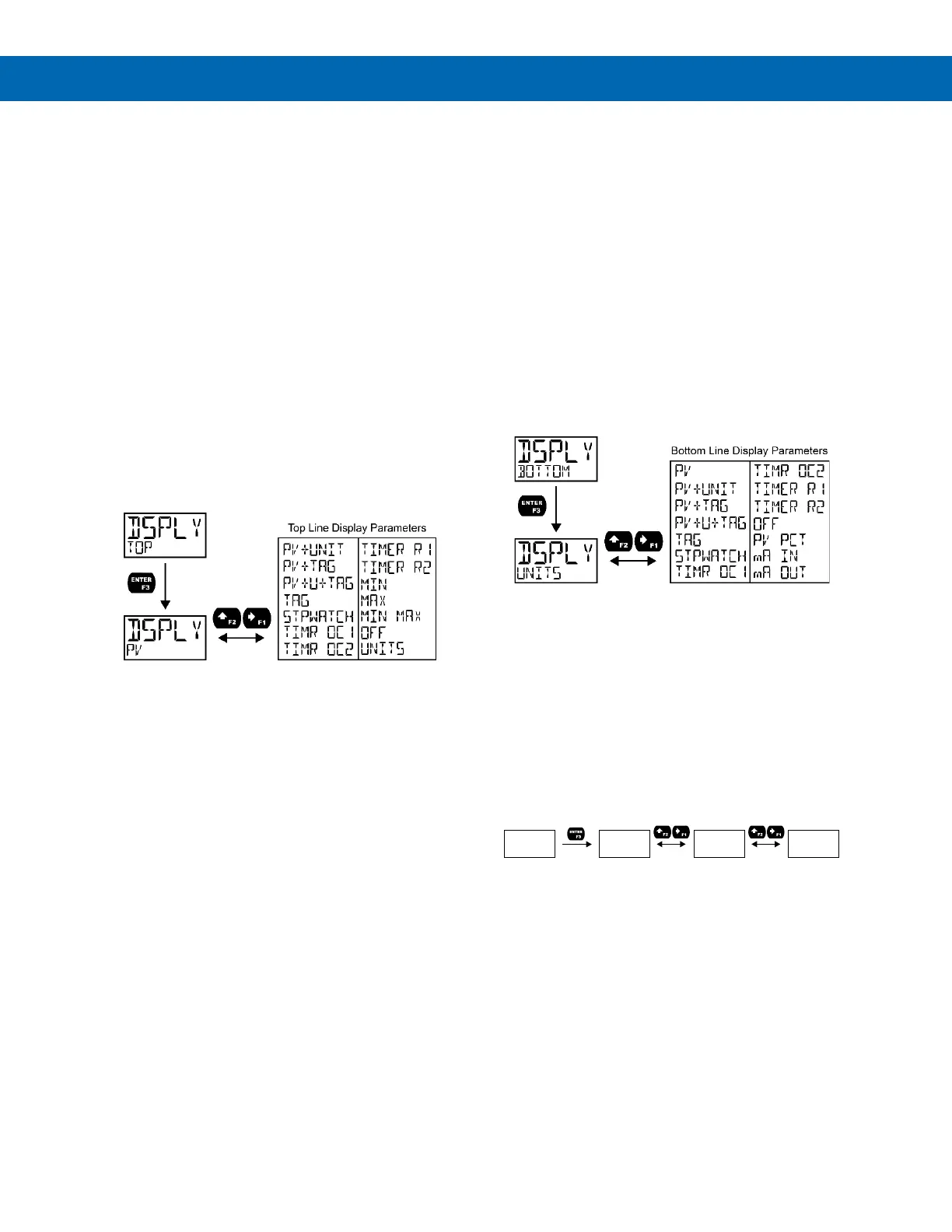Loop Leader PD6600 Series Loop-Powered Meters Instruction Manual
22
Configuring the Display
The display is configured using the TOP and
BOTTOM menus in the DISPLY menu. Additional
menus are available if the meter is in dual-scale
mode to allow the second PV to be displayed on
either the top or bottom line.
The top line (TOP) can display:
• Process Value (PV)
• Process Value 2 (dual-scale only; see PV 2
under advanced features menu)
• Alternating PV and Units
• Alternating PV and Tag
• Alternating PV, Units, and Tag
• Tag
• Stopwatch
• Open Collector 1 or 2 Timer
• Relay 1 or 2 Timer
• Minimum Value, Maximum Value, or Both
• Off (Blank)
• Units
The bottom line (BOTTOM) can display:
• Units
• Process Value (PV)
• Process Value 2 (dual-scale only; see PV 2
under advanced features menu)
• Alternating PV and Units
• Alternating PV and Tag
• Alternating Tag and Units
• Alternating PV, Units, and Tag
• Tag
• Stopwatch
• Open Collector 1 or 2 Timer
• Relay 1 or 2 Timer
• Off (Blank)
• PV’s Percentage of Full Scale
• The mA Input
• The mA Output
Programming the Bargraph (BARGRAPH)
(PD6604 & PD6608 Only)
The PD6604/8 comes equipped with a bargraph dis-
play for applications where a visual representation of
the process variable’s percentage of full scale is de-
sirable. This feature can be enabled or disabled using
the Bargraph menu (BARGRAPH). The value displayed
on the bargraph can be the percentage of full scale
(PV PCT) or the percentage of a user-programmable
range (PV). If the meter is in dual-scale mode, the
bargraph can be assigned to display either PV1 or
PV2 using this menu.
DSPLY
BARGRAPH
GRAPH
PV
GRAPH
PV PCT
GRAPH
OFF