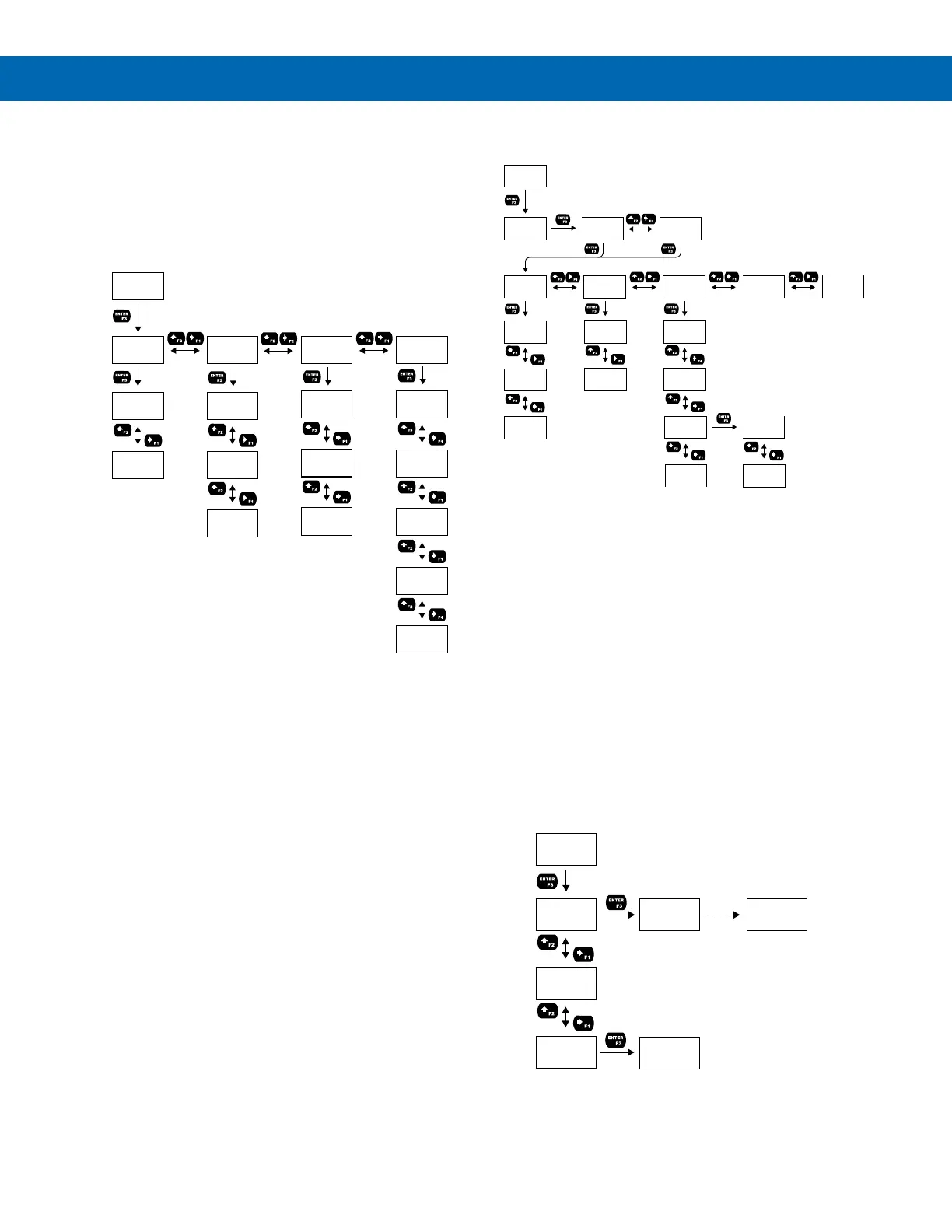Loop Leader PD6600 Series Loop-Powered Meters Instruction Manual
23
Programming the Outputs
(
OUTPUT)
Depending on the model purchased, the meter may
be available with two open collector outputs, two solid
state relays, and one 4-20 mA output. The Output
menu will only show options for the available outputs.
See Ordering Information on page 3 for details.
Open Collector Outputs
(
OPEN COLLECTR
)
The meter is equipped with two NPN open collector
outputs as a standard feature that may be set up for
pulse outputs, alarms, timed pulses, or disabled.
Pulse outputs can be set to transmit the PV value
(PV1 or PV2 if meter is in dual-scale mode). Output 2
may be used to generate a quadrature output based
on the other open collector output. An output test
mode is also selectable to generate pulses at a
constant programmable frequency.
Alarms are available based on the PV value or the
digital input. The alarm status will show on the display
even if the output is not wired.
A timer output (TIMER) turns the open collector on
and off at the specified time intervals. The timer can
be set as single-shot or continuous timer.
The stopwatch output (STPWATCH) allows the open
collector to be manually activated by starting the
stopwatch. The stopwatch count can be displayed on
the top or bottom line.
The output may be disabled by selecting DISABLE.
The Open Collector Outputs are programmed in the
following manner:
Pulse Output (PULSE)
The pulse outputs may be programmed to generate a
scaled frequency based on the PV and a programma-
ble factor. The factor determines the number of puls-
es per second generated per unit of measure. For
example, if the meter display shows 100 gallons and
the factor is set to 2, the number of pulses generated
per second would be 200. The maximum frequency is
1,000 Hz.
Setting output 2 to quadrature will duplicate the other
open collector output, but lag by 90 degrees out of
phase. The other output should be programmed as
desired for the quadrature output function and must
be a pulse (PULSE) output selection. The quadrature
maximum frequency for both outputs is 500 Hz.
The TEST option will output a fixed number of pulses
per second based on the FREQ value entered.
SETUP
OUTPUT
OPEN
COLLECTR
OUT
RELAY
OUT
4-20 mA
OUT
CONTROL
OC.OUT
OUTPUT1
OC.OUT
OUTPUT2
RELAY
OUTPUT1
RELAY
OUTPUT2
RELAY
INFO
4-20
PV
4-20
RETRANS
4-20
DISABLE
CTRL
OC1
CTRL
OC2
CTRL
RELAY1
CTRL
RELAY2
CTRL
4-20 mA
SETUP
OUTPUT
OPEN
COLLECTR
OC.OUT
OUTPUT1
OC.OUT
OUTPUT2
OUT 1
PULSE
PULSE
PV
PULSE
QUAD
*
A
vailable
for output
2 only
.
*
OUT 1
ALARM
OUT 1
TIMER
OUT 1
STPWATCH
ALARM
PV
ALARM
D.INPUT
TIMER
OFF.DLAY
TIMER
ON TIME
TIMER
MODE
TIMER
START
MODE
CONT
MODE
ONE.SHOT
PULSE
TEST
OUT 1
DISABLE
OUT 1
PULSE
PULSE
PV
PULSE
TEST
PULSE
QUAD
*Available
for output
2 only.
*
FACTR
GAL
Flashes
Units
FACTR
+0,001.000
FREQ
100.0