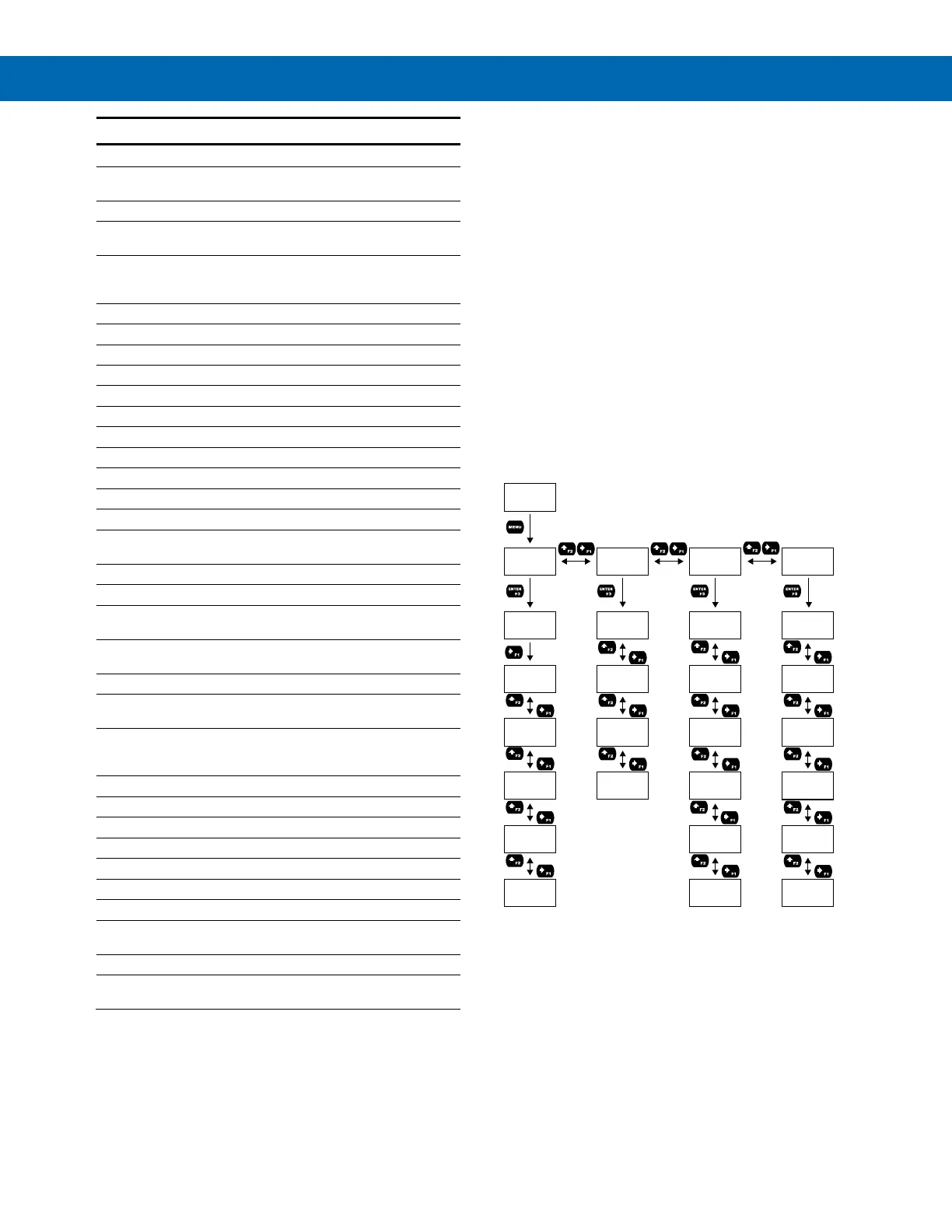Loop Leader PD6600 Series Loop-Powered Meters Instruction Manual
18
Display Functions & Messages
Action/Setting Description
PV+TAG (1 or 2) Display the process variable and
tag alternating
TAG+UNIT
Display tag and units alternating
PV+U+TAG (1 or 2) Display the process variable, unit,
and tag alternating
PV1+PV2
Display both process variables
(dual-scale only; see PV 2 under
advanced features menu)
TAG
STPWATCH
Display the stopwatch
TIMR OC1
Display open collector 1 timer
TIMR OC2
Display open collector 2 timer
TIMER R1
TIMER R2
Display relay 2 timer
MIN
Display minimum value
MAX
Display maximum value
MIN MAX
Display alternating min and max
OFF
Turn top line off
UNITS
Display the units
BOTTOM
Set what to display on the bottom
line
UNITS
Display the units
PV
1
2
Display the process variable
PV+UNIT (1 or 2) Display the process variable and
unit alternating
PV+TAG (1 or 2) Display the process variable and
tag alternating
TAG+UNIT
Display the tag and unit alternating
PV+U+TAG (1 or 2) Display the process variable, unit,
PV1+PV2
Display both process variables
(dual-scale only; see PV 2 under
advanced features menu)
TAG
STPWATCH
Display the stopwatch
TIMR OC1
Display open collector 1 timer
TIMR OC2
Display open collector 2 timer
TIMER R1
TIMER R2
Display relay 2 timer
OFF
Turn bottom line off
PV PCT (1 or 2) Display the process variable
percentage of full scale
mA IN
Display the current mA input value
mA OUT
Display the current mA output
value
Main Menu
The main menu consists of all the meter’s program-
mable functions: Input, Output, Advanced, and Dis-
play.
• Press Menu button to enter Programming Mode
then press the Right-Arrow button to move for-
ward through the menu and the Up-Arrow button
to move back.
• Press Menu at any time to go back one level or
press & hold to exit and return to Run Mode.
Changes made to settings prior to pressing Enter
are not saved.
• Changes to the settings are saved to memory
only after pressing Enter/F3 to confirm the set-
ting or pressing Enter/F3 at the SAVE? screen
when available.
Note: The BARGRAPH menu appears in the PD6604/8
menu only.
52.86
GAL
SETUP
INPUT
SETUP
OUTPUT
SETUP
ADVANCED
SETUP
DISPLAY
OPEN
COLLECTR
ADV
PV SETUP
DSPLY
UNITS
OUT
RELAY
OUT
4-20 mA
OUT
CONTROL
CUTOFF
FILTER
PASSWRD
USER
SYSTEM
DSPLY
DEC.PT
DSPLY
COMMA
DSPLY
TOP
DSPLY
BOTTOM
SCALE
UNITS
SCALE
INPUT 1
SCALE
DISP 1
SCALE
INPUT 2
SCALE
DISP 2
SAVE?
DSPLY
BARGRAPH
*PD6604/8
Only
*
Run Mode