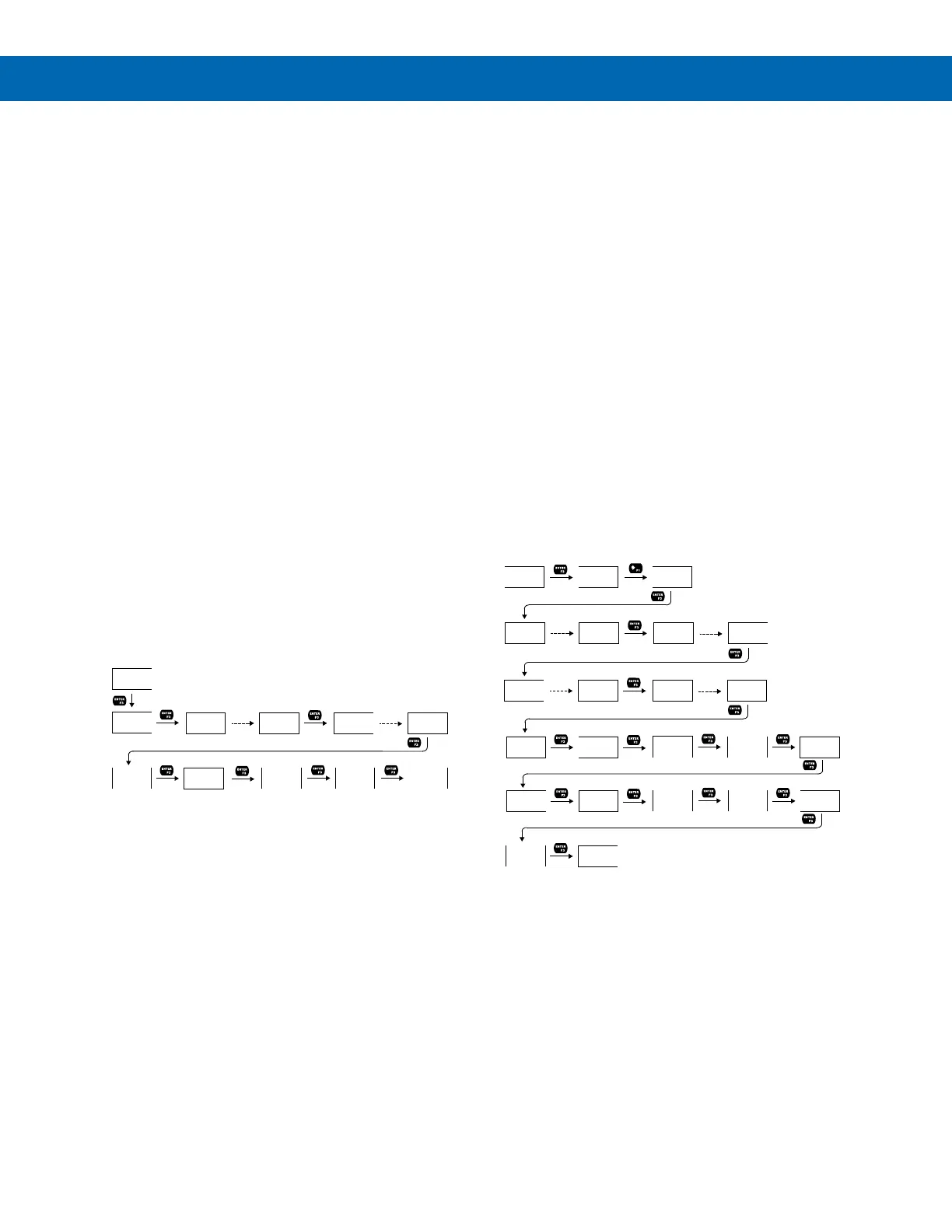Loop Leader PD6600 Series Loop-Powered Meters Instruction Manual
27
Pump Control (PUMPCTRL)
The pump control output is used in situations where
the relays are used to control pumps. There are two
options available for controlling pumps: on-off (ON-
OFF) and pump alternation (ALTERN).
ON-OFF will turn the relay on at a programmed on
point and off at a programmed off point. Setting the on
point higher than the off point will make the output
activate on a high PV value; setting the on point lower
than the off point will make the output activate on a
low PV value. The relay will reset automatically.
For pump control applications where two similar
pumps are used to control the level of a tank or a well,
it may be desirable to have the pumps operate alter-
nately. This prevents excessive wear and overheating
of one pump over the lack of use of the other pump.
Pump alternation uses both relays in tandem to alter-
nate between two similar pumps. The ALTERN menu
is only available under Output 1 and will automatically
set Output 2 to pump alternation as well. Use the
pump Alternation Time setting (ALT.TIME) to control
the alternation based on runtime in addition to level
cycles.
On/Off Pump Control (ON-OFF)
When programming a single pump to turn on and off,
the on and off points must be programmed. The relay
will activate at the on point and deactivate at the off
point. On and off delays may be programmed in order
to delay the activation or deactivation of the relay by a
certain number of seconds after reaching either the
on point or off point.
Pump Alternation (ALTERN)
Pump alternation sets the two relays to alternate eve-
ry time the first on point (ON 1) is reached. The active
relay will turn off once the first off point (OFF 1) is
reached. If the PV reaches the second on point (ON
2), the other relay will also turn on. The second relay
will turn off once the second off point (OFF 2) is
reached and the first relay will remain active until the
first off point (OFF 1) is reached.
On and off delays may optionally be programmed for
each on and off point in order to delay the activation
or deactivation of the relays by a certain number of
seconds after reaching either the on point or off point.
For pumps that typically remain on extensively, the
alternation time (ALT.TIME) parameter sets a period
of relay on-time after which the relays should alter-
nate. For example, if the alternation time is set to one
hour, pump 1 will turn off after one hour of runtime
regardless of the level reading, at which point pump 2
becomes the active pump. Pump 2 will run until one
hour has passed, or the tank has reached a desirable
level; whichever happens first. By using the proper
on/off points, the alternation can be set up so that the
first pump on is the first pump off. This is desirable
when the two pumps are of similar rating.
RLY 1
PUMPCTRL
PUMP
ON-OFF
PUMP
DELAY
DELAY
ON
TIME
0000 SEC
DELAY
OFF
TIME
0000 SEC
ON
+00,070.00
ON
GAL
Flashes
Units
OFF
GAL
OFF
+00,060.00
Flashes
Units
RLY 1
PUMPCTRL
PUMP
DELAY2
DELAY
ON
TIME
0000 SEC
DELAY
OFF
TIME
0000 SEC
ON 2
+00,090.00
ON 2
GAL
Flashes
Units
OFF 2
GAL
OFF 2
+00,080.00
Flashes
Units
ON 1
+00,070.00
ON 1
GAL
Flashes
Units
OFF 1
GAL
OFF 1
+00,060.00
Flashes
Units
PUMP
DELAY1
DELAY
ON
TIME
0000 SEC
DELAY
OFF
TIME
0000 SEC
PUMP
ALT.TIME
000.00
HHH.MM
PUMP
ON-OFF
PUMP
ALTERN