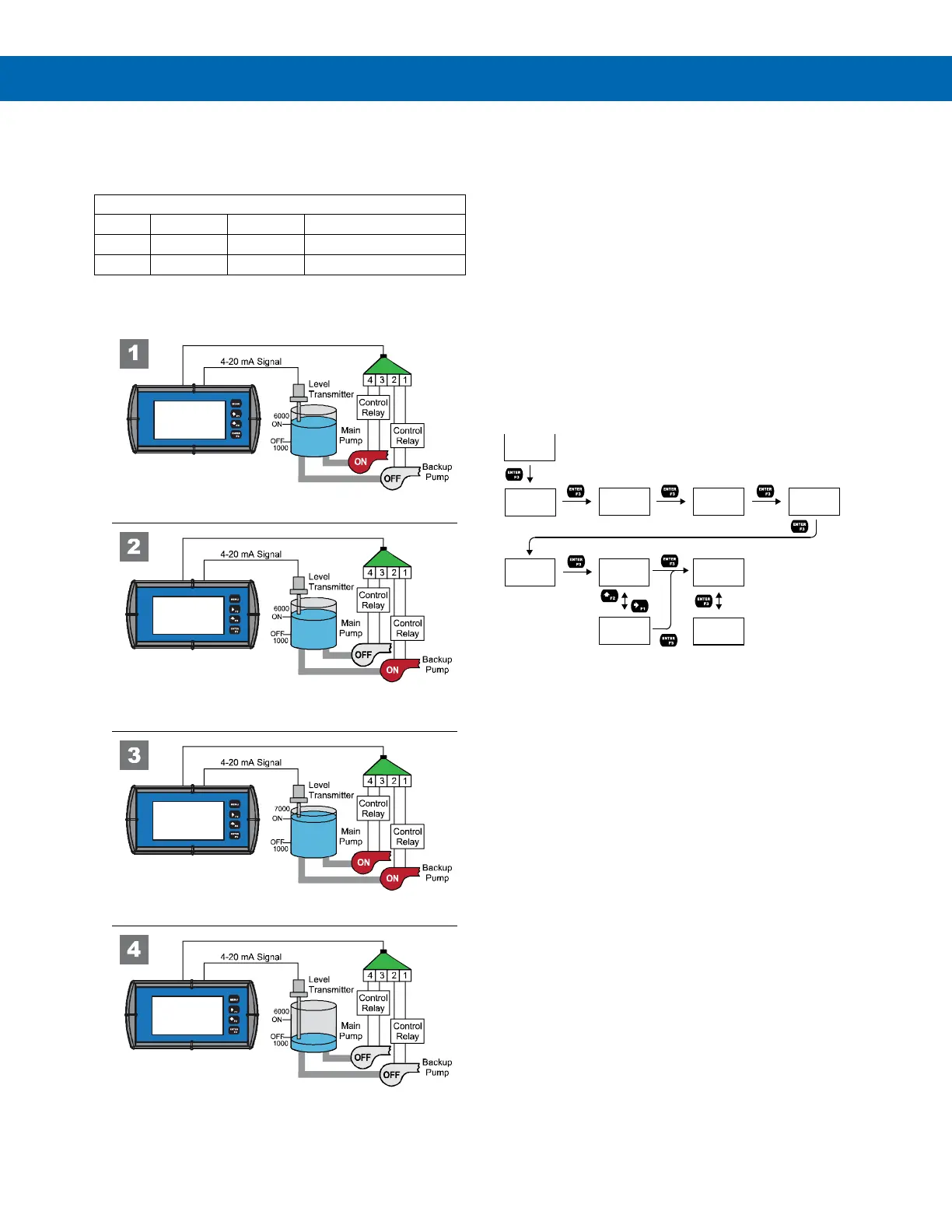Loop Leader PD6600 Series Loop-Powered Meters Instruction Manual
28
Pump Alternation Example
The following is an example application where the
relays are programmed for pump alternation.
Set and Reset Point Programming
The following graphics provide a visual representation
of a typical pump alternation application:
Timer (TIMER)
The timer output may be set to generate the timed
pulse only once (ONESHOT) or continuously (CONT).
The timer output produces a constant width pulse at a
constant frequency, if set as continuous timer.
Program the Off Delay (OFF.DLAY) from 1 second to
99 hours 59 minutes and 59 seconds. This is the time
it takes from selecting START to turning on the output
and for how long the output is off in continuous mode.
Program the On Time (ONTIME) for the active low
pulse from 1 second to 99 hours 59 minutes and 59
seconds (pulse width). This is the period of time for
which the output will remain on.
Select Start (START) to begin outputting the constant
timed pulse. Select Stop (STOP) to end outputting the
constant timed pulse. Function keys or the digital
input may be assigned to start and stop timer
functions (see the USER menu in Advanced).
6245
GAL
!
6245
GAL
!
7153
GAL
!
995
GAL
Relay #2 turns the main pump on at 6000 gallons and turns it off at
1000 gallons.
With the PumpAlternation feature activated, the next time the level
reaches 6000 gallons, relay #1 transfers and starts the backup
pump.
If the backup pump is not able to keep up, and the level reaches
7000 gallons, relay #2 transfers and starts the main pump as well.
Once the level has dropped below the reset points, both relays will
RLY 1
TIMER
TIMER
OFF.DLAY
TIMER
ON TIME
TIMER
MODE
TIMER
START
MODE
CONT
MODE
ONE.SHOT
H.MM.SS
00.01.00
H.MM.SS
00.00.01
TIMER
STOP