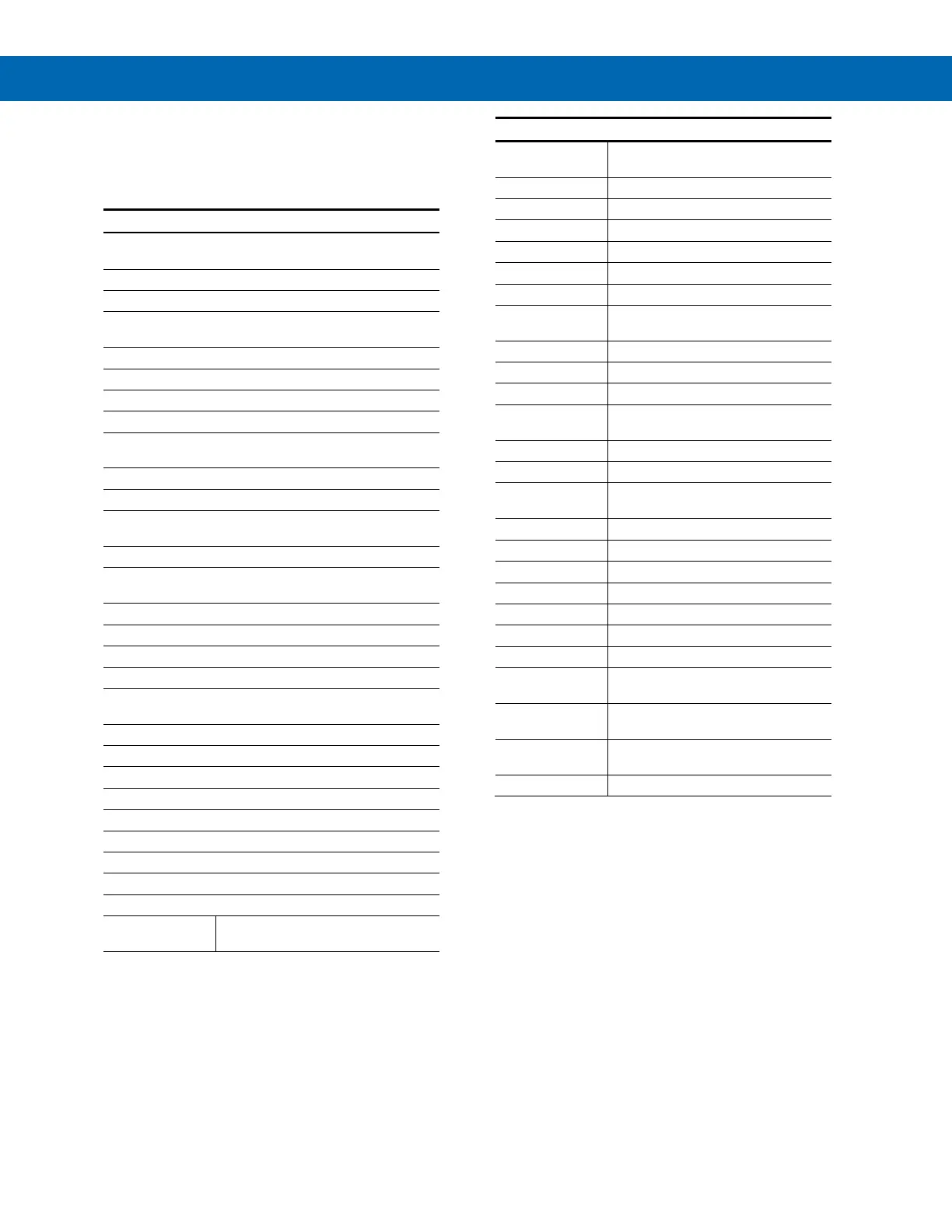Loop Leader PD6600 Series Loop-Powered Meters Instruction Manual
35
Function Keys & Digital Input
Available Settings
Refer to the following table for descriptions of each
available function key or digital input setting.
DISP FN
Set the function key or digital input to
display a value
DISPLAY
Cycle max, min, and PV(s)
DISP PV
Display the PV
PCT PV
Display the PV’s percentage of max
(20 mA)
D UNITS
Display the PV’s units
D TAG
Display the PV’s tag
DISPMIN
Display the PV’s minimum
DISPMAX
Display the PV’s maximum
MIN MAX
Display the PV’s minimum and
maximum value
D mA IN
Display the mA input value
D mAOUT
Display the mA output value
MENU FN
Set the function key or digital input to
RLYINFO
Go to relay information menu (INFO)
MANCTRL
Go to output control menu
(CONTROL)
TIMR OC1
Open collector 1 timer
TIMR OC2
Open collector 2 timer
TIMER R1
Relay 1 timer
TIMER R2
Relay 2 timer
TIMER.FN
Set the function key or digital input to
start or stop a timer
STRT.ALL
Start all timers
STOP.ALL
Stop all timers
S.STP.ALL
Start or stop all timers
OC1
Start/stop open collector 1 timer
OC2
Start/stop open collector 2 timer
RLY1
Start/stop relay 1 timer
RLY2
Start/stop relay 2 timer
START
Start the selected timer output
STOP
Stop the selected timer output
STR-STP
Start or stop the selected timer
output
ALARM.FN
Set the function key or digital input to
acknowledge an alarm
ACK
Acknowledge all active alarms
SETPOINT
View all output set points
SETPT.OC1
View open collector 1 set points
SETPT.OC2
View open collector 2 set points
SETPT.R1
View relay 1 set points
SETPT.R2
View relay 2 set points
SWATCH.FN
Set the function key or digital input to
activate stopwatch
START
Start the stopwatch
STOP
Pause/Stop the stopwatch
STR-STP
Start or stop the stopwatch
TARE.FN
Set the function key or digital input to
tare the display value
TARE
Tare the display value
RST TARE
Reset the display value
HOLD FN
Set the function key or digital input to
hold an output
HOLD.OUT
Hold all outputs
HLD.UNHLD
Hold or un-hold all outputs
OC1+2
Hold/un-hold open collector outputs
RLY1+2
Hold/un-hold relay outputs
mAOUT
Hold/un-hold 4-20 mA output
HOLD
Hold selected output
HLD.UNHLD
Hold or un-hold selected output
DISABLE
Disable the function key or digital
input
RST FN
Set the function key or digital input to
reset a value
RESET
Reset min, max, or max/min PV
value
R MIN.MAX
Reset max and min PV value