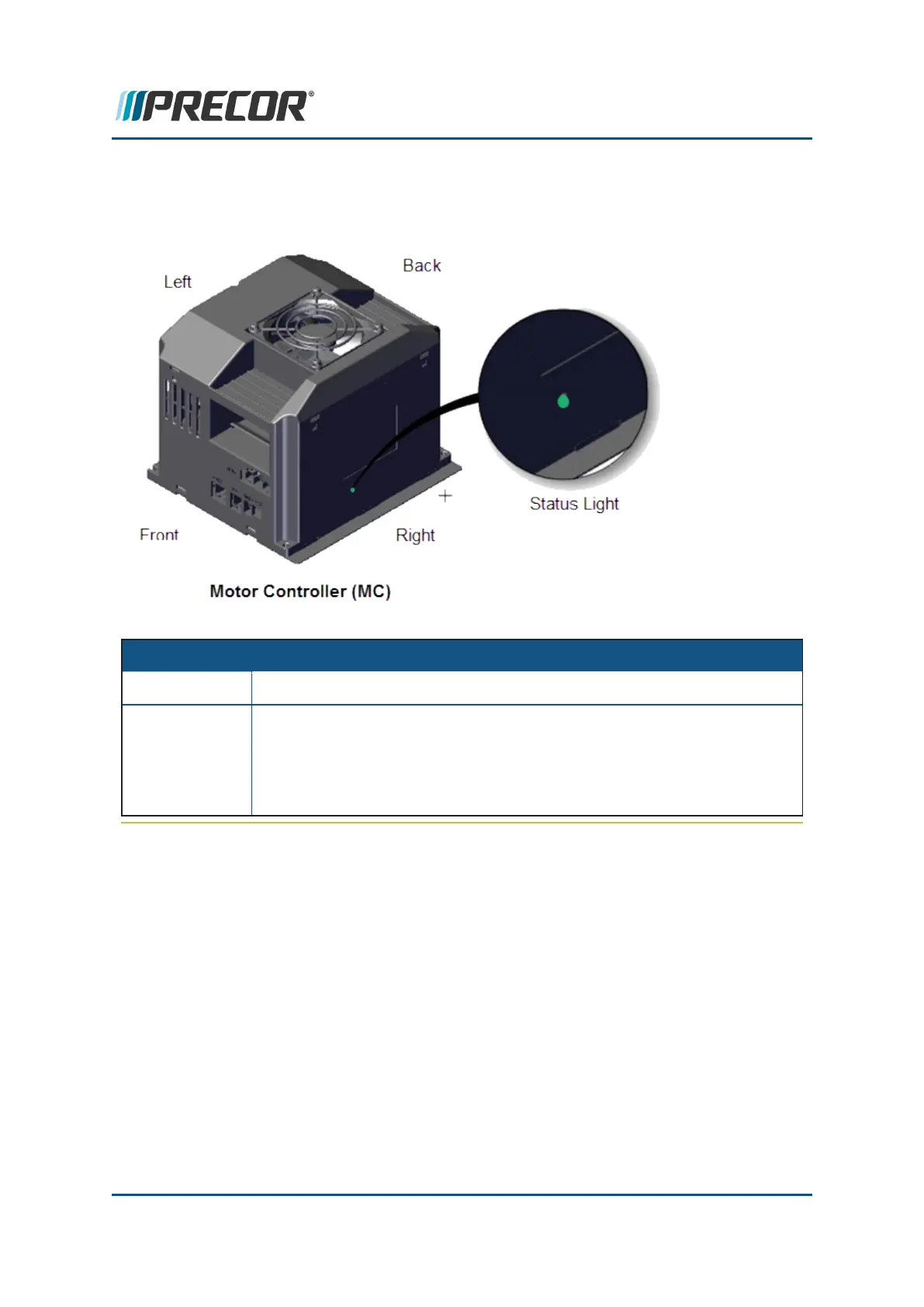MC Status Light
The MC status light is located on the left side of the MC housing.
ASL State DESCRIPTION
Green Normal operation.
Yellow Indicates a fault condition has occured, refer to the error log for more information.
The MC may continue to operate after a fault reset or there may be an internal MC
fault that needs to be corrected before the MC will operate. The MC status light
will not auto-reset after the fault is corrected, the MC status light must be reset to
green from the hardware validation diagnostics menu.
Contact Precor Customer Support at support@precor.com or 800.786.8404 with
any questions.
Page 108
6 Replacement Procedures
Motor Controller (MC) Replacement
