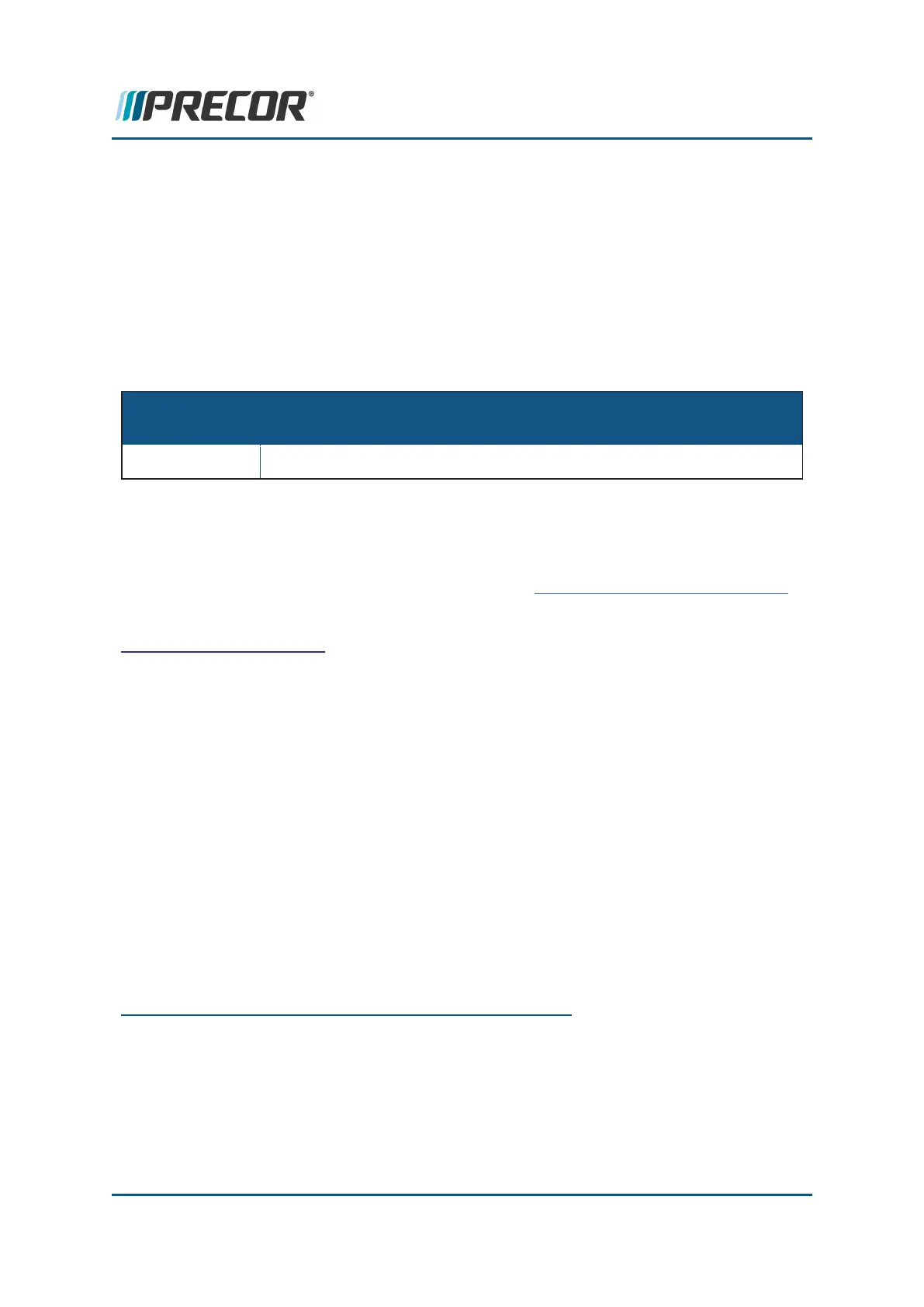E-Stop not Communicating Troubleshooting
An error 37 may occur after an E-STOP event. If the E-STOP event is not successfully cleared
in the lower PCA
1
and the upper display believes the E-STOP has been cleared, a error 37
will occur. Possible causes include pulling and resetting the E-STOP twice within the 10
second time-out period, pulling the E-STOP, turning off the treadmill, turning the treadmill
back on, and then starting a course, or pulling the E-STOP, turning off the treadmill, reset the
E-STOP, turning the treadmill back on, and then starting a course. Also possible is a break in
the E-STOP line, or a loose cable connection.
Related Error Codes
RELATED
ERROR CODE DESCRIPTION
37 E-STOP Upper PCA
2
/Lower PCA
3
Mismatch
Troubleshooting Procedure
Review the machine Error Log or CPA
4
Event Log and note any possible issue related error
codes. Then use the
Error Code and Troubleshooting Guide
to learn about these error codes
and procedures to troubleshoot and repair the issue, see Error Code Troubleshooting Guide.
See Also
"System Troubleshooting Procedures" on page181
1
Printed circuit assembly, generally referred to as either an upper PCA or lower PCA.
2
Upper printed circuit assembly; generally refers to the console.
3
Lower printed circuit assembly; generally this refers to the lower board. On treadmills, this is
the motor controller unit (MCU), and on self-powered units, it is the main board in the lower
section.
4
Touchscreen console Control Processing Assembly.
Contact Precor Customer Support at support@precor.com or 800.786.8404 with
any questions.
Page 197
7 Troubleshooting
System Troubleshooting Procedures
