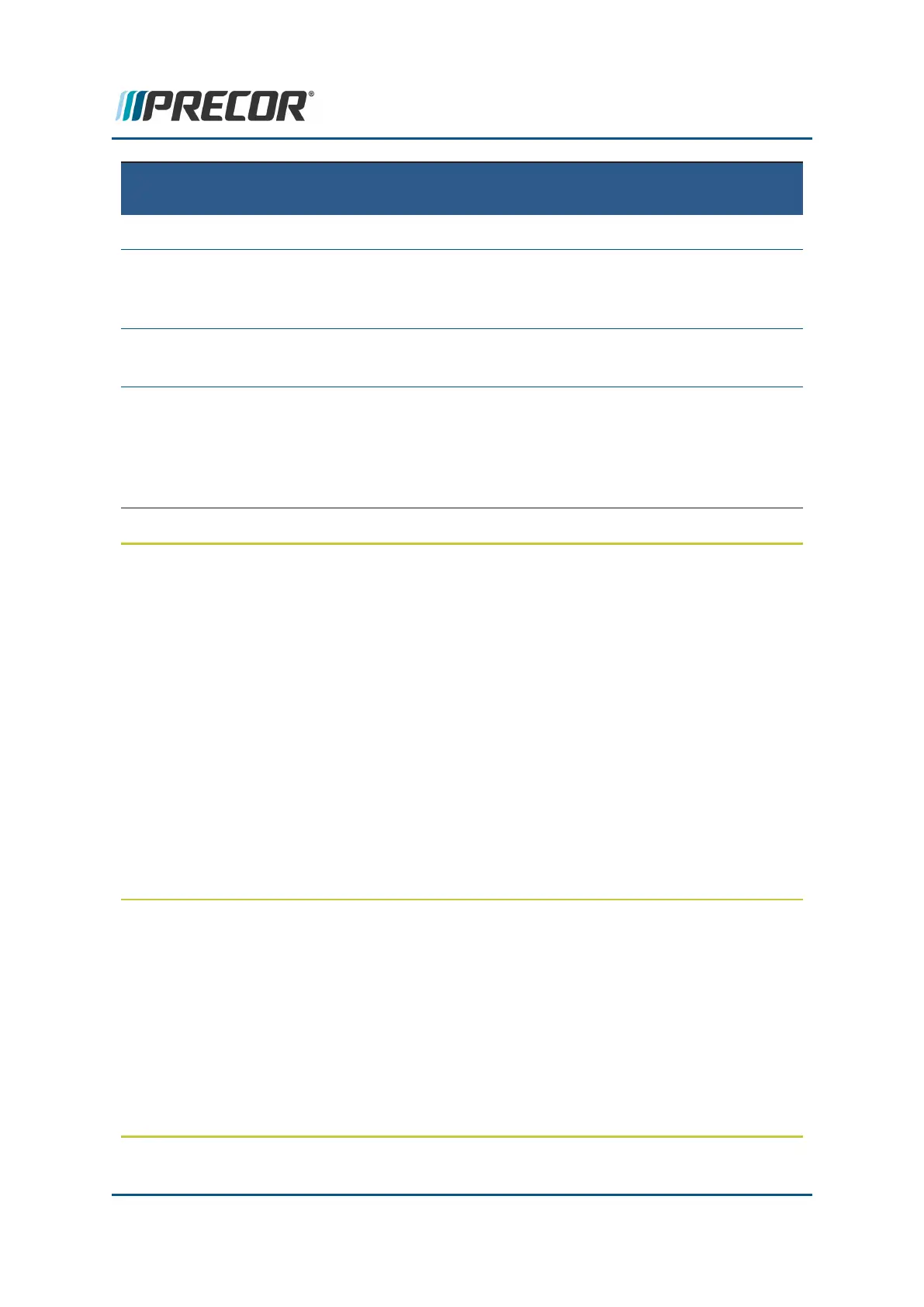SYSTEM TESTS
MENU TEST DESCRIPTION
Tests the display color performance.
Numeric Backlight
Test
menu: System Tests > Numeric Backlight Test
Tests the movement controls LCD numeric displays backlight
brightness level.
Numeric Display
Test
menu: System Tests > Numeric Display Test
Tests the movement controls LCD numeric displays.
Heart Rate Test
menu: System Tests > Heart Rate Test
Tests the handlebar unfiltered, filtered, and pulse heart rate. Grasp
the grips to test the hand held heart rate. Use a Polar heart rate
simulator to test the wireless heart rate. Press the back button to
exit this test.
Club Settings (5651565)
Service Access Code: 5651565
On P62, P80, and P82 touchscreen consoles, Club Settings menu is used by club operators to
configure the equipment workouts and to help manage equipment service.
Club Settings Menus
l About menu, see "About menu" on page38.
l Equipment Usage menu, see "" on page40.
l Maintenance menu, see "" on page40.
l System Settings menu, see "" on page42.
l (No) Available Updates, see "(No) Available Updates" on page38.
Information Display (65)
Information Display (65): Not supported
The Information Display (65) service menu found on LED consoles (P10, P30, P30i and P31)
is NOT supported on touchscreen consoles (P62, P80, and P82).
Refer to the following touchscreen console service menus for similar equipment information:
l About menu, see "About menu" on page38.
l Equipment Usage, menu see "" on page40.
Contact Precor Customer Support at support@precor.com or 800.786.8404 with
any questions.
Page 48
4 Standard Service Menus
Touchscreen Console Standard Service Menus
