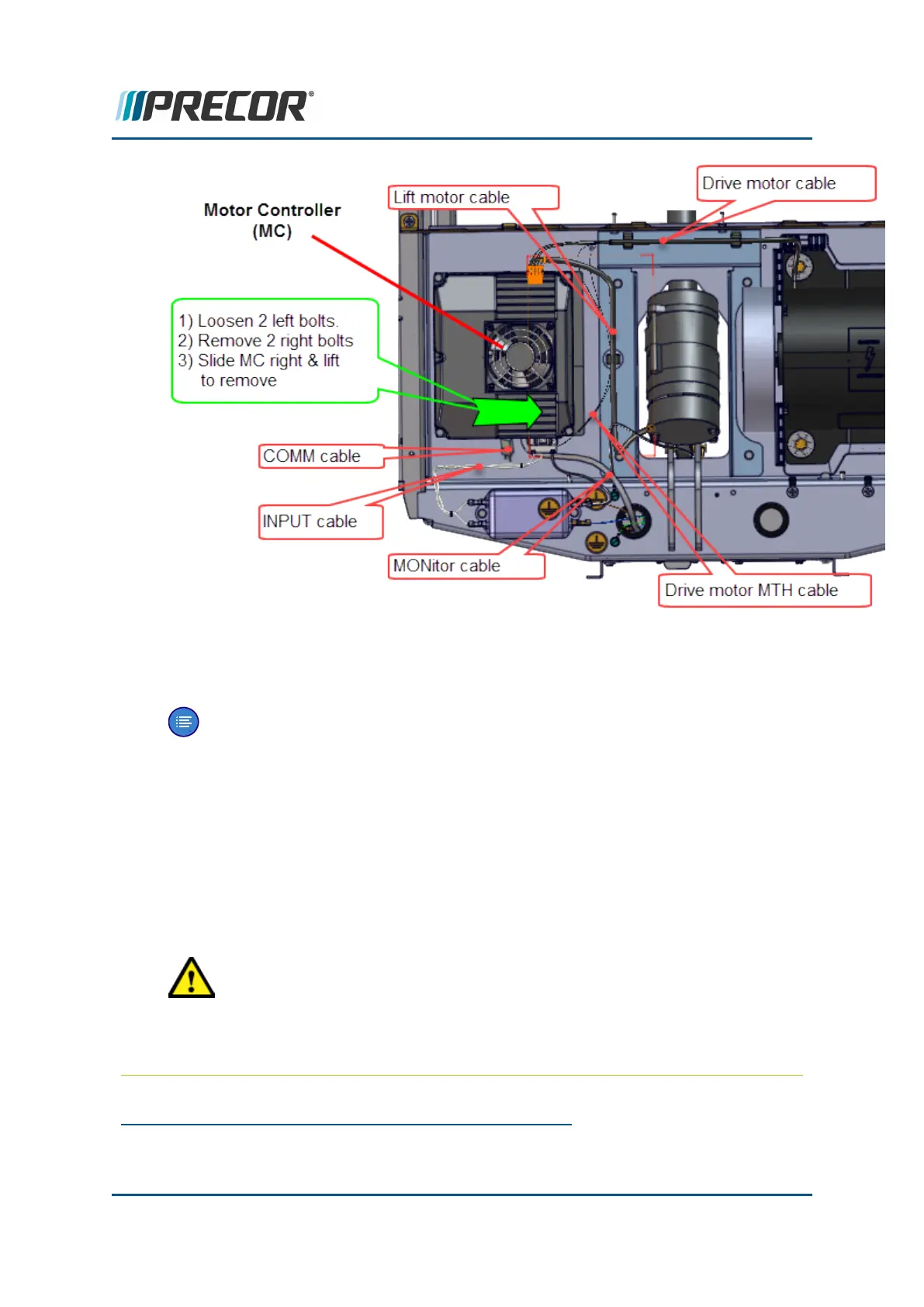4. Carefully raise front and rear of MC as needed to disconnect the attached I/O
1
interface
cable connectors, see "Motor Controller (MC) Replacement" on page101 .
Note:The COMM connector contacts have an application of dielectric grease
to ensure proper electrical contact. Do not wipe off, clean, or remove the dielec-
tric grease.
Installation Instructions
1. Place the MC into the drive motor compartment and reconnect the removed MC I/O
cable connectors: LIFT motor cable, Drive MOTOR cable, COMM cable, MON ASL
cable, Thermal switch MTH cable, power INPUT cable). It will be easier to attach the
connectors before installing the MC into the mounting fasteners. Make sure the I/O
cable connectors have the correct orientation and alignment before inserting into the
receiving MC I/O port.
CAUTION:Take your time and be careful when reconnecting the I/O cable
connector plugs. Many of the connector contacts are small and can be easily
damaged if incorrectly inserted into the receiving connector plug-in.
1
Input and Output Interface.
Contact Precor Customer Support at support@precor.com or 800.786.8404 with
any questions.
Page 110
6 Replacement Procedures
Motor Controller (MC) Replacement
