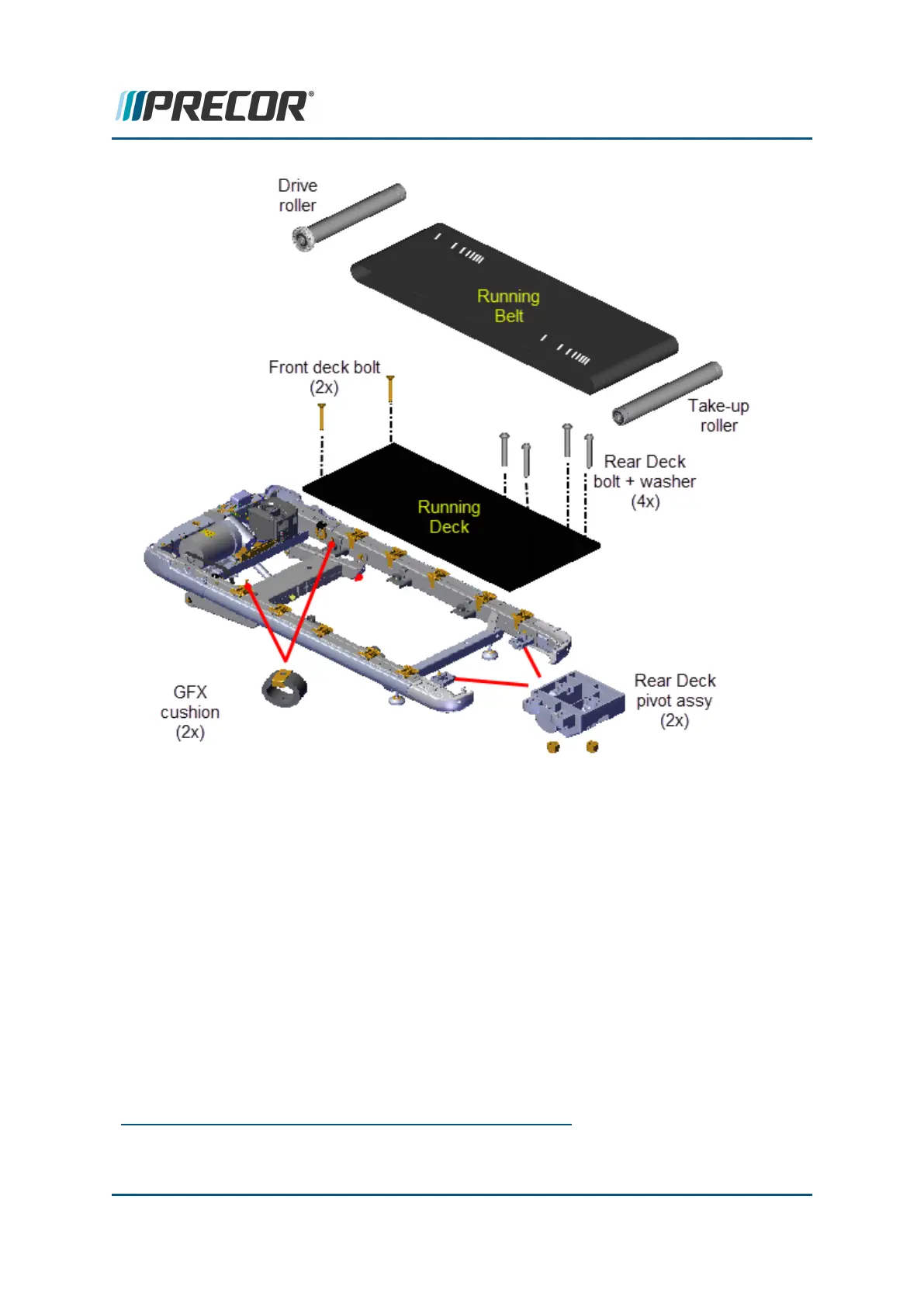Removal Instructions
1. Switch the power OFF and unplug
1
the power cord.
2. Remove the hood cover, see "Covers and Panels Replacement" on page70, and
left/right Trim Landing covers, see "Covers and Panels Replacement" on page70.
3. Remove the Take-up Roller, see "Take-up Roller Replacement" on page136.
4. Remove the Drive Roller, see "Drive Roller Replacement" on page131.
5. Remove the four 5/32" hex key bolt and washer rear deck fasteners. These fasteners
attach to the left and right rear deck pivot assemblies. The 1/2" fastener nuts are press
fit into the bottom of the deck pivot housing, be aware that the nuts can fall from the hous-
ing as the bolts are being removed. If this happens, reinsert the nut into the pivot hous-
ing. Retain part(s) and/or fastener(s) for installation.
1
Disconnect a device power cord plug or cable connector from the power receptacle or outlet.
Contact Precor Customer Support at support@precor.com or 800.786.8404 with
any questions.
Page 141
6 Replacement Procedures
Running Belt and Deck Replacement Procedure
