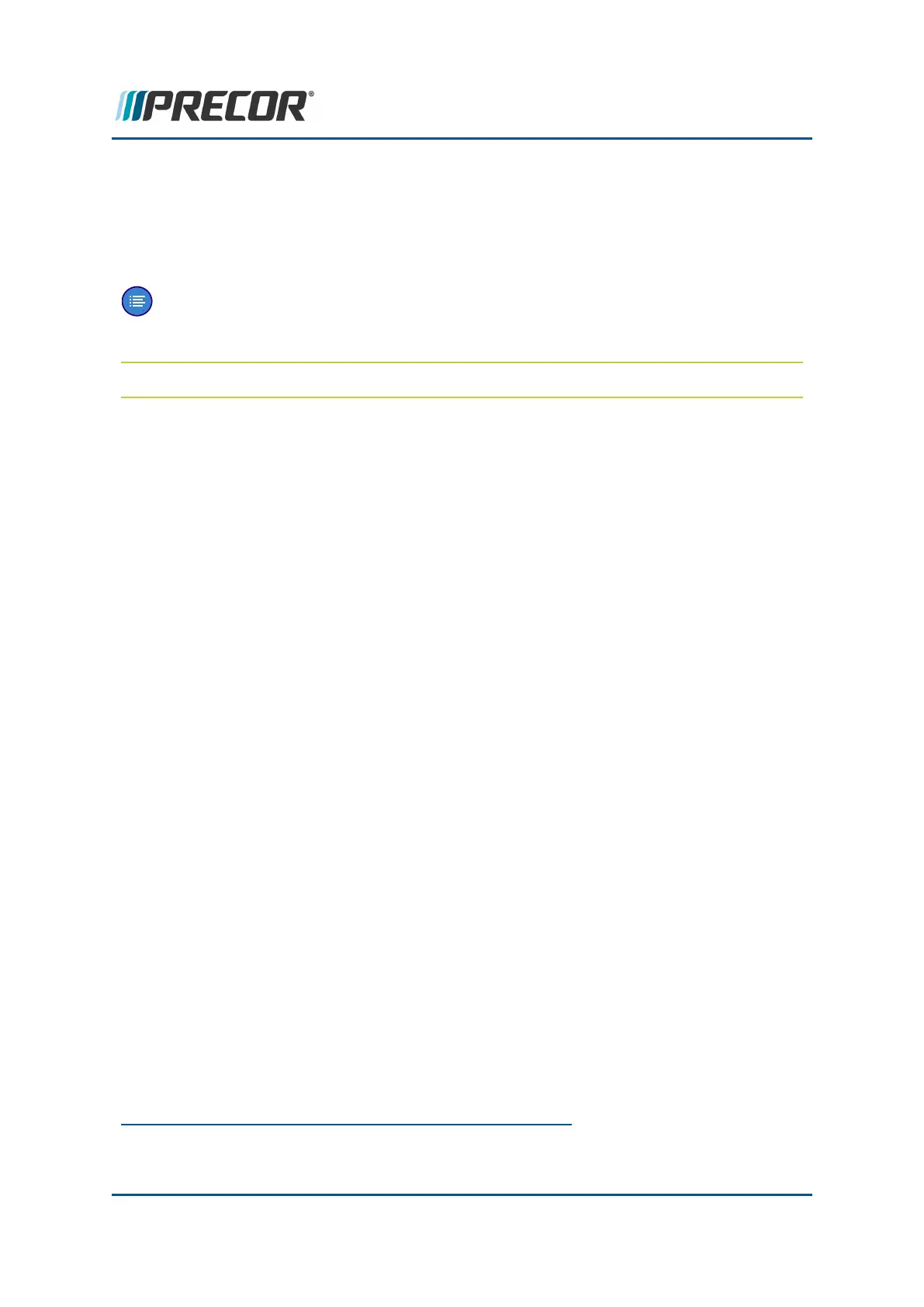1. On P62, P80, and P82 consoles, the Maintenance > Operating Condition parameter
must be reset from the Inspect condition to the Normal condition. After resetting the
Operating Condition to Normal, the ASL state will change from solid yellow to the solid
blue state.
2. Then go to the CPA
1
Event Log and clear the error code by selecting the Clear control.
Note:Clearing the CPA Event Log does NOT clear the error codes from the Event
Log.
1
Touchscreen console Control Processing Assembly.
Contact Precor Customer Support at support@precor.com or 800.786.8404 with
any questions.
Page 180
7 Troubleshooting
Active Status Light (ASL)
