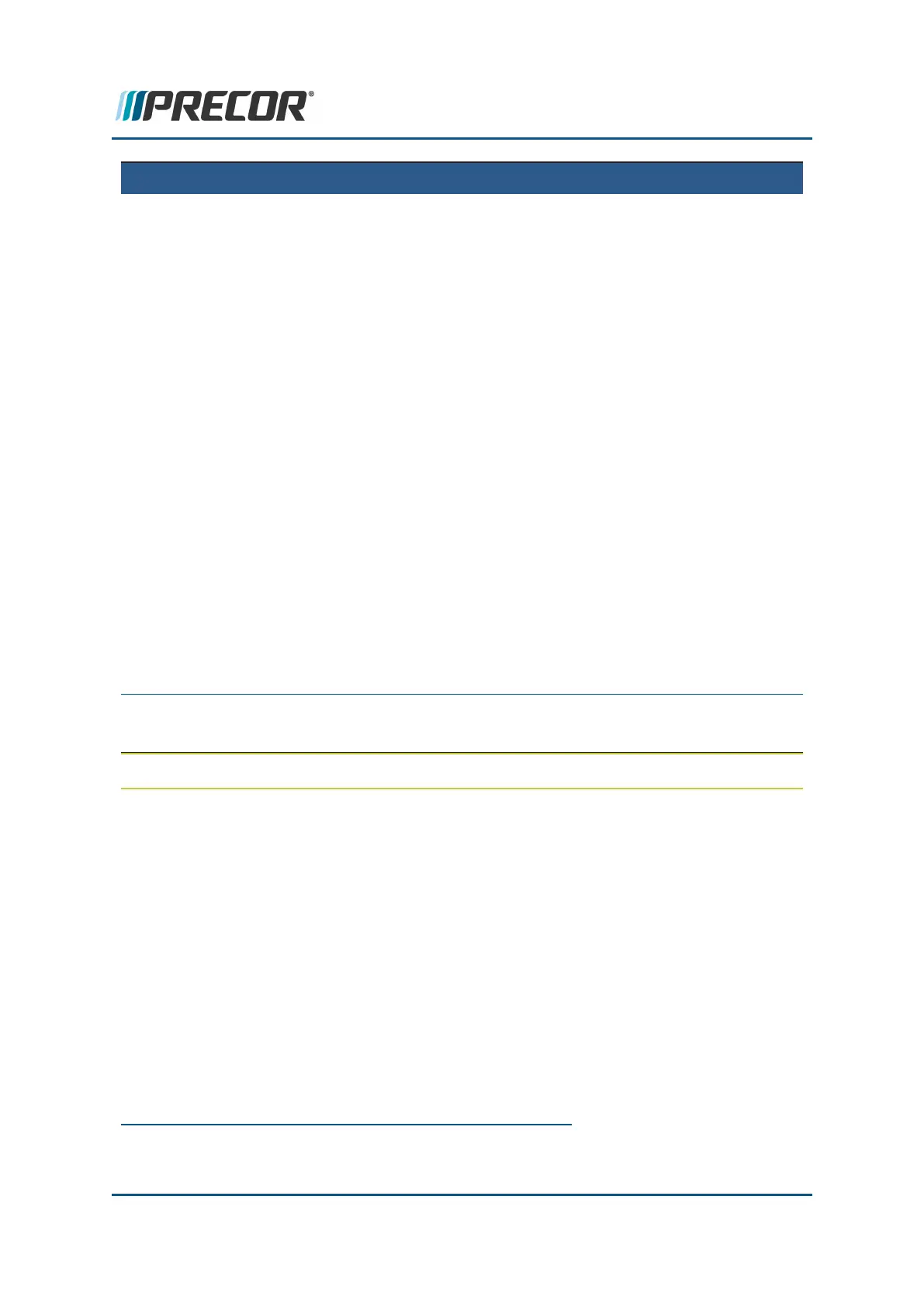INFORMATION DISPLAY DESCRIPTION
TREADMILL
MAINTENANCE
(1)
Used to monitor and reset the 1000 mile belt cleaning
maintenance reminder. Mileage counter starts at 1000
miles and decreases to 0 miles which triggers a blue
pulsing ASL light indicating it’s time for belt cleaning main-
tenance.
The maintenance counter and ASL light is reset as fol-
lows:
P10/P30 console
1. Select Treadmill Maintenance.
2. Press and hold QUICKSTART until 1000 Miles is dis-
played. The ASL light is also reset.
3. Exit the menu by pressing BACK or PAUSE/RESET.
P62, P80, and P82 consoles:
The maintenance reminder counter reset "Maintenance
Due" parameter is located in the Maintenance menu:
1. Access the service diagnostics (5,1,7,6,5,7,6,1).
2. Select Maintenance page.
3. Select Next Maintenance Due page > Reset.
Note: On P62, P80, and P82 the belt cleaning reminder
ASL Blue flashing state can be switched ON or OFF,
select Maintenance Reminder > ON/OFF.
(1) Only available on ASL equipped models.
(2) TRM800-14
1
, TRM700-16 models
1
TRM800 version 2 treadmills mfg. dates 2014 and later.
Contact Precor Customer Support at support@precor.com or 800.786.8404 with
any questions.
Page 36
4 Standard Service Menus
LED Console Standard Service Menus
