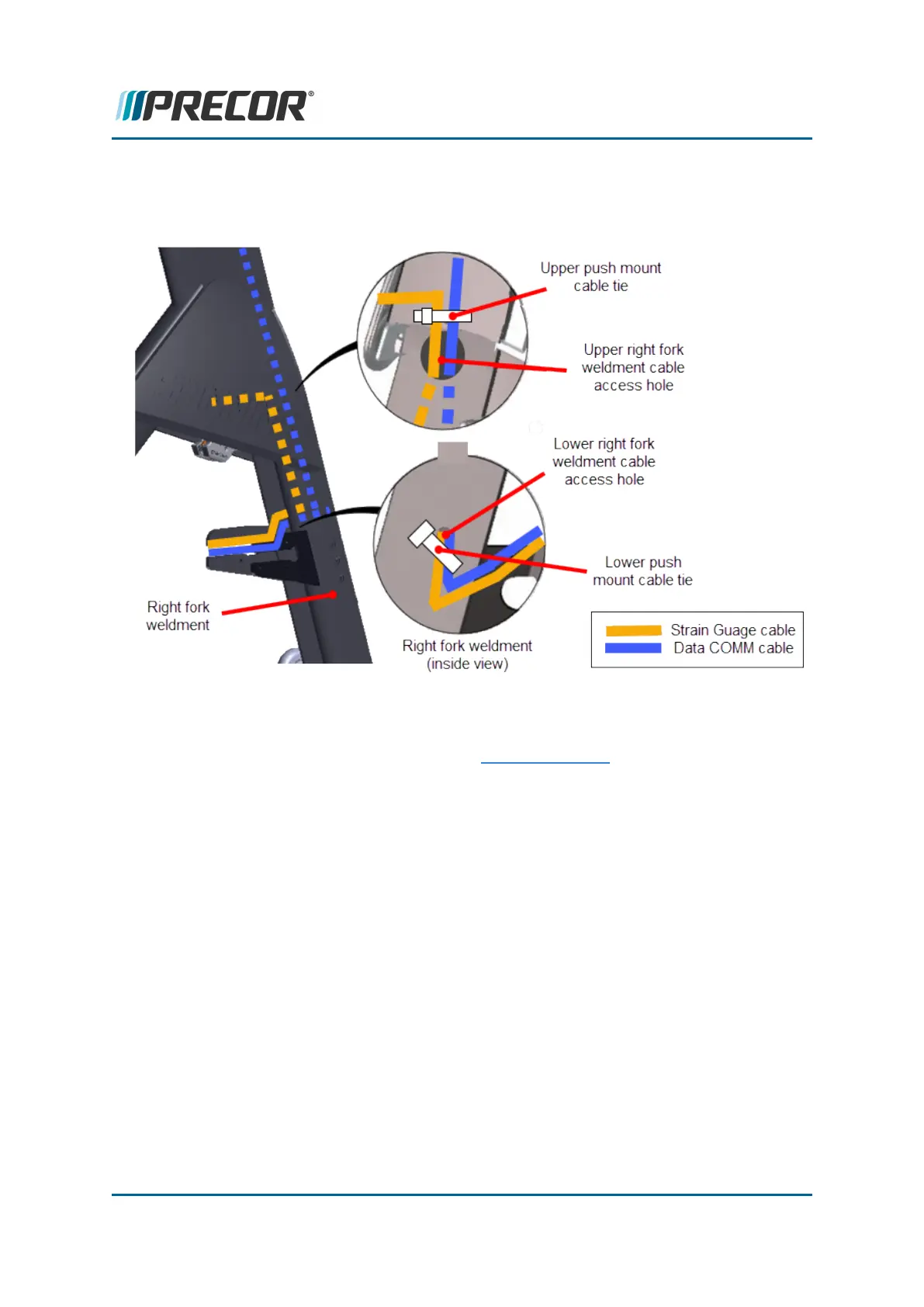5. Carefully cut and remove the upper and lower push mount cable ties (2x) that secure
the strain gauge and Data Comm cables to the inside of the right fork frame weld-
ment. Discard the push mount cable ties.
6. Remove the four 4 mm (4x) hex key bolts and remove the console backplate cover.
Disconnect the Data COMM cable from the console and set the console aside, see
the "SPINNER
®
CHRONO™ CONSOLE" Operator's Guide.
Contact Precor Customer Support at support@precor.com or 800.786.8404 with
any questions.
Page 75
5 Replacement Procedures
Data COMM Cable Replacement
