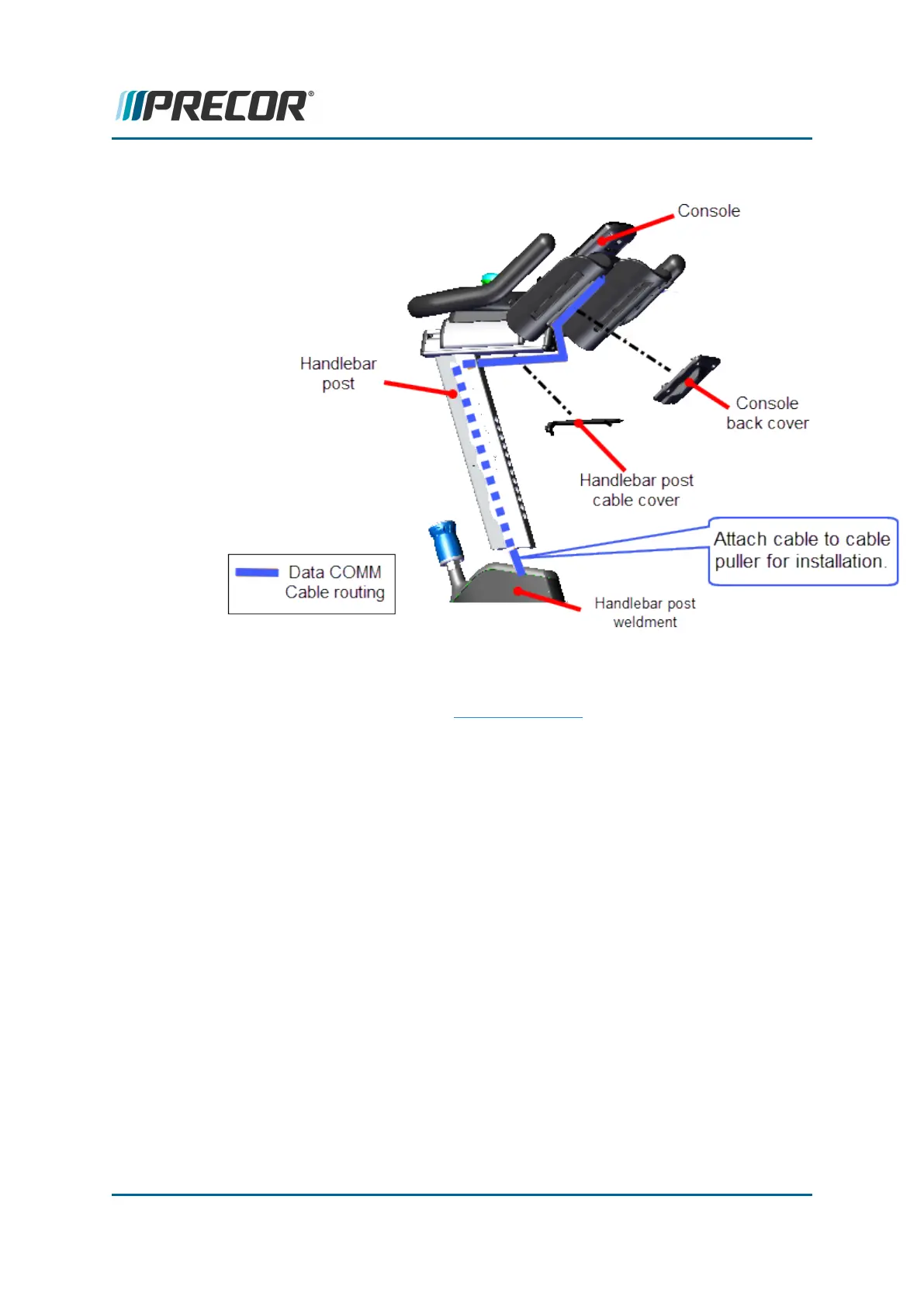(2x). Do not fully tighten the fasteners until after the console has been installed.
4. Position the console on the dash and connect the Data COMM cable. Reinstall the
console backplate and secure using the four 4 mm hex key bolts (4x) (see the
"SPINNER
®
CHRONO™ CONSOLE" Operator's Guide). Make sure the Data
COMMcable is not pinched or stretched too tight.
Contact Precor Customer Support at support@precor.com or 800.786.8404 with
any questions.
Page 82
5 Replacement Procedures
Data COMM Cable Replacement
