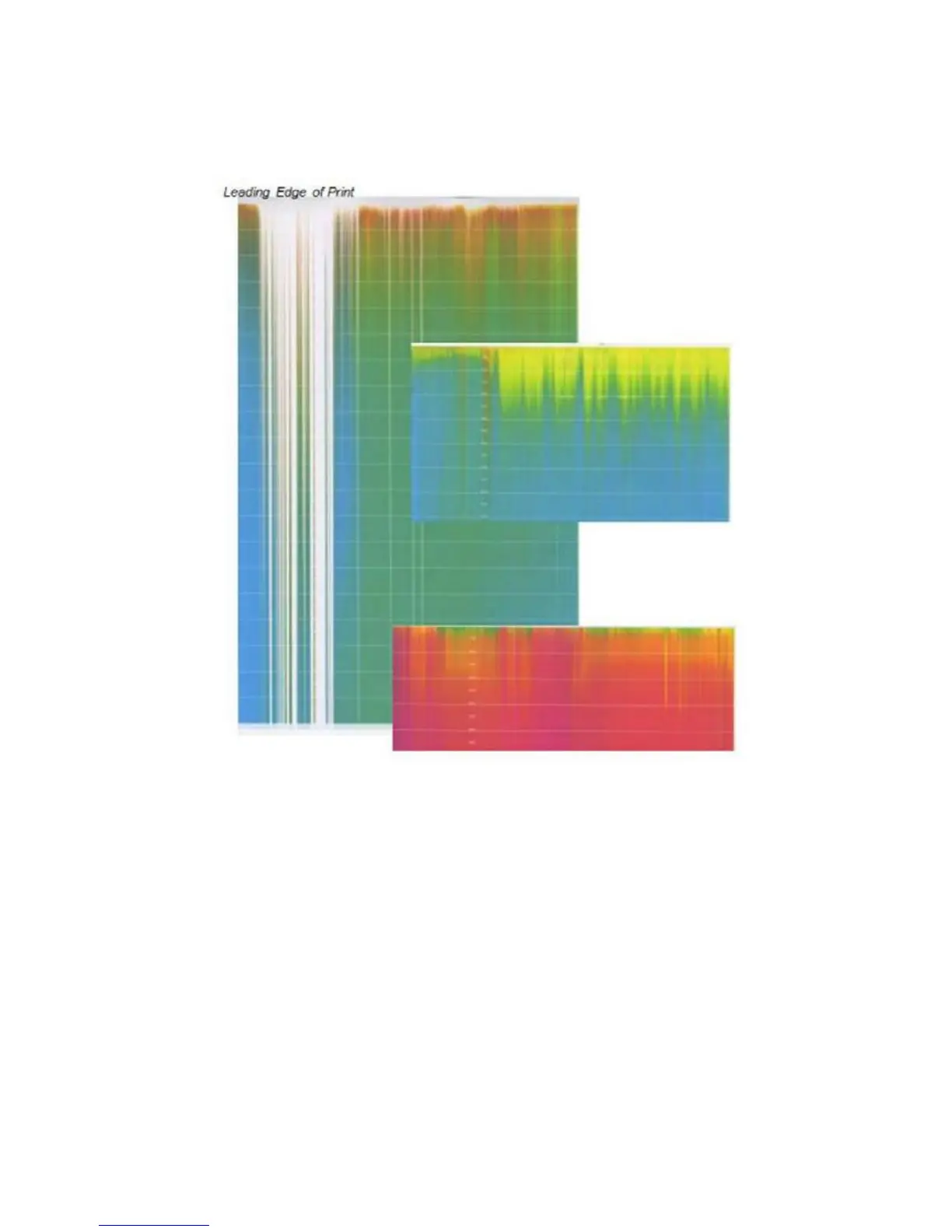-102-
CM05: Color Contamination
CM05 Color Contamination is when prints that are supposed to be one color are
coming out in a different color.
Picture of Color Contamination Samples
Cause
Although leaks are possible in the backchannel, the most common cause of color
contamination is mixing of ink from drool on the nozzle plate. Also, if the printhead
backpressure is not preserved correctly, this type of color mixing may happen more
frequently.
Solution
1. Run the maintenance algorithm and re-evaluate the plots. TCL ›
maint_clear_color_mix <level>
If not resolved, continue to the next step.
2. Evaluate the ink cartridge to ensure there are no leaks out of the ink cartridge
snorkel. If there are leaks, run the purge algorithm.
If not resolved, continue to the next step.
3. Remove the printhead and install the designated golden unit.
